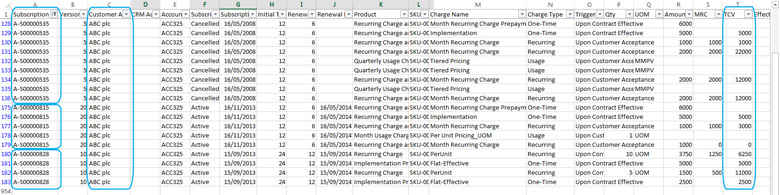Export TCV data for analysis
The SubscriptionDetails export file provides more details than the Zuora UI, and can be a useful resource.
Export the SubscriptionDetails file
To export the file, complete the following steps:
- Navigate to Customers > Subscriptions in the left-hand navigation.
- On the Subscriptions page, click the Export icon.
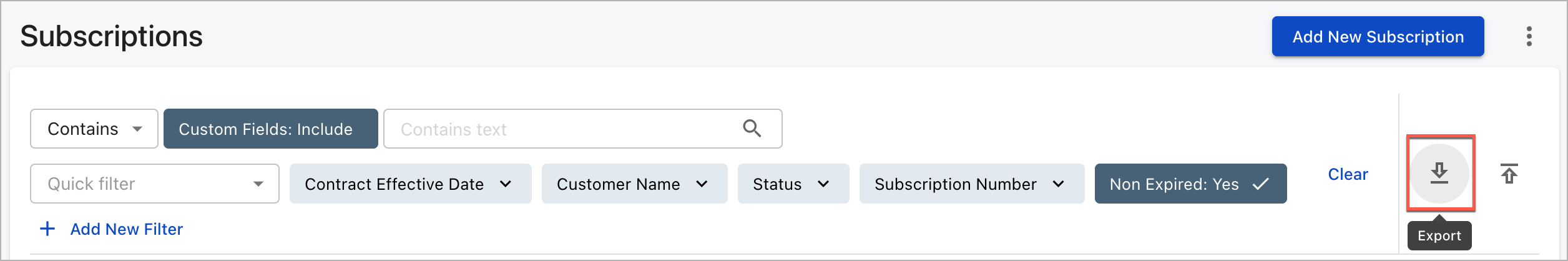
- On the Exports page, select Subscriptions Zip from the Export Data list, and then click Export. You will be prompted to confirm the export operation.
- Click OK to confirm the action. Zuora will prepare the file to be exported. You can refresh the Exports page to check the status in the Export Status column.
- After the status is completed, click the file name to download the .zip file containing the export file named
SubscriptionDetails.csv.
TCV of a charge
The SubscriptionDetails export file contains a row for every one-time charge, and a row for every section of a recurring charge. This means that one recurring charge can occupy more than one row of the spreadsheet:
- Filter the spreadsheet by the "Subscription Code" column to show only the desired subscription.
- (optional) To more easily locate the rows for the desired charge you can add additional column filters. For example, filter by "Charge Type" to show only the relevant type of charge (One-Time or Recurring), and "Product" to show only the relevant product name. You can also refer to the "Effective Start" and "Effective End" column s to trace renewals and amendments.
- The TCV values for every one-time charge and section of a recurring charge in the subscription are in the "TCV" column. To calculate the TCV for a recurring charge, add up the TCV values for all the sections of that charge.
Note that when a recurring charge is renewed, a new row is not created; the row for the most recent section is updated.
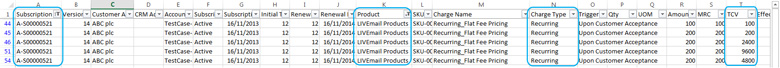
TCV of a subscription
The TCV of a subscription is the sum of the TCV values for all one-time and recurring charges over the lifetime of the subscription; from the date the subscription started until the end of the current term. The SubscriptionDetails export file contains these values:
- Filter the spreadsheet by the "Subscription Code" column to show onlythe desired subscription.
- The TCV values for every one-time charge and recurring charge in the subscription are in the "TCV" column. Sum up all these values to calculate the TCV of the subscription. Note that usage charges do not have a TCV value , so leaving these rows displayed will not affect the calculation.
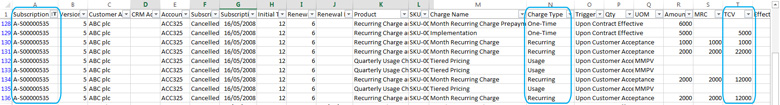
TCV of a customer
The TCV of a subscription is the sum of the TCV values of all the one-time and recurring charges across the customer's subscriptions. The SubscriptionDetails export file contains these values:
- Filter the spreadsheet by the "Customer Account" column to show only the desired customer.
- The TCV values for every one-time and recurring charge across all the customer's subscriptions are in "TCV" column. Sum up all these values to calculate the TCV of the customer. Note that usage charges do not have a TCV value , so leaving these rows displayed will not affect the calculation.