List Filter Criteria
If you have more than one condition in a filter, you can specify which operators to use to join those conditions. In the second step of the Edit Filter process, arrange the filter conditions to be joined with the AND or OR operators.
To join filter conditions:
- After adding filter conditions, click Next. The Edit Filter (Step 2 of 2 - Group Conditions) page appears.
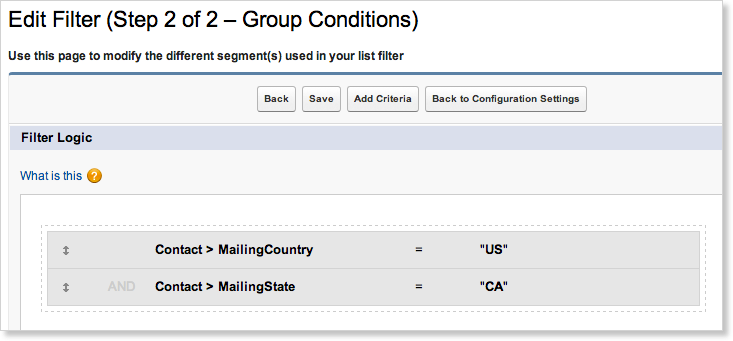
- If the filter only contains pre-defined system conditions marked with a lock icon, the Filter Logic section will be empty. All system conditions are joined with the AND operator, and you cannot change the join operator of the system conditions.
- By default, the conditions that you defined in the Step 1 are joined with the AND operator, and they appear in the same criteria section.
- If you want to join a condition with the OR operator, click Add Criteria. A new OR section appears as shown above.
- Drag and drop conditions to criteria sections for the AND join or the OR join.
For example, the filter logic of the above conditions would be "(Contact.MailingCountry = "US" AND Contact.MailingState = "CA")". If you drag and drop the second condition to a separate OR section as shown below, the logic would change to "(Contact.MailingCountry = "US") OR (Contact.MailingState = "CA")".
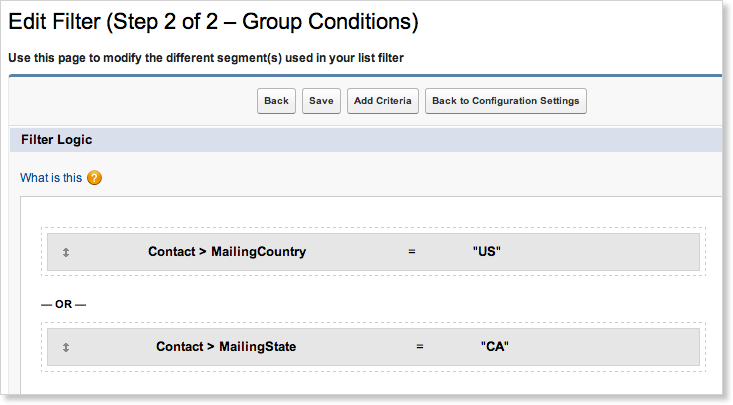
- Click Save to save the filter.
