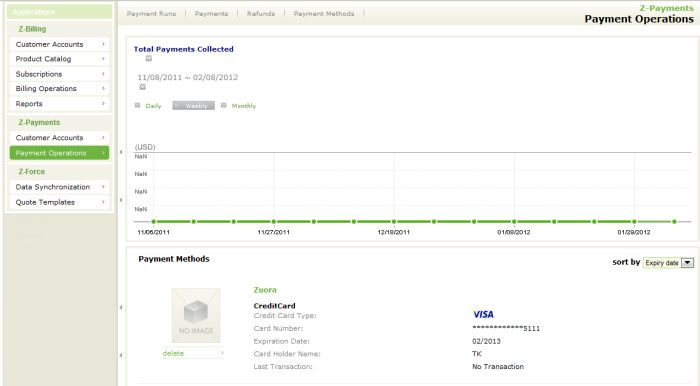Test the Hosted Payment Pages Implementation
Overview
After configuring the Hosted Payment Pages settings in Salesforce.com, you can test your implementation.
Testing Your Implementation
To test your Hosted Payment pages implementation:
- Log in to Salesforce.com.
- Navigate to your
/apex/HPMSamplepage. For example:https://c.na14.visual.force.com/apex/HPMSample. - You should see your Hosted Payment Pages, embedded in your Salesforce page with a Submit button. For example:
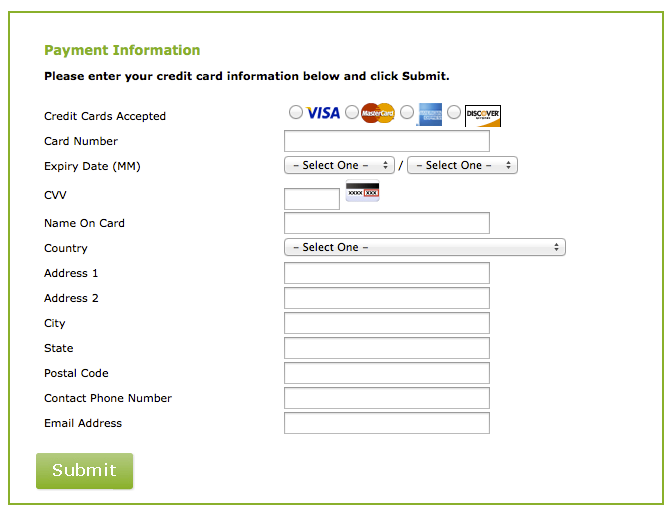
- If you do not see the page, verify the setting values that you entered in the previous step, Configure the Hosted Payments Page Settings in Salesforce.com.
- Leave the fields empty and click Submit.
- Salesforce will generate a list of validation messages. If you do not see validation messages, check the Hosted Domain and Callback Path values that you entered when you created a Hosted Payment Page in Zuora.
- On the sample page, enter valid payment values.
- Click Submit. Salesforce will return a confirmation message. For example:
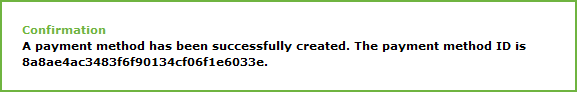
- Now log in to Zuora.
- Navigate to Payments > Overview.
- Verify that the Hosted Payment Pages has created a new CreditCard payment method.
What's Next
Next, integrate with Zuora Quotes to complete the implementation process.