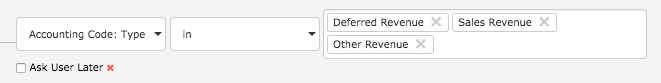Guidance for Incompatible Filters
The new Reporting solution does not support some combinations of filter operator and filter column data type. If a report has a filter that uses an incompatible combination, the report will not be migrated to the new Reporting solution.
The following combinations are incompatible:
| Filter Operator | Filter Column Data Types |
|---|---|
| Less Than (<) | Text, Picklist |
| Greater Than (>) | Text, Picklist |
| Less Than or Equal (<=) | Text, Picklist |
| Greater Than or Equal (>=) | Text, Picklist |
| Between | Text, Picklist |
| Is Not Between | Text, Picklist |
| Contains | Picklist |
| Does Not Contain | Picklist |
| Begins With | Picklist |
| Does Not Begin With | Picklist |
| Ends With | Picklist |
| Does Not End With | Picklist |
Prior to migration, it is recommended to ensure that each filter uses a compatible combination of filter operation and filter column data type.
If the filter column is of type picklist, you should use the Equals (=) operator to specify the picklist values that you want the filter to match. For example, replace:
AccountingCode.Type Ends With Revenue
by:
AccountingCode.Type Equals (=) DeferredRevenue, SalesRevenue, OtherRevenue
The corresponding filter in the new Reporting solution is: