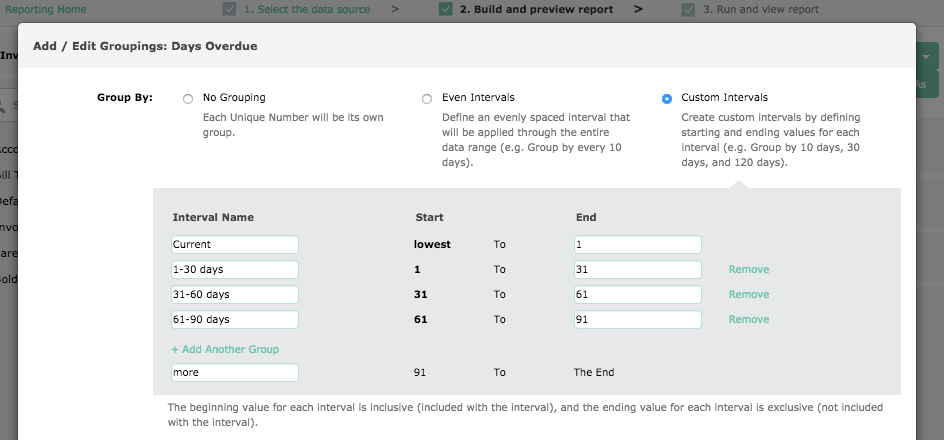Guidance for Invoice Aging Summary
The Invoice Aging Summary data source reports invoice balances in a set of standard aging buckets.
To replicate the Invoice Aging Summary data source in the new Reporting solution, edit the standard "Invoice aging" report. You can find this report in the Cash > Drivers folder within Zuora Standard Reports. See Standard Reports for more information. The "Invoice aging" report is based on the Invoice Data Source.
The new Reporting solution does not provide data sources dedicated to aging analysis. Instead, the "Invoice aging" report uses custom grouping to specify the aging buckets:
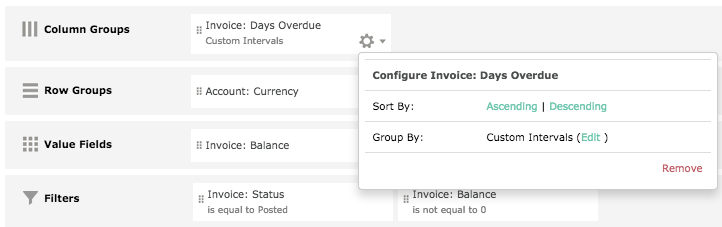
To modify the aging buckets, click Edit on the field options menu (shown above), then specify the interval for each aging bucket: