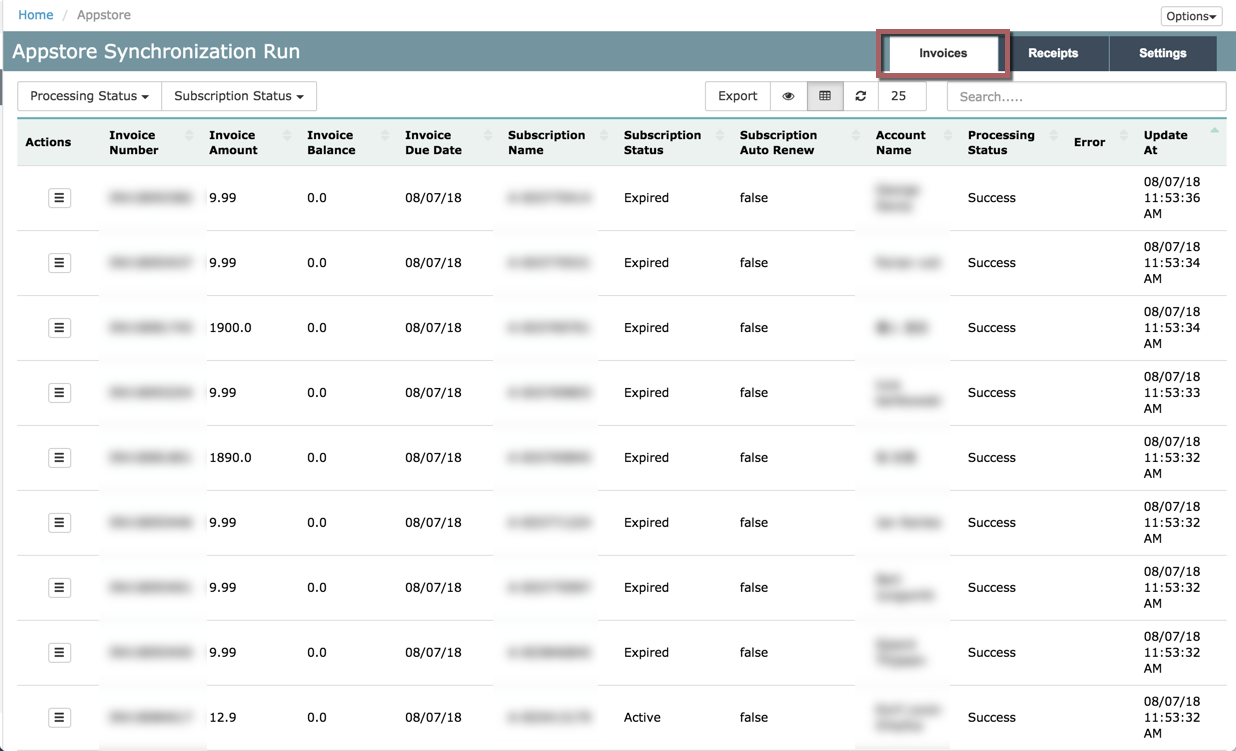Work With Appstore Connector
The Appstore Connector app is not available for sale now. However, we will continue to support it for customers who already purchased this app.
After the Appstore Connector scheduler is executed, the app keeps running on the configured schedule until the schedule changes or the app is disabled. To monitor the scheduler execution, you can view the generated invoices in the Invoices tab and the receipts queried by the app in the Receipts tab. You can update the scheduler settings in the Settings tab.
Invoices
Click the Invoices tab of the app to view all the posted Zuora invoices that are processed by their respective app store.
From the Invoice tab, you can also view the payments processed in Zuora from the app store receipts. When the Appstore Connector app processes the receipts obtained from different app stores, it assumes that the payment amount matches the amount of the Zuora subscription. An error message will be displayed for any invalid payment.
Receipts
Click the Receipts tab to view all receipts queried by the app and their corresponding Zuora invoices and subscription numbers. Receipts can be filtered by selecting a status code from the Status Code dropdown list.
The Appstore Connector may generate errors specific to the receipt upon execution. Therefore, Zuora recommends you to enable the Exception column to facilitate troubleshooting.
When a receipt indicates that a subscription has been cancelled, the app will execute a backend process to write off the invoice and cancel the subscription. For real-time information on the status of a customer’s account or the cancellation of a subscription, refer to the source information in the app store.
The act of retrying payments is done via the app store and not managed via the Appstore Connector app. If a receipt indicates that a payment is being retried, it will process the payment and keep the subscription active. If the payment is not received in the app store, the next receipt processed by the app will indicate that the subscription is closed. The app will write off the current invoice and cancel the subscription.
Receipts are the source of truth for processing for all app stores. All payments are made based on the receipt information. Cancellations will also be indicated in the receipt.
Status Codes for Appstore Connector
Most errors come directly from the response of the app store to the Appstore Connector. To find more about each Status Code or other relevant information, refer to the following pages:
- Amazon App Store: Receipt Verification for IAP Apps
- Apple App Store: Receipts Validation Programming Guide
- Google Play Store: Google Play Developer API
Settings
Click the Settings tab to modify the scheduler or retrieve sample Curl requests.