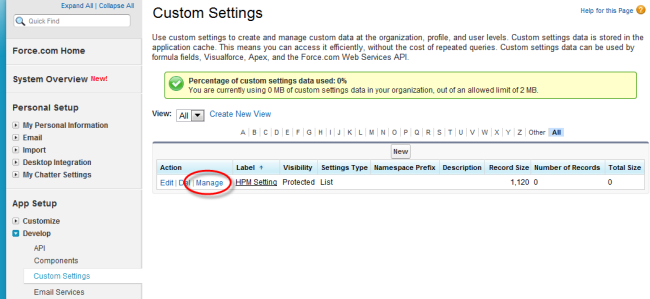Configure the Hosted Payment Pages Settings in Salesforce
Overview
After creating Hosted Payment Pages in Zuora, you can configure the Hosted Payment Pages settings in Salesforce.
If you are using version 5.100 (Q2 '13) and higher, we've introduced a simpler methodology for you, and you should follow the new instructions posted here. The instructions documented in this article are for users of older versions of Zuora Quotes - version 5.92 (Q1 '13 release) or earlier.
Configuring Hosted Payment Pages Settings in Salesforce
To configure the Hosted Payment Pages settings, edit the HPM Setting object. The HPM Setting is a protected Custom Setting object that is used to store critical security information. This object is accessible only by an Salesforce user with administrative permissions. It is not accessible via API.
- Log in to Salesforce.
- In the navigation bar at the top of the page, select user name > Setup.
- In the navigation bar on the left side of the page, select Develop > Custom Settings.
- Select the Manage link for the HPM Setting object.
- Click New on the HPM Setting page.
- Enter the following information:
- Name: Zuora HPM Setting
- App Url: Zuora application URL. For example, https://apisandbox.zuora.com/apps to use the Zuora API Sandbox environment, or https://zuora.com/apps to use the Zuora production environment.
- Page Id: Enter the ID that you copied from the sample HTML code in Zuora in the previous step, Create a Hosted Payment Page in Zuora.
- API Security Key: Enter the API security key from the Hosted Pages page in Zuora.
- Tenant ID: Enter the tenant ID that you copied from the sample HTML code in Zuora.
- Click Save.