Export and import a workflow
You can export the logic and configurations of a workflow as a JSON file. The JSON file can be imported to create a replica of the workflow. The data that has been processed in a workflow cannot be exported or imported.
Procedure
- On the Workflows page, click the Export button in the row of the workflow that you want to copy from. A new window pops up showing the JSON code of the workflow.
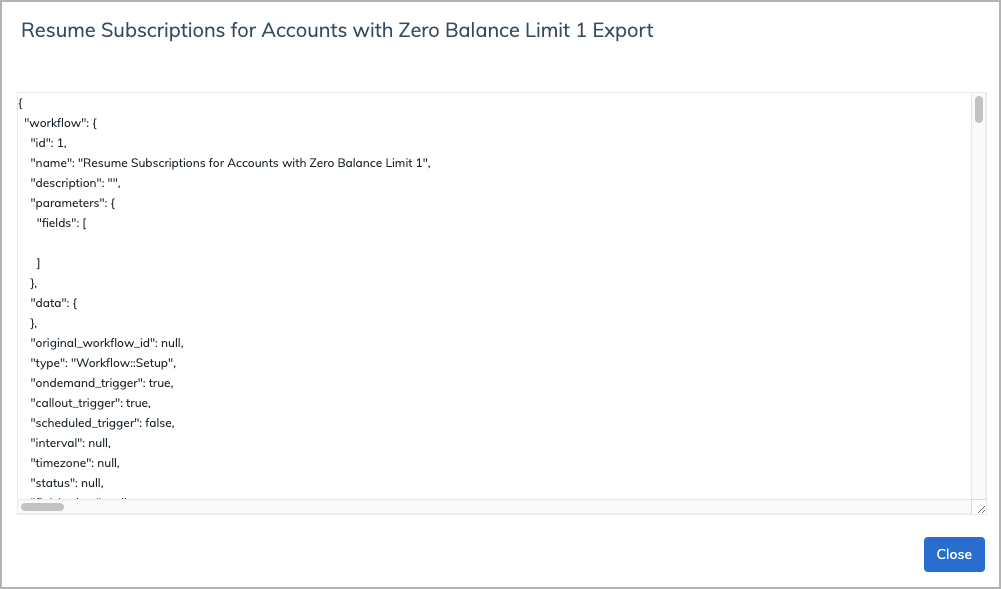
- Select and copy the complete code in the code area, and then close the window.
- Click
and select + Blank Workflow to add a blank workflow.
- In the New Workflow window that displays, select the Import JSON tab, paste the code to the code area, and click Create.
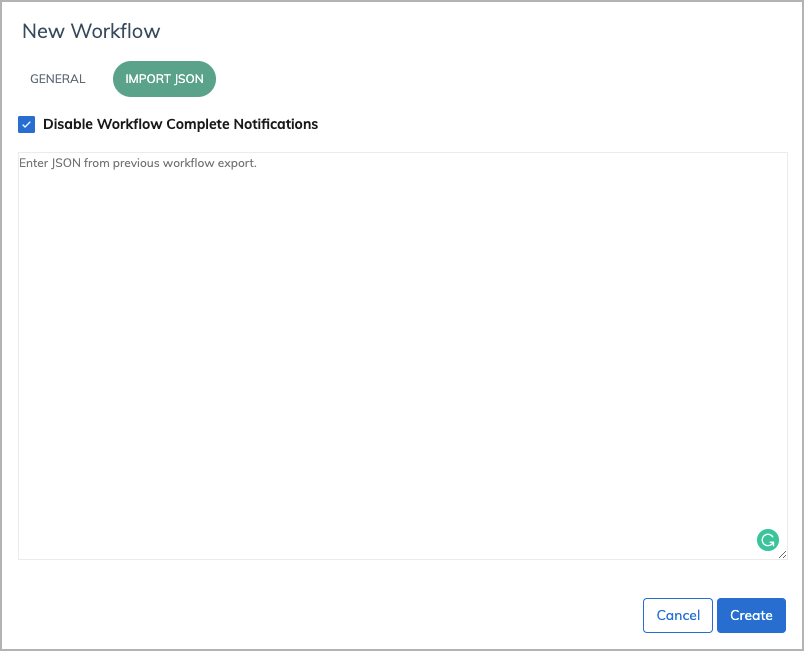
The new workflow is added to the list of workflows shown in the Workflows tab.
By following the above procedure, you can export the logic and configurations of the active version for the workflow. To export a specific version, see Export a specific version of a workflow for more information.
