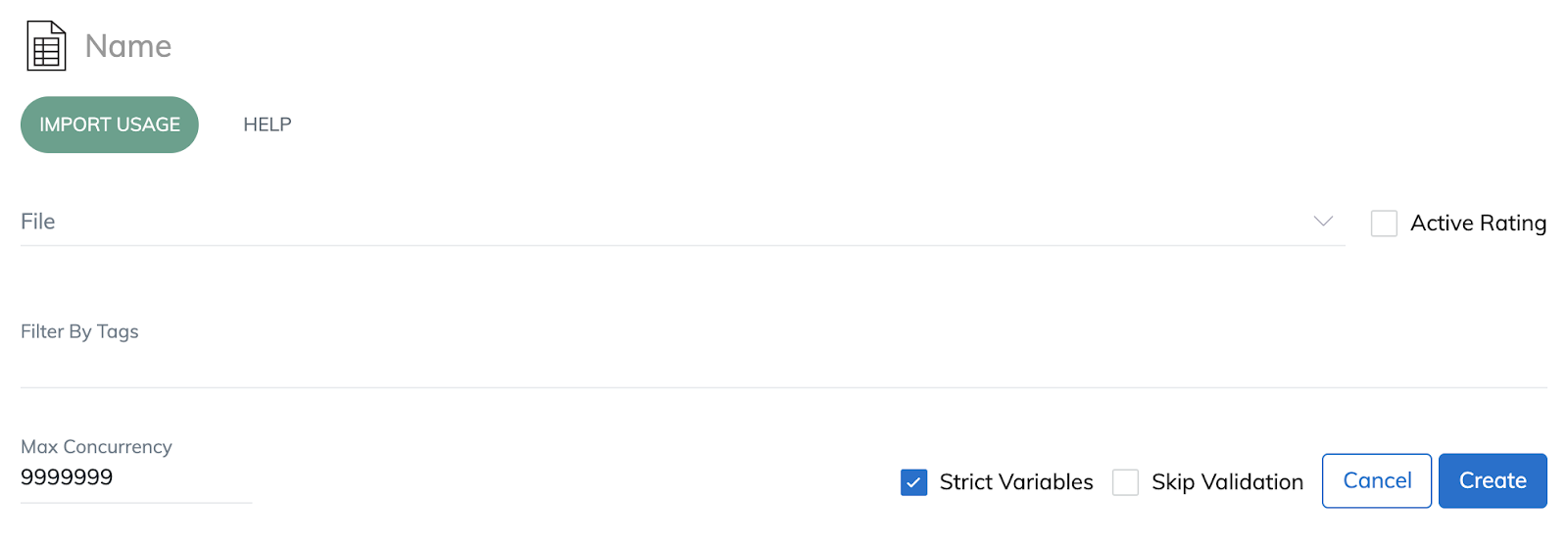Usage: Import Usage
The import usage task uploads a usage data file to your Zuora tenant. A usage file can be in comma-separated value (.csv), Microsoft Excel (.xls), or ZIP format.
You need to download a template from Zuora UI and add your data into the file before uploading the file in an import usage task.
To download a usage file template:
- Navigate to Billing > Usage in Zuora.
- Click add usage records on the top right.
- Next to Download a usage file template, click either Excel or CSV. The template of the selected format will be downloaded.
The usage file format for tenants that have Active Rating enabled is different from the usage file format for tenants that do not have Active Rating enabled.
To learn about the usage data format for tenants that have Active Rating enabled, see Usage Data Import.
To learn about the usage data format for tenants that do not have Active Rating enabled, see Import Usage Data.
Task settings
Click File to select an existing usage file or upload a new usage file. If Active Rating is enabled on your tenant, select Active Rating.