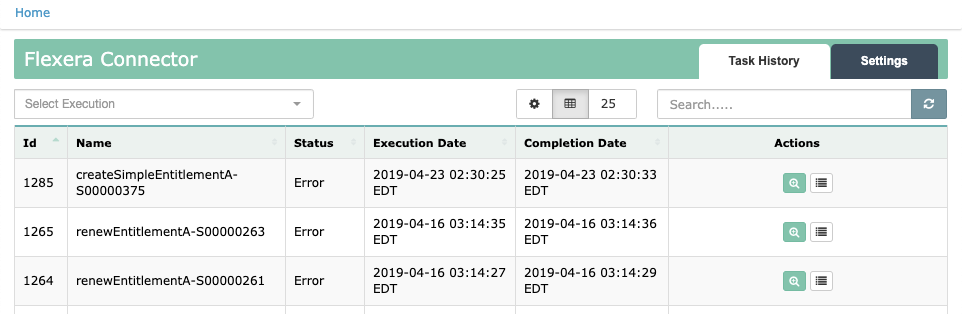Using Flexera Connector
After a Flexera Connector app instance is set up, the subscription-related actions will be mapped to entitlement updates in Flexera, and the usage and activation data will be synchronized from Flexera to Zuora. See Flexera Connector Use Cases for more information on how data is synchronized between Zuora and Flexera through Flexera Connector.
In the Flexera Connector instance, you can monitor all connector activities and configure the settings of the instance.
Monitor Tasks
You can view track all tasks in the Task History tab in the Flexera Connector app instance.
If a task is in the Error status, click ![]() to check the error message. You can also click
to check the error message. You can also click ![]() to view the details of the latest task processing, including the execution logs.
to view the details of the latest task processing, including the execution logs.
Configure Settings
Zuora gives you the flexibility to customize the Flexera Connector based on your needs. In the Settings tab, you can configure the settings of the Flexera Connector instance, for example, the hour for the daily batch tasks and the email to be notified when errors occur.
To update a setting, click Edit for the setting you want to configure, specify the desired value, and click Update. Your configuration is then saved.