Add a Scheduled Payment Plan
You can only add a scheduled payment plan if using Stripe as your payment provider. For further information on setting Stripe as your payment provider, see the Stripe topic.
To add a Scheduled payment plan, complete the following steps:
- Select the Scheduled Payment Plan radio button from the Type of Plan options
The Add Payment Option displays.
- Enter a name for the payment plan in the Scheduled Payment Plan Title text box
- Select the payment plan to use
You can select a payment plan in the following ways:
- Start entering the name of the payment option in the text box, options that match the characters that you enter are listed.
Select the option to add from the list.
- Select the Or browse payment plans link. Your configured payment options are listed.
Select the range that contains the starting character of your payment option name. The relevant payment plans display.
Select the payment plan to add. The payment plan information displays.
- Start entering the name of the payment option in the text box, options that match the characters that you enter are listed.
- Select the Add to Schedule button
- Repeat steps 3 and 4 to add subsequent payment plans to your schedule
- Select the Add button to save your scheduled payment plan and return to the Add a Product screen. Selecting the Cancel button displays the Add a Product screen without saving the payment plan
Example Subscription Schedule
In the following example, we set the first three months of the subscription to £10 a month for the first three months and £20 a month for the remaining nine months.
The first three months are defined as illustrated below:
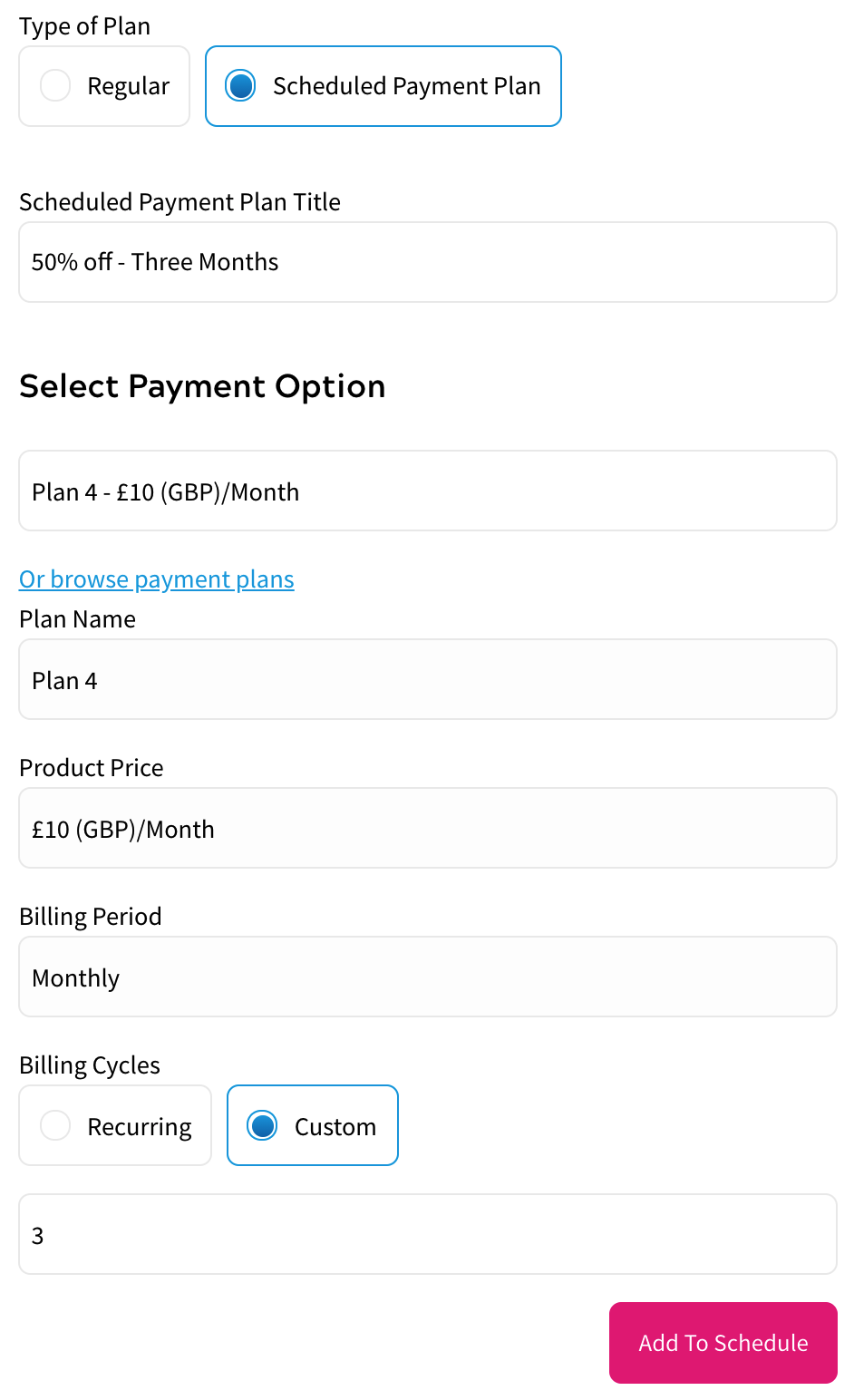
When the billing cycles have been added to the schedule, they display in the Subscription Schedule section, as illustrated below:
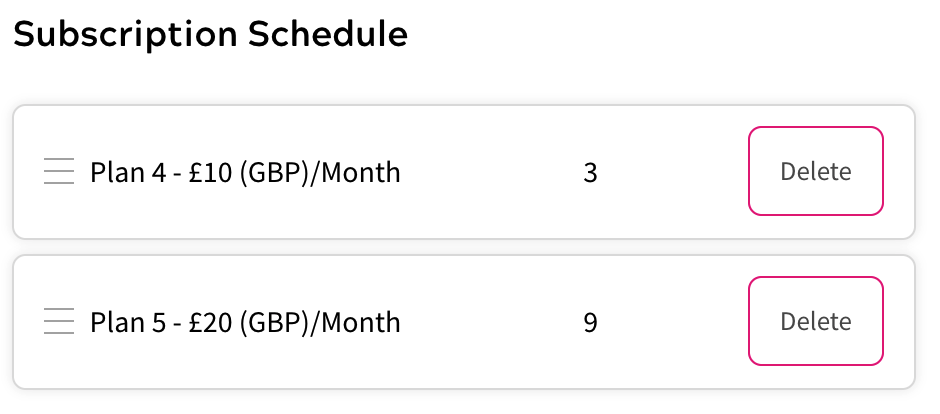
This provides the following information:
- Name of the plan
- Price of the plan
- Currency used for payments
- Billing frequency
- Number of billing cycles
You can reorder the payment plans by dragging them to the position at which you want them to apply.
You can also include a recurring billing cycle, which charges the end user at the end of the payment cycle set in your payment provider. This payment plan must be the last one in the Subscription Schedule.
