Identity Settings
You can use the identity settings to define rules for end users stored in Zephr.
Note: These settings can only be used with the Zephr CDN.
You can do the following:
- Comply with data protection regulations
- Define verification settings for end users and prevent registration from specified email domains
- Specify the requirements for end user passwords
- Restrict account sharing
- Configure single sign-on (SSO)
- Define whether end users can use passwordless authentication
For further information on configuring these settings, see the Configure Identity Settings topic.
Note: Zephr recommends that you ensure that you are happy with your configuration before go-live.
To configure your identity settings, select Identity from the main menu and then select Settings from the menu options.
The Settings screen displays, as illustrated below:
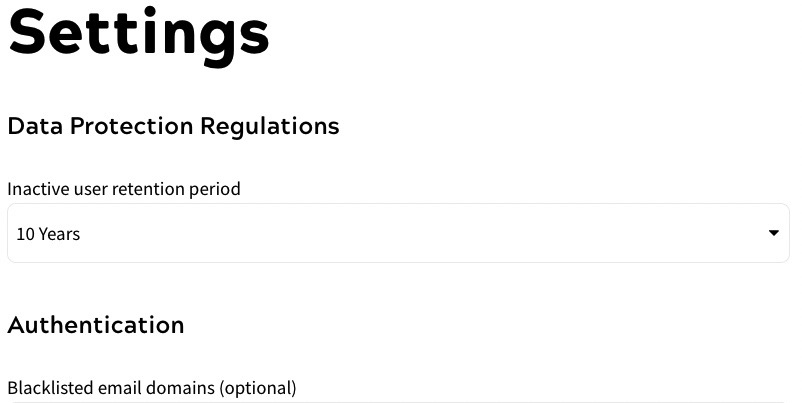
Complete the section, or sections, in this screen to configure the settings you require. For further information on the sections, see the following topics:
- Data Protection Regulations
- Authentication
- Allow Partial Registration
- Password Strength Requirements
- Restrict Account Sharing
- Single Sign-on
When you have finished defining your settings, select the Save button.
