Email Templates
You can send emails related to key account tasks. Zephr provides default email templates for each of these tasks. If required, you can create custom email templates, based on your requirements
To define the email address from which your emails are sent, complete the following steps:
- Select the Settings icon
- Select Email Templates
The Email Template Library screen displays, as illustrated below:
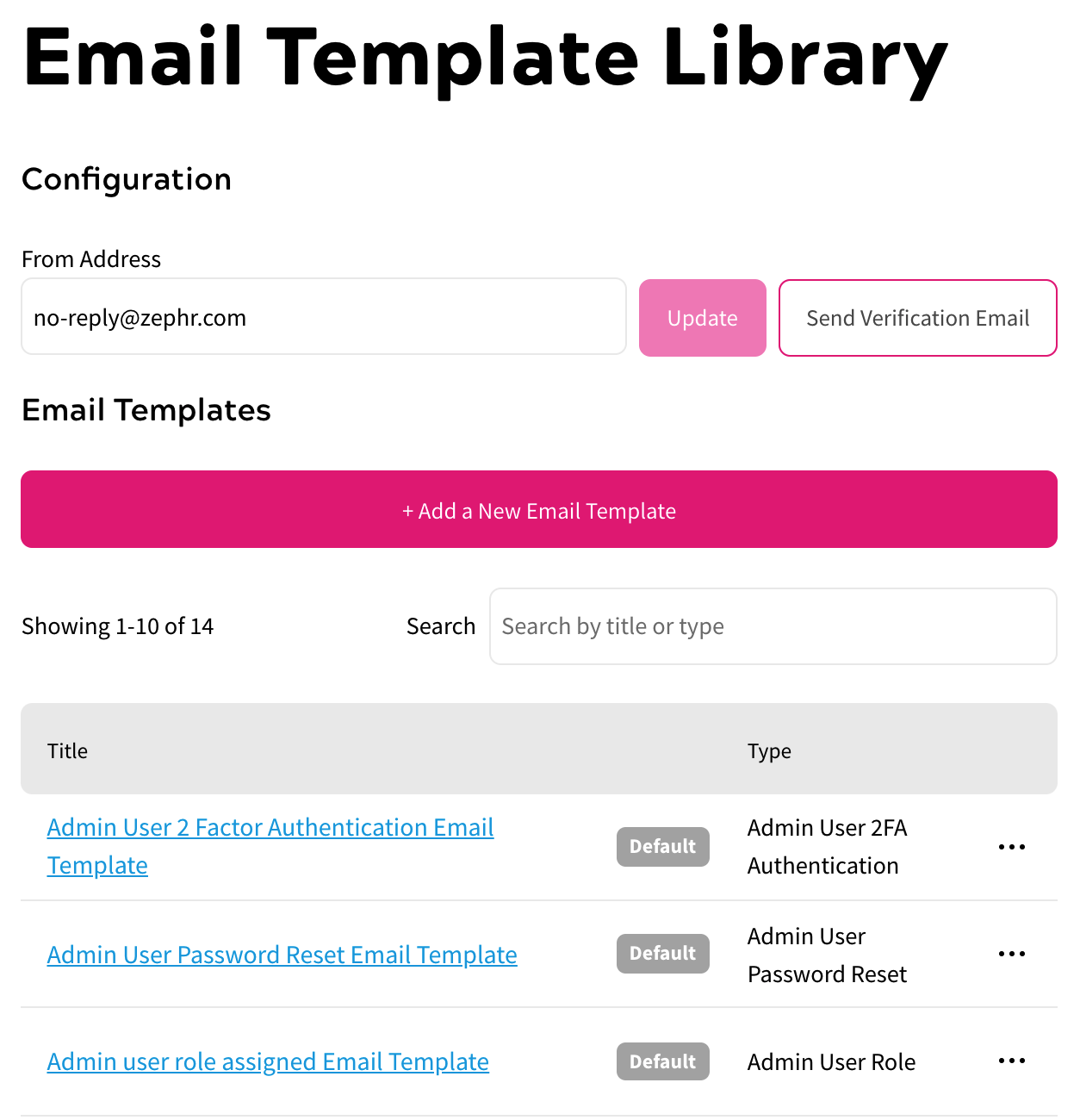
- Enter the email address in the From Address text box
- Select the Send Verification Email button
An email from Amazon Web Services is sent to the specified address.
- Select the link in the email to confirm that you have the authority to send system emails from the specified address
- Select the Update button
You can edit both default and custom email templates, as described in the Edit an Email Template topic.
You can create email templates as described in the following topics:
- Create a Custom Email Template
- Copy an Email Template
Note: You cannot copy the following default templates:- Admin User 2FA Authentication
- Admin User Password Reset
- Admin User Role
Email Templates are assigned on a site-by-site basis. For further information on assigning an email template to your site, see the Select Email Templates topic.
You cannot delete the default email templates. However, you can delete your custom email templates from the Email Template Library.
