Enable Promo Codes
To enable promo codes for Chargify, select the Enable Promo Codes toggle when you create a Payment Form outcome in the Zephr Rule Builder, as. illustrated below:
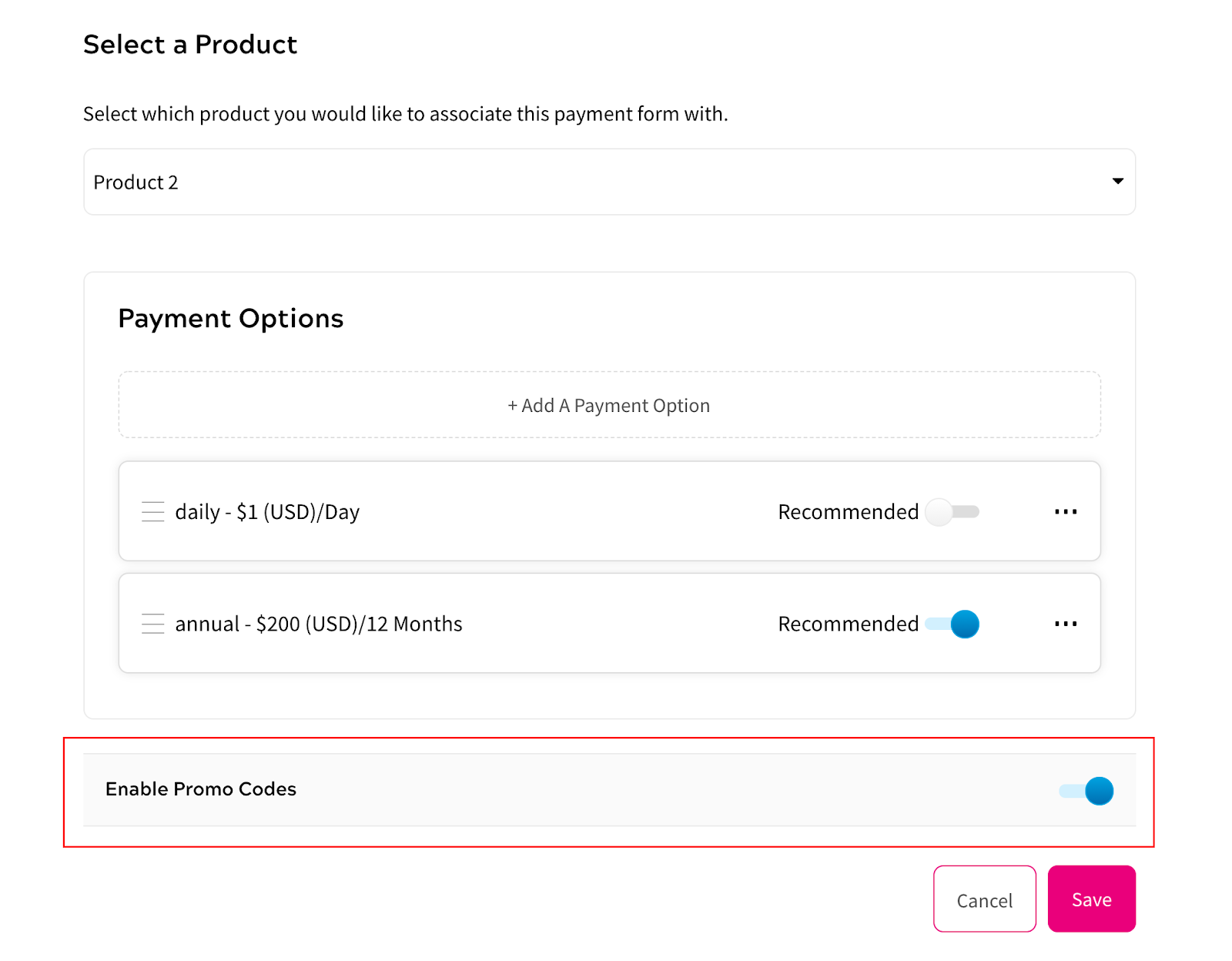
For further information on creating a Payment Form outcome, see the Payment Forms topic.
To use a promo code, you must create it in Chargify and enable it for the Products displayed on the payment form. For further information on creating a promo code in Chargify and enabling it for products, refer to the Coupons topic in the Chargify documentation.
