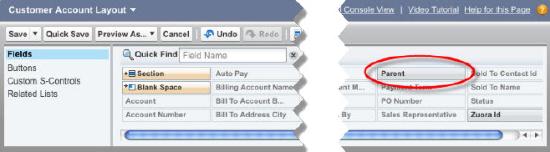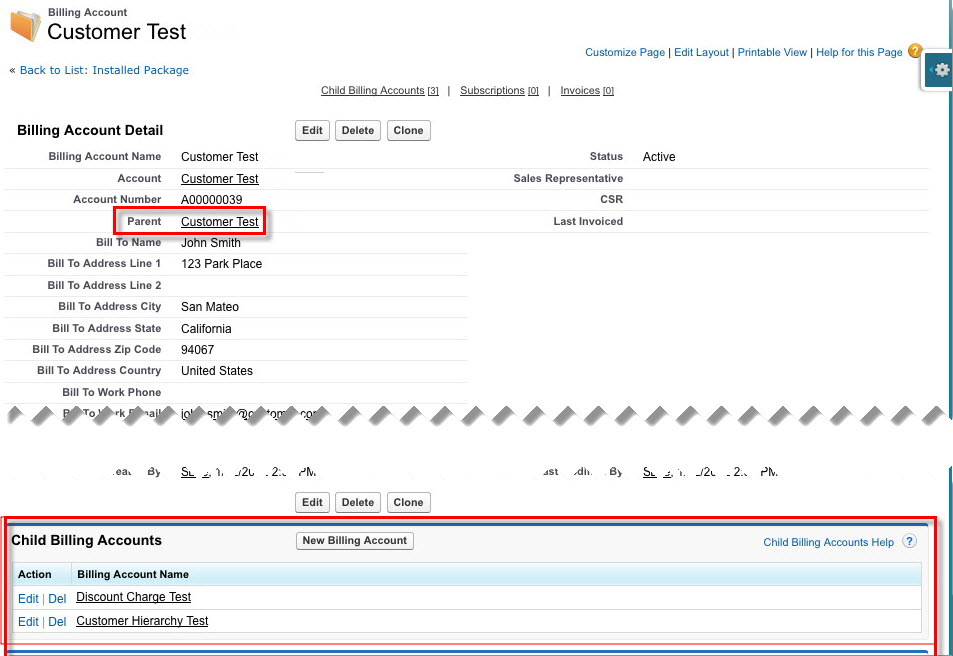Configure Customer Account Hierarchy
Customer account hierarchy information is synced with Zuora at the Billing Account level, providing you with the ability to traverse the customer account parent-child relationships in Salesforce.
Requirements
- This feature is only available in Zuora 360 version 2.1 and higher.
- You must have the Customer Hierarchy feature enabled in your Zuora tenant to be able to use this feature. To enable the Customer Hierarchy feature, set the Enable Customer Hierarchy? billing rule to Yes.
Customer Hierarchy Support in Zuora 360
To configure customer hierarchy support in Zuora 360:
- Configure the layout to view the parent account.
- Configure the layout to view the child accounts.
- Set the Enable Parent Customer Account option in Zuora Config.
- Activate the Customer Hierarchy functionality.
Configure the Layout to View the Parent and Child Accounts
Configure the billing account layout to include the parent and child accounts. Note that the top-level parent in the hierarchy will not include a parent account. Similarly, the lowest-level child account will not be able to display information about child accounts that it does not have.
- Select the Accounts tab to view a list of your accounts. Select the billing account that you want to configure.
- Click Edit Layout, located in the upper-right hand corner.
- In the Account Layout area, select Fields, and select the Parent object. Drag and drop Parent to the desired location on the Billing Account layout page.
- In the Account Layout area, select Related Lists, then select the Child Billing Accounts object. Drag and drop to the desired location on the Billing Account layout page.
- Click Save.
Enable the Zuora Quotes Option to User Parent Customer Account
To enable the option for parent customer account:
- In Salesforce, click the Zuora Config tab.
- Click Quote Configuration Settings.
- Click Edit Settings.
- In the Field Configurations section, select Enable Parent Customer Account.
- Click Save.
Activate the Customer Hierarchy Feature
- Assign the parent account to the appropriate accounts in Zuora using Customer Hierarchy.
- Run the Accounts & Related Objects sync. Both the parent and child accounts CRM IDs should be synced with Zuora.