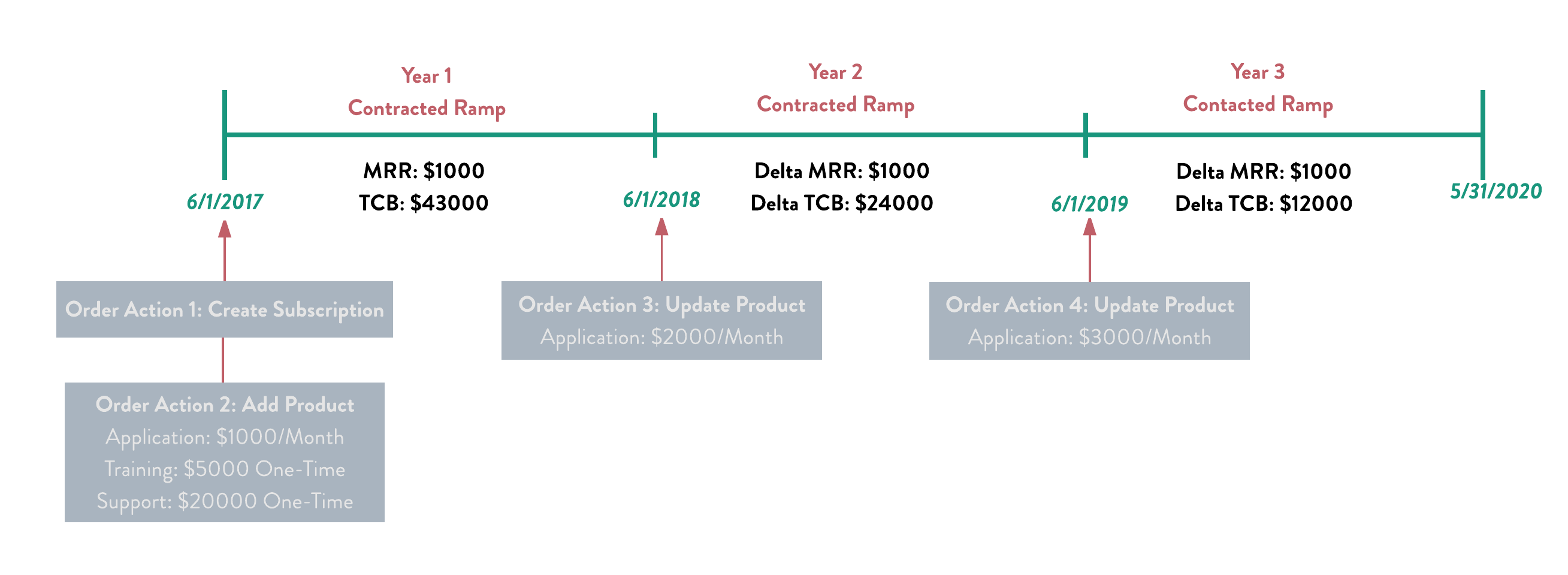Use Case for Ramp Deals
This article describes a use case for creating an order with ramp deals in Zuora Quotes.
Prerequisites
To be able to follow the use case, you need to:
- Contact Zuora Global Support to turn on the Orders permission in your Zuora tenant.
- In Zuora, create a product, a product rate plan, and charges.
- Product: Product A
- Category: Base Product
- Product Rate Plan: Enterprise Rate Plan
- Product Rate Plan Charge:
- Application monthly fee: $1000
- Training one-time charge: $5,000
- Support Gold one-time charge: $20,000
- Product: Product A
- In Salesforce, create an Account and a Contact.
- Account: ACME Inc
- Contact: Mary Smith
- Perform Zuora 360 syncs for:
- Accounts and Related Objects
- Product Catalog
- Wait for the Enable Orders setting to be turned on in Advanced Quoting Configuration Settings.
Create an Order with Future Dated Amendments
In this use case, you will create an order with the following future dated amendments.
- In Zuora Quotes, in the Quotes tab, click New Quote.
- In the Select Billing Account flow, click the Lookup and select ACME Inc.
- In the Select Billing Account section, select new billing account.
- Select new subscription for this account in the Choose Quote Type section and click Next.
- Specify the following field values:
- Ramp Frequency: Annual
- Start Date: 06/01/2017
-
Initial Term: 36 months
-
Renewal Term: 12 months
-
Specify the other required field values and click Next.
-
Click Select and click Add Base Products.
-
Click + Add for Product A.
-
Click SAVE.
-
In the Year 2 ramp segment that starts on 6/1/2018, change the Effective Price of Application Monthly Fee charge to $2000.
-
In the Year 3 ramp segment that starts on 6/1/2019, change the Effective Price of Application Monthly Fee charge to $3000.
-
Click SUBMIT.
-
On the Quote Detail page, click Send to Zuora and then click Submit.
-
Log into your Zuora tenant and navigate to Orders.
-
Click the order for ACME Inc to view the new order created. You will see four order actions in the order.
| Order Action Type | Charge | Order Action Start | Order Action End | Order Action MRR | Order Action TCB |
|---|---|---|---|---|---|
| CreateSubscription | n/a | 6/1/2017 | 6/1/2017 | n/a | n/a |
| AddProduct | Application Monthly | 6/1/2017 | 5/31/2018 | $1000 | $36000 |
| Training | 6/1/2017 | 6/1/2017 | n/a | $5000 | |
| Support Gold | 6/1/2017 | 6/1/2017 | n/a | $20000 | |
| UpdateProduct | Application Monthly | 6/1/2018 | 5/31/2020 | $1000 | $24000 |
| UpdateProduct | Application Monthly | 6/1/2019 | 5/31/2020 | $1000 | $12000 |
The order will have the following metrics.
- Order TCB: $97000
- Order TCV: $97000