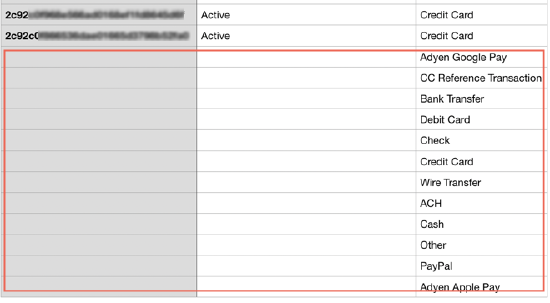System Payment Methods
For all payment method types supported by Zuora, Zuora creates a built-in system payment method in your tenant for each type, regardless of whether the payment method type is enabled in your tenant or not.
The system payment method does not have any data. It cannot be associated with an account or be used to process electronic payments in Zuora. If a system payment method type is enabled in your tenant, it can be used to indicate how an external payment was processed outside of Zuora when submitting an external payment. To enable a system payment method type, navigate to Settings > Payments > Payment Method, and then select the payment method type in the list.
Identify system payment methods in the UI
No matter whether the system payment methods are enabled in your tenant or not, they are shown in the Payments > Payment Methods list in the UI.
Here is an example in the UI. The system payment methods are highlighted.
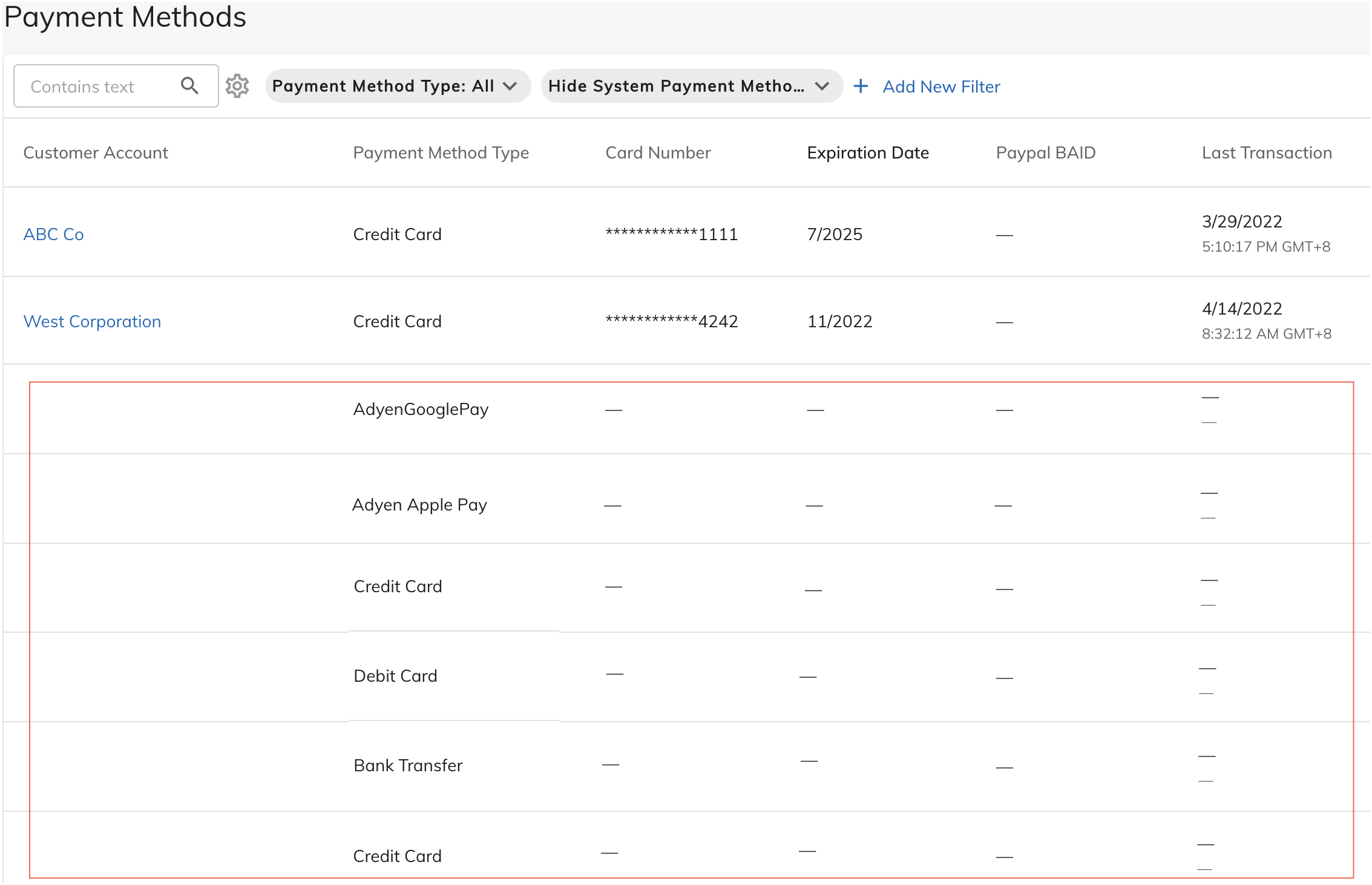
To efficiently identify the system payment methods in the Payment Methods list, add the IsSystem filter and set it to Yes, ensuring that the Hide System Payment Method option is set to No.
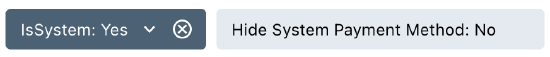
Identify system payment methods in exported data
The system payment methods are also included in the payment method query result of the data retrieving tools such as Data Query and Data Source Export.
Here is an example in the data source export file. The system payment methods are highlighted.