Zuora Release 2022.07.R3
Welcome to the release notes for Zuora Release 2022.07.R3. This article is a consolidated page of all release notes for the following Zuora products:
For the latest release notes of Zuora Revenue, see Zuora Revenue release notes.
We welcome and appreciate your feedback on this release notes article. Please use the Feedback button to let us know what you think about the new release notes.
Release schedule
For release schedule details, see this release notification.
For the planned schedule of upcoming Zuora releases, see Zuora Release Management in Zuora Community.
Join Release Notifications in Zuora Community to receive timely notifications about Zuora Billing, Collect, and Central Platform.
UI enhancements
 Global Search generally available
Global Search generally available
The Global Search feature has been a highly requested feature since its initial launch as a Beta program in May. Now, we are proud to announce the GA release of this feature on Production environments in 2022.07.R3. The search bar added by this feature to the navigation header of Zuora Billing, Collect, and Platform will be made available to all users who log in. Users can enter search terms in the search bar to find accounts, subscriptions, orders, invoices, payments, and navigation items.
We will continue to expand the search scope to include more object data based on Zuora's platform. For more information about the functionalities that are introduced as the new Zuora UI experience, see New user interface.
 Reinvented list view generally available
Reinvented list view generally available
The reinvented list view has been in the Early Adopter phase for a few months since May. Now, this feature will be made generally available in Production environments in 2022.07.R3. The following enhancements are introduced in this GA release:
- The previous limitation for customers with Data Access Control enabled is eliminated.
- The performance has been improved for large tenants when the end-user is searching, filtering, or sorting the list view.
- The column header names and the sequence of columns on each list view are changed to be the same as the legacy list views.
Starting from July 23, 2022, the reinvented list view is disabled by default. To enable the reinvented list view for individual users, click the top banner notification on any page and then click Enable New Experience in the popup dialog, or edit the user profile to select the Enable New Zuora Experience checkbox. To enable the reinvented list view across all users within a tenant, contact Zuora Global Support.
Zuora Billing
 Orders and Subscriptions
Orders and Subscriptions
New REST API field for specifying rate plan or product rate plan
A REST API field called externalCatalogPlanId is now available in the following operations:
- Create a subscription
- Update a subscription
- Create an order
- Create an order asynchronously
When creating or adding a rate plan to a subscription, you can use this field to specify a product rate plan that is imported from an external system. The value of the externalCatalogPlanId field must match one of the values that are predefined in the externallyManagedPlanIds field on a product rate plan. Previously, you could only use the productRatePlanId field to specify a product rate plan.
When updating or removing a rate plan in a subscription, you can use this field to specify an existing rate plan in your subscription. Previously, you could only use the ratePlanId field to specify a rate plan. The value of the externalCatalogPlanId field must match one of the values that are predefined in the externallyManagedPlanIds field on a product rate plan. However, if there are multiple rate plans with the same productRatePlanId value existing in the subscription, you must use the ratePlanId field to update or remove the rate plan. The externalCatalogPlanId field cannot be used to distinguish multiple rate plans in this case.
Pre-notification for deprecation of Order Contact object
The Order Contact object will be deprecated from the data source and the data query in Zuora Release 2022.09.R2. Any new customers who onboard on Orders or Orders Harmonization will not get this object. Existing customers who have this object will not be supported. If you have any issues with migrating your integrations to the Order Contact object, contact Zuora Global Support.
API enhancements to the owner transfer order action for Flexible Billing
We have made the following enhancements to the owner transfer order action of the "Create an order" operation for the Flexible Billing feature:
- Previously, if the bill-to contact was specified for a subscription, an invoice owner transfer was not allowed, as documented in Order UI use case 6. This issue is now resolved through API enhancements. To transfer a subscription with its bill-to contact already specified, you can use one of the following ways in the "Create an order" operation:
-
Specify the
billToContactIdfield of the subscription to a bill-to contact under the destination invoice account. -
Clear the
billToContactIdfield by setting theclearingExistingBillToContactfield totrue. Then, you can set the bill-to contact later.
After the operation is completed, all versions of the subscription are tied to the destination invoice account.
-
-
When performing an owner transfer by using the "Create an order" operation, you can also use one of the following ways to update the payment term of a subscription:
-
Specify the
paymentTermfield of the subscription. -
Clear the
paymentTermfield by setting theclearingExistingPaymentTermfield totrue. Then, you can set the payment term later.
-
These enhancements have the following limitations:
-
You can perform only one owner transfer order action in each order, and the owner transfer must be the last order action.
-
If the bill-to contact is already specified for a subscription, you must either specify a new
billToContactIdor setclearingExistingBillToContacttotrue. Otherwise, the invoice owner transfer is not allowed.
For more information, see Case 10 documented in Use cases of subscription management and invoice generation.
Booking Transaction object available in data source and data query
As of Zuora Release 2022.06.R3, the Booking Transaction object is available in the data source and data query. This object stores data and data change on the Zuora Billing side. It provides the systems downstream of Zuora Billing with consistent and traceable data, such as the order and booking data for Zuora Revenue.
This object is now only available to the tenants with Zuora Billing - Revenue Integration enabled. If you want access to this object, submit a request at Zuora Global Support.
For more information, see here.
 Usage and Rating
Usage and Rating
Full credit back available for prepayment charges
You can now select Full Credit as the credit-back option when creating prepayment charges. The Full Credit option enables your customers to be fully credited back when they decide to perform the following actions:
- Remove prepayment product from subscription
- Cancel prepayment subscription
- Shrink terms and conditions of prepayment subscription
After the above operations are performed, all the drawdown usage records in the current or future validity periods will be reversed during bill runs. The reversed drawdown usage records are in Pending status. If other funds are available in the same validity period and if the start dates of the pending usage records are within one of the funds, the pending usage records will be drawn down to the funds again. If no available funds exist, the usage records will be billed as regular usage charges in the bill run.
To create a prepayment charge that can be fully credited back, set the Credit Option field to Full Credit when creating the product rate plan charge.
Support for automatically reversing drawdown usage records
A new transaction type called Drawdown Reversal is available. All the applicable drawdown usage records can be automatically reversed.
- For time-based credit, the reversal applies to the usage records that occur from the effective date of the following order actions to the end date of the prepayment charge:
- For full credit, the reversal applies to the usage records that occur during the current and future validity periods.
The reversed drawdown usage records are in Pending status. If other funds are available in the same validity period and if the start dates of the pending usage records are within one of the funds, the pending usage records will be drawn down to the funds again. If no available funds exist, the usage records will be billed as regular usage charges.
Threshold notifications available for Prepaid and Drawdown
A new data source called Prepaid Validity Period Summary is now available for the Prepaid with Drawdown feature. Prepaid Validity Period Summary is a supported base object of the Custom Events feature.
You can configure one or more percentage values or fixed numbers of quantity at the validity period level as thresholds so that you can receive notifications when the remaining balance reaches the thresholds.
Support for adding recurring prepayment charges to non-standard period subscriptions at any time
You can now add recurring prepayment charges to non-standard period subscriptions anytime. Previously, you could only add a recurring prepayment charge at the beginning of a validity period.
In order for a recurring prepayment charge to be able to be added to a non-standard period subscription at any time, you must configure the following fields:
- Select Term End Date from the Billing Day list
- Select Align to Term End from the Billing Period Alignment list
If you use the CRUD: Create a product rate plan charge REST API or the Create () SOAP API to create recurring prepayment charges, make sure to set the BillCycleType field to TermEndDate and the BillingPeriodAlignment field to AlignToTermEnd in the request body.
For more information, see Add prepayment product to subscription and Create non-standard period subscriptions.
Recurring charges support new Billing Day and Billing Period Alignment settings
When setting up non-prepaid recurring charges, the following options are now available for the Billing Day and Billing Period Alignment fields.
- Billing Day: Term Start Day and Term End Day
- Billing Period Alignment: Align to Term End
These options are disabled by default. Reach out to Zuora Global Support to enable the options for your tenant.
Note the following rules that apply to the new options:
- The Term End Day option of the Billing Day field must be coupled with the Align to Term End option of the Billing Period Alignment field.
- For prepaid charges, the Term Start Day option of the Billing Day field must be coupled with the existing Align to Term Start option of the Billing Period Alignment field.
- For non-prepaid recurring charges:
- If Billing Day is set to Term Start Day, Billing Period Alignment must be Align to Term Start.
- If Billing Day is set to Term End Day, Billing Period Alignment can be set to other values.
 Invoicing and Tax
Invoicing and Tax
Enhancements to creation of standalone invoices
When you add an existing charge to a standalone invoice in the UI, only the product rate plan charges with the Flat Fee and Per Unit charge models are displayed in the Rate Plan Charge column for your selection. Previously, all charges except for discount charges were displayed.
Additionally, a tooltip is now available next to the Rate Plan Charge column header, which indicates that only flat fee and per unit charges are supported in the creation of standalone invoices.
REST API enhancements for billing document management
The following API operations have been enhanced to support managing billing documents by either account ID or account number:
- List billing documents for an account
Note that this change will be delivered in a future release. - Create a job to hard delete billing document files
The List all files of an invoice operation has been enhanced to support retrieving the information about all PDF files of a specified invoice by either invoice ID or invoice number.
Previously, you could only manage billing documents in the aforementioned operations by using the account ID or invoice ID.
For a summary of specific REST API updates, see the "API Optimization for Object Key Support" section in 2022 API Changelog (2022-07-15).
Zuora Collect
 Finance
Finance
Enhancement to journal runs
We have enhanced the performance of journal runs by adopting a new scalable solution. This month-end job now takes 30% - 40% of its previous processing time to finish, which helps you to close the book faster.
Beginning from Zuora Release 2022.07.R3, this enhancement is by default available to all new customers of Zuora Finance. For existing customers who want to access this enhancement, contact Zuora Global Support.
Support for creating multiple accounting codes for Accounts Receivable
You can now create multiple accounting codes for Accounts Receivable (AR) under Chart of Accounts if you use the Zuora Finance module and have Invoice Item Settlement enabled. Previously, only one accounting code for this type was supported.
With this enhancement, you can:
- Assign unique AR accounting codes to product rate plan charges in the product catalog, applicable to both normal charges and discount charges.
- Separate journal entries by the AR accounting codes in a journal run.
- Update the AR accounting codes using Mass Updater.
- Specify the AR accounting codes on non-subscription invoices.
- Export the AR accounting codes through Data Source.
Note that this feature is in the Early Adopter phase, submit a request at Zuora Global Support if you want to join the Early Adopter program.
Zuora Central Platform
 Workflow
Workflow
Workflow UI enhancements
We have delivered the following UI enhancements to Workflow to provide a new look and feel as well as a more intuitive user experience.
Full-screen display of the Workflow page
The workflow page has been revamped and is now displayed in a full-screen style. You can now shift between different tabs on top of the window. You can perform the actions available at different levels from the top right action buttons.
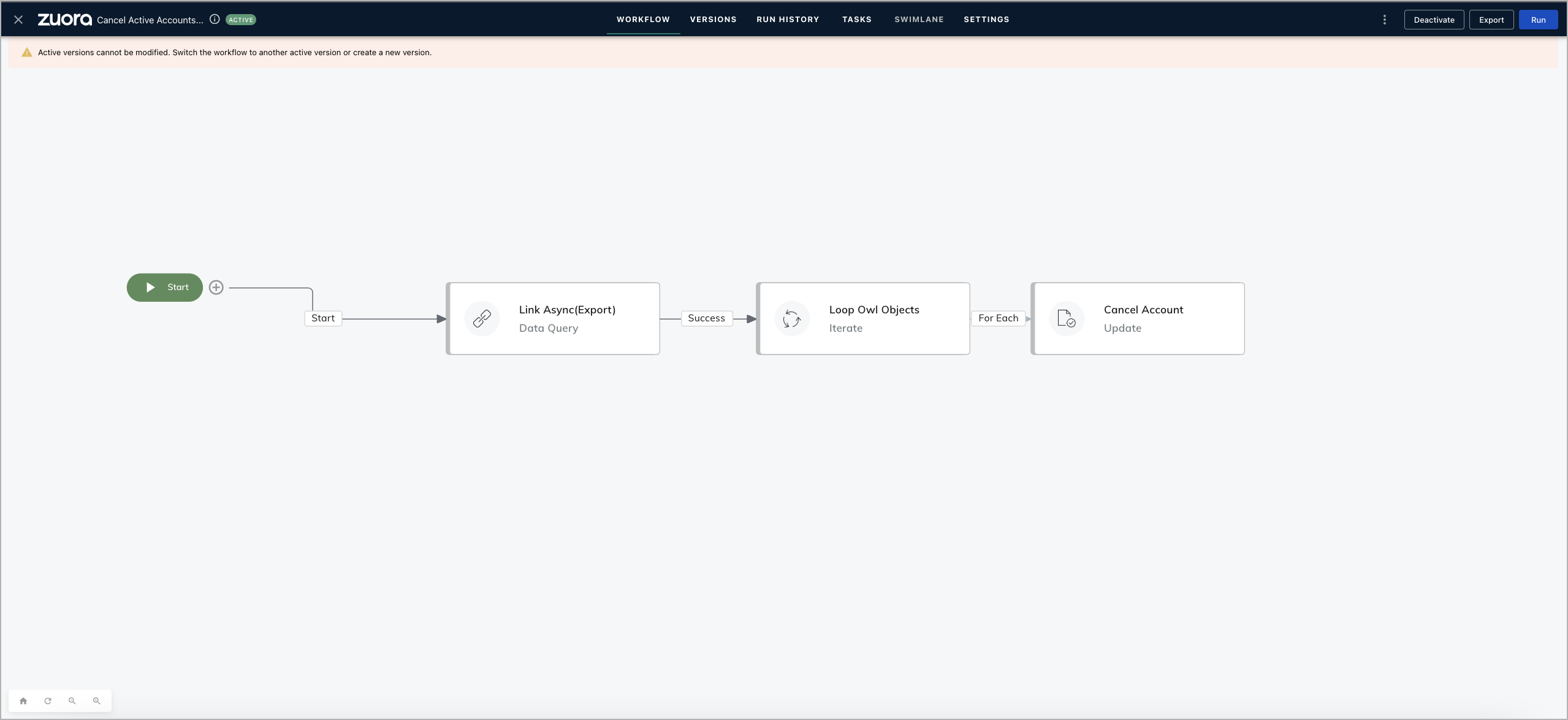
The style updates have also been implemented to the Run History Detail and Task Detail tabs.
Canvas optimized for better usability
The canvas function has been improved with the following highlights:
- You can now dynamically set page height to max out the viewport.
- When hovering over canvas lines, it’s now easier to select the lines.
- Updated the zoom and redraw buttons at the bottom left corner.
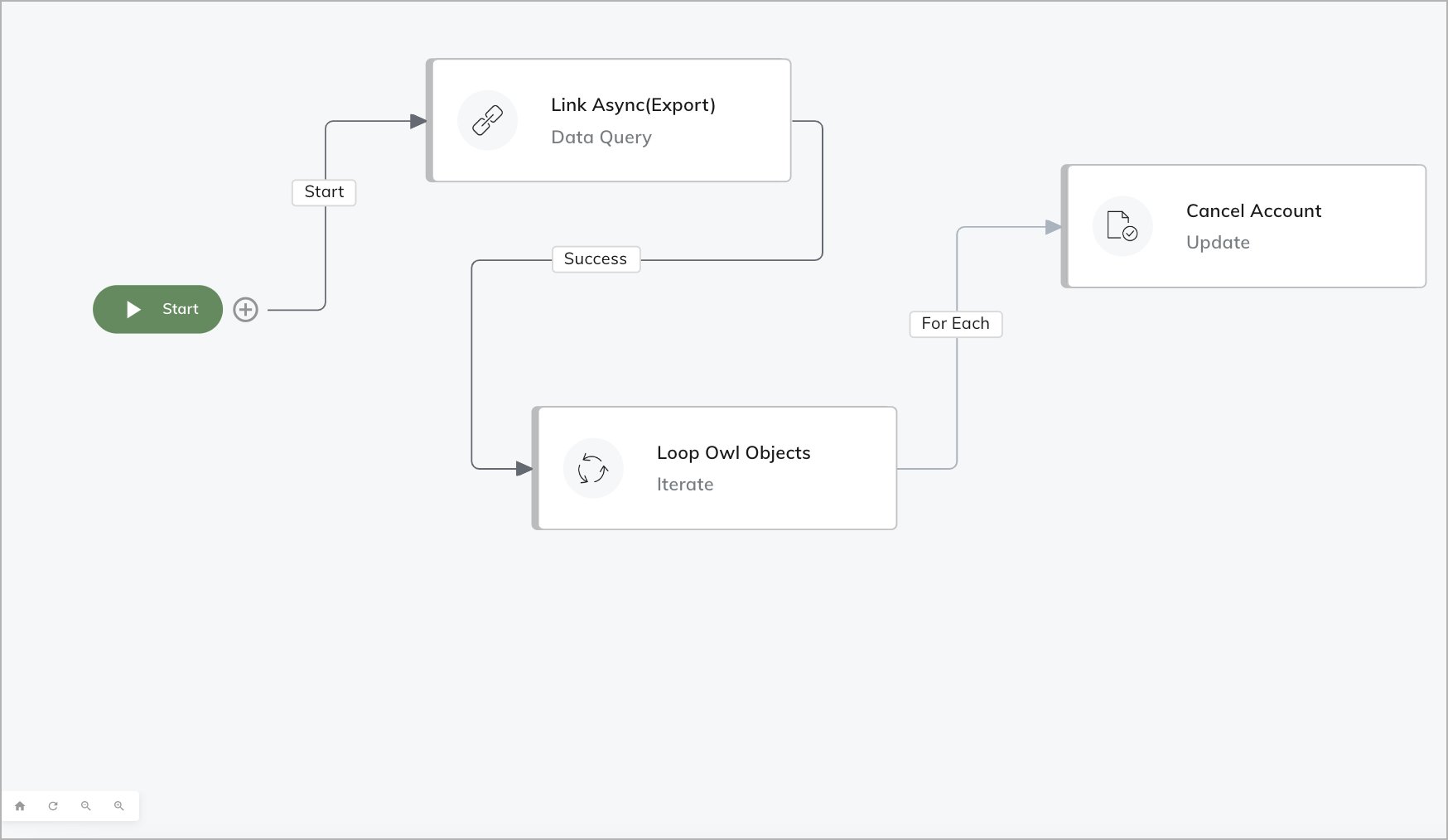
Restructured the workflow version Settings page
The Setting page of workflow versions is reorganized with the following sections: Overview, Main, Triggers, Schedule, Inputs, and Notifications. You can use the left navigation to access a section quickly.
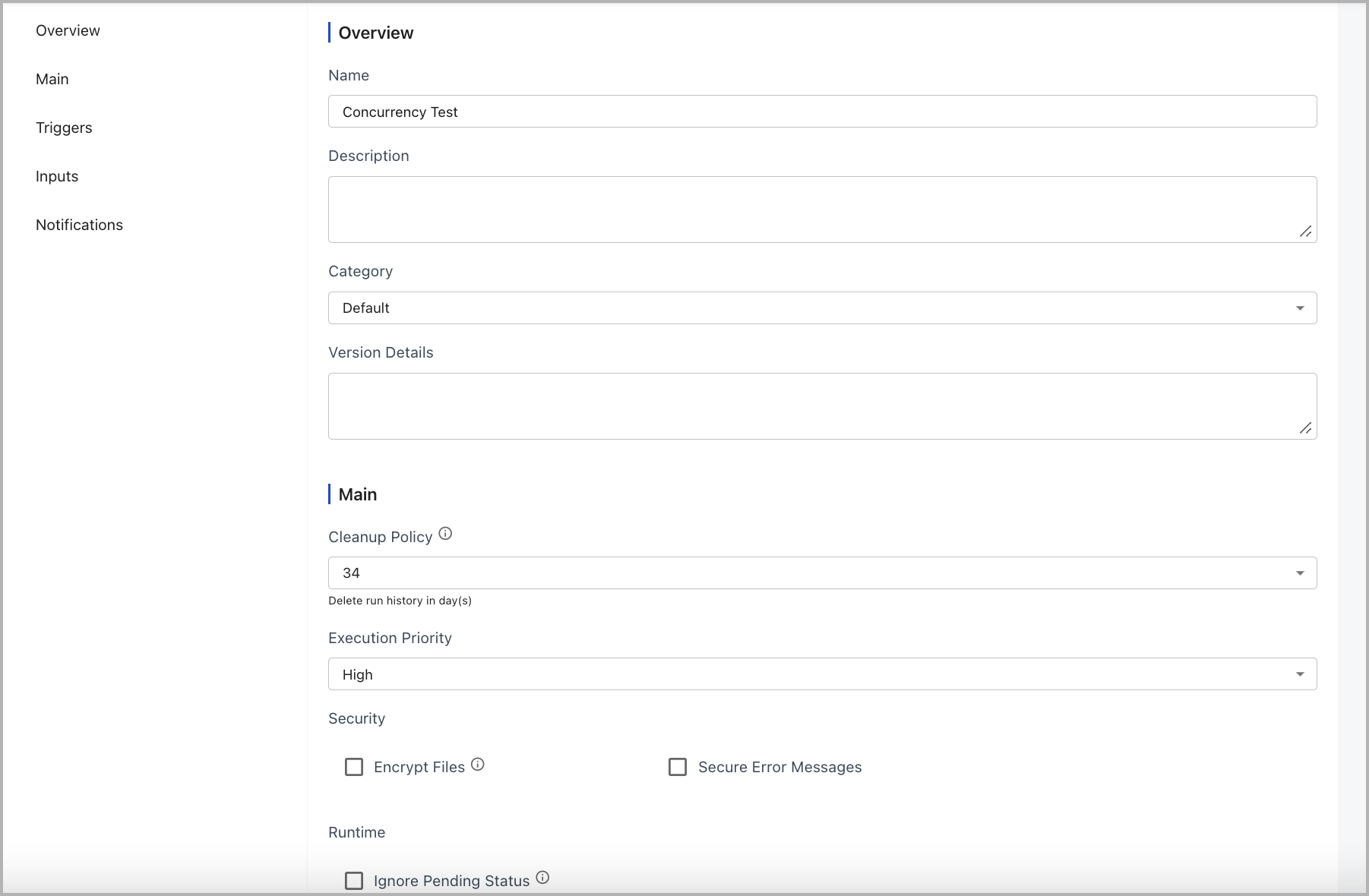
Support for refreshing personal preferences of the workflow service
You can now leverage the Refreshing Personal Preferences button to easily reset any preferences that are stored in your browser index database, cache, or cookies, such as column widths, filters, and so on. Previously, this could only be done by refreshing the cache and cookies in the browser’s setting.
Additionally, while experiencing any UI glitches, you may use this button to troubleshoot.
This button is located on the Settings page of the workflow service.
 Tenant Management
Tenant Management
Enhancements to Email notifications in Deployment Manager
Previously, an email notification regarding the deployment status was sent to the tenant’s logged-in user once the deployment was complete. For the user, it gives a consolidated view of the deployment status.
Now, you can add more than one email address, and everyone on the list will receive the email notification. By default, the deployment logs are attached to notifications, making it easier for you to understand the status of deployments.
To configure the email list, take the following steps:
- Click Email Notifications button.
- In the resulting pop-up screen, enter the recipient’s name and email address.
- Click
to save the corresponding recipient.
- (Optional) Click
to edit the recipient’s email address and name.
- (Optional) Click
to delete the recipient’s email address and name.
- Click Save.
When you deploy, you will see the deployment setup screen; if you choose Yes, the configured email list will be auto-populated. You can also edit or delete the recipients by clicking the Email Notification Settings link.
 Custom Objects
Custom Objects
UI enhancement
In this release, the Custom Objects UI pages have been enhanced by introducing the reinvented list view with the following functionalities or enhancements:
- You can create, edit, or delete a selected record in the object list view. You can also delete all records with one click.
- In the object list view, a link is provided to directly open the detailed view of the selected object.
- You can import records from an uploaded CSV file.
- You can add filterable custom fields to the filter in the list view, which can facilitate browsing data when there are many records.
- In the detailed view of a selected object, a back button is provided to go back to the object list view quickly.
- The username details are added to the audit information, which is displayed for both the list view and detailed view.
- When you create or edit the object or field, validations are presented upon saving.
- For relationship-type fields, you can find the related object by searching for the object.
REST API
For a summary of REST API updates and documentation updates in the Zuora API Reference, see 2022 API Changelog.
SOAP API
Current WSDL version: 124
For information about how to check your version and download the latest version. see Zuora WSDL.
SOAP API change history
For a summary of updates made to the SOAP API in recent Zuora releases, see Zuora SOAP API Version History.

