Release Notes in 2019
December 5, 2019 - Statement Generator
We have optimized the user interface of the Statement Generator feature. There are no functionality changes, but some operation flows and UI labels have been changed.
The main changes include:
-
The settings in the Settings tab are now split into 4 sub-tabs.
-
UI layout has been improved in the Templates tab. The default template is signified by a checkmark in a new column called “Default”. It is easier to identify which template is the default one.
-
The process for downloading statements is changed. You need to select Download Statements from the menu option and then select the group of statements (based on invoice delivery preference) to download.
-
The UI labels for the statement groups (based on invoice delivery preference) are changed to be easier to understand.
-
You can now filter statement runs by status.
For details about the changes, see Set Up the Statement Generator Feature and Using the Statement Generator feature.
November 20, 2019
Collect features are now available in the Enhanced Production Copy Environment (ePCE) of Zuora. You can access Collect features in the Enhanced Production Copy Environment the same way as in the Sandbox and Production environments.
The Enhanced Production Copy Environment supports features and products that are not available in the Production Copy Environment (PCE). The Enhanced Production Environment is still in Limited Availability. For the supported features and products in ePCE, as well as how to get access to it, refer to Zuora Testing Environments.
October 9, 2019 - Disputes
We have released new features and enhancements in the Disputes feature of Collect.
-
A percentage-based dispute mode is now available for use. You can select a dispute percentage to apply to all invoice items of an invoice.
-
When creating a dispute in the manual mode, you can see additional information about an invoice item, including the associated tax, the discount, and the discount tax. If Invoice Settlement is not enabled on your tenant, you can adjust the dispute amounts for these additional fields.
-
When creating a dispute in the manual mode, you can view the amounts available for dispute for all invoice items in the new AVAILABLE AMOUNT column.
For details, see Using the Disputes Feature.
September 23, 2019 - Advanced Payment Manager
We have released the APIs for the Advanced Payment Manager feature of Collect. With the APIs, you can perform the following operations:
- Create a payment run
- Get all payment run schedules
- Create a payment run schedule
- Get a payment run schedule
- Update a payment run schedule
- Cancel a payment run schedule
For details about the APIs, see the Collect API Reference.
APIs for other features of Collect will be added to the Collect API Reference when they are released.
September 18, 2019 - Collections Window
We have released a few new features and enhancements in the Collections Window feature of Collect.
-
New user interface. We have redesigned the UI. The new UI consists of five tabs.
-
Dashboard: This is the default tab when you start Collections Window. It contains the most important information about collection accounts and tasks. A scatter plot is added to show the distribution of accounts by debt age and balance. Hovering over dots in the scatter plot of collection accounts will display the assigned agents in addition to account names, average debt ages, and total invoice balances.
-
Accounts: Displays the list of accounts that are in collections based on the conditions you define.
-
Invoices: Displays the list of critical invoices based on the conditions you define. The conditions for critical invoices and the conditions for in-collection accounts are independent. Critical invoices may belong to accounts that are not in collections.
-
Tasks: You can view the list of collection tasks assigned via a predefined workflow.
-
Settings: You can configure schedules, system integration and collection statuses in this tab.
-
-
Multi-currency is now supported in Collections Window.
If multi-currency is enabled on your tenant, you do not need to configure anything in Collections Window. Account and invoice balances in home currency and account currency are shown in two columns next to each other on account and invoice pages. -
A new metric called average debt age is added to accounts to measure the overall age of overdue invoices for an account.
-
You can now view collection agents and the tasks that are assigned to them.
-
The four groups of invoice ages are now customizable. Previously they were fixed at <30, 30-60, 60-90, and 90+.
For details about the new features and enhancements, see Using Collections Window and Configure the settings of Collections Window.
August 9, 2019 - Advanced Payment Manager
New features and enhancements are now available in Advanced Payment Manager. Additional fields are available in the details window of a payment run. Users can now export all details of a payment run to a CSV file.
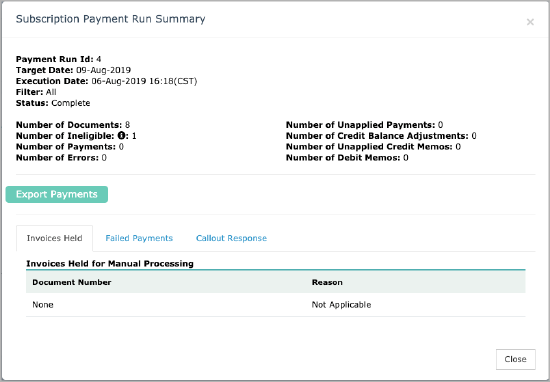
For details, see View the details of a payment run and Export all payments in a payment run.
July 10, 2019 - Configurable Payment Retry
We just released an enhancement to the Configurable Payment Retry feature.
Previously, if the retry level is set to Invoice, when an invoice enters the retry cycle, Configurable Payment Retry will disable the account auto-pay. This behavior may cause confusions for users. Now Configurable Payment Retry will not try to disable account auto-pay in the above-mentioned scenario. For details, see Using the Configurable Payment Retry feature.
June 18, 2019 - Advanced Payment Manager
New settings about account credit and unapplied payments are now available in Advanced Payment Manager. You can configure whether to apply account credit, unapplied credit memos, or unapplied payments to invoices during payment runs.
The settings are in the 'Credit and Unapplied Payment Rules' page section. Depending on whether Invoice Settlement is enabled on your tenant, the available settings are different.
- If Invoice Settlement is not enabled on your tenant, you'll see the following setting.
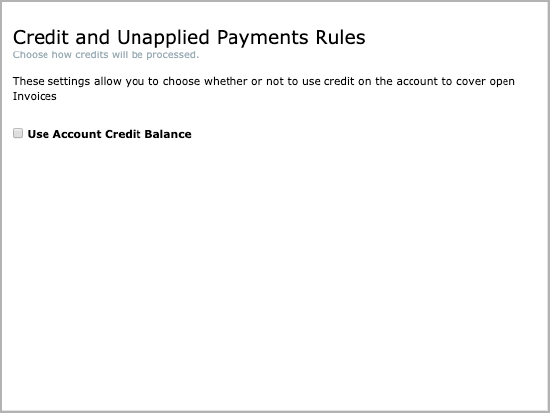
- If Invoice Settlement is enabled on your tenant, you'll see the following settings.
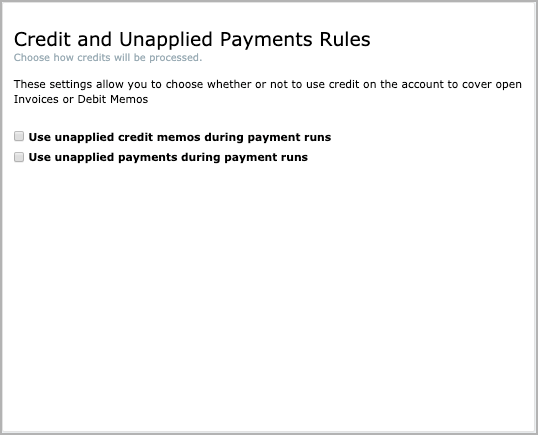
For details, see Set Up the Advanced Payment Manager Feature.
