Preview charge contractual value in Zuora Billing
With the Billing - Revenue Integration feature enabled, you can preview the charge contractual value (CCV) and extended list price (ELP) after the subscription is created in Zuora Billing. It helps you identify issues in the early stage, and facilitates data reconciliation between Zuora Billing and Zuora Revenue.
Note that if multiple currencies are supported in the subscription owner's account, Zuora Billing does the rounding for CCV and ELP with the precision determined based on the currency settings of Zuora Billing. For more information about Zuora Billing currency settings, see Customize currencies.
Take the following steps to view the CCV for a rate plan charge in Zuora Billing:
- In your Zuora tenant, navigate to Customers > Subscriptions.
- Find the subscription in which you want to view the CCV, and click the subscription number.
- In the Product & Charges section, select View By Key Statistics from the dropdown list in the upper-right corner of the section. The rate plan charges related to this subscription are displayed in the table.
- In the History column, hover the mouse over the target charge line. The charge history window opens.
- For regular charges: CCV and Extended List Price (ELP) for each segment are displayed.
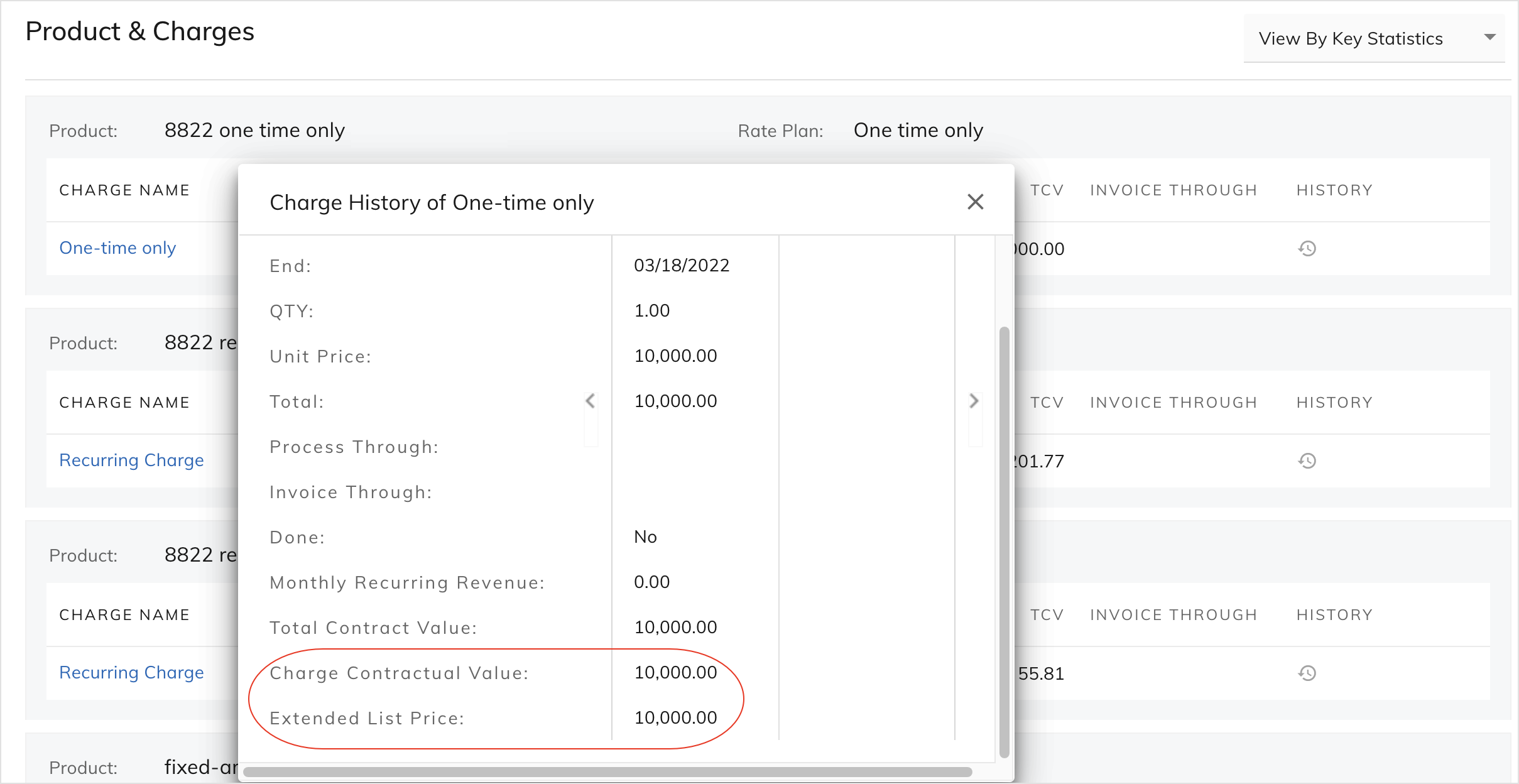
- For discount charges: Because discount charges can apply to multiple regular charges, CCV and ELP are separated into multiple items based on which segment they are applied to.
A maximum of 100 items can be displayed in the charge history window, including 50 CCV items and 50 ELP items. If a discount charge is applied to more than 50 regular charges, use one of the following ways to get the full list of CCV items:
- For regular charges: CCV and Extended List Price (ELP) for each segment are displayed.
