Integration Between Zuora and NetSuite
Overview
This topic describes how NetSuite Connector integrates Zuora and NetSuite, including information about how transactions are connected between Zuora and NetSuite.
Integration Flow
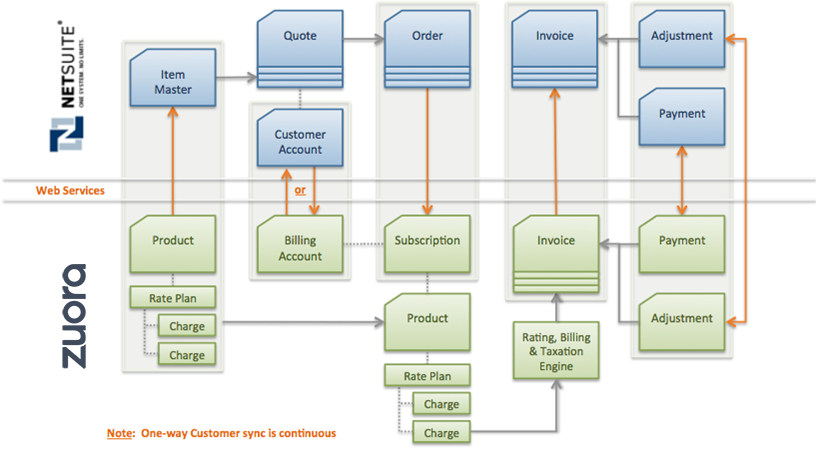
This integration includes the following high-level integration points between Zuora and NetSuite:
- Customer Account Sync: One-way sync of Zuora Customer Accounts to NetSuite, or NetSuite Customers to Zuora.
- Product Catalog Sync: One-way sync of Zuora Products, Rate Plans, and Charges to NetSuite Items.
- Subscription Creation: One-way push of NetSuite Sales Orders to Zuora Subscriptions.
- Invoice Sync: One-way push of Zuora Invoice Items to NetSuite Invoices.
- Payment and Refund Sync: Two-way push of Zuora and NetSuite Payments and Refunds.
- Adjustment Sync: Two-way push of Zuora Invoice Item Adjustments to NetSuite Credit Memos, and NetSuite Credit Memos to Zuora Invoice Item Adjustments.
Adjustment Sync is not applicable if Invoice Settlement is enabled for your tenant
- Credit Memo Sync: One-way push of Zuora Credit Memos to NetSuite Credit Memos when Invoice Settlement is enabled for your Zuora tenant.
- Debit Memo Sync: One-way push of Zuora Debit Memos to NetSuite Debit Memos when Invoice Settlement is enabled for your Zuora tenant.
To ensure data integrity, you can only connect Zuora to a single instance of NetSuite.
Subscriptions and Amendments in NetSuite Connector
Subscription Creation is one-way push of NetSuite Sales Orders to Zuora Subscriptions. NetSuite is concerned with transactions, such as invoices, payments, and invoice item adjustments. NetSuite does not track amendments created in Zuora Billing.
When an amendment is created to update the charges, invoices will always reflect the changes. The sync will push Zuora Invoice Items to NetSuite Invoices.
For example:
- You have a subscription with an invoice generated for a charge for January. A sync has been done and the invoice has been synced to NetSuite.
- Next, you create an amendment to change the price in the middle of January. In the invoice for February, there will be a proration charge or proration credit (which is negative) from January. At this time, different invoice items will be transferred to different items in NetSuite during the sync.
Master and Transaction Objects
Master objects control master records for customers and products. These records will not be deleted, but can be made inactive. NetSuite Connector does not sync inactive records.
Transaction records include the following:
- Invoices
- Payments
- Refunds
- Invoice item adjustments
You can change the status of these transactions (for example, to voided or canceled). You can make changes to financial values (for example, a payment amount) either by using a separate adjustment-type transaction, or by using business processes (deleting and recreating the payment). You can add revenue recognition dates (Rev Rec Dates) to an invoice after creating the invoice.
NetSuite Connector Sync Sequence
Records are synced in the following sequence if Invoice Settlement is NOT enabled for your Zuora tenant:
The Sales Order Sync feature is in the Early Adopter phase and is subject to change without advance notice. We are actively soliciting feedback from a small set of early adopters. To join this early adopter program, submit a request at Zuora Global Support.
- If Zuora is the Customer Master (set in the NetSuite Connector integration preference), sync Zuora Customer Accounts to NetSuite. Otherwise, sync NetSuite Customers to Zuora.
- If the NetSuite Connector option Enable Sales Order Sync is enabled, sync Zuora Products and Product Rate Plans to NetSuite, then sync NetSuite Sales Orders to Zuora.
- Sync Zuora Product Rate Plan Charges to NetSuite.
- Sync Zuora Invoices to NetSuite.
- Sync Zuora Payments to NetSuite.
- Sync Zuora Refunds to NetSuite.
- Sync Zuora Invoice Item Adjustments to NetSuite.
- Sync NetSuite Payments to Zuora.
- Sync NetSuite Credit Memos to Zuora.
- Sync NetSuite Refunds to Zuora.
If the NetSuite Connector Advanced Setting Use Standard Invoice Sync is set to No, only steps 1-4 will run.
Records are synced in the following sequence if Invoice Settlement is enabled for your Zuora tenant:
- If Zuora is the Customer Master (set in the NetSuite Connector integration preference), sync Zuora Customer Accounts to NetSuite. Otherwise, sync NetSuite Customers to Zuora.
- If the NetSuite Connector option Enable Sales Order Sync is enabled, sync Zuora Products and Product Rate Plans to NetSuite, then sync NetSuite Sales Orders to Zuora.
Note: In Zuora-Netsuite integration, if syncing fails between an account and its associated rate plan in Netsuite, creating transactions such as invoices, payments, refunds, and invoice item adjustments will fail too. The direct dependency between the account/product rate plan and invoice creation emphasizes the critical need for successful syncing to enable the generation of these transaction records.
- Sync Zuora Product Rate Plan Charges to NetSuite.
- Sync Zuora Invoices to NetSuite.
- Sync Zuora Debit Memos to NetSuite.
- Sync Zuora Credit Memos to NetSuite.
- Sync Zuora Payments to NetSuite.
- Sync Zuora Refunds to NetSuite.
- Sync NetSuite Payments to Zuora.
- Sync NetSuite Refunds to Zuora.
If the NetSuite Connector Advanced Setting Use Standard Invoice Sync is set to No, only steps 1-5 will run.
