Set Permissions for Zuora Salesforce Connector package
This article describes how to set the permissions required to synchronize your data from Zuora to Salesforce.
Permissions Required
Before you can synchronize your data from Zuora to Salesforce, you must set the following permissions for the Salesforce profiles of the appropriate user accounts:
-
The Read, Create, Edit, Delete, Modify All permissions on the following custom objects to synchronize Product Catalog:
- Feature
- Product
- Product Feature
- Product Rate Plans
- Product Rate Plan Charges
- Product Rate Plan Charge Tiers
- Unit Of Measure (Zuora__UnitOfMeasure__c)
-
The Read, Create, Edit, Delete, Modify All permissions on the following custom objects to synchronize Accounts and Related Objects:
- Billing Accounts
- Invoices
- Invoice Payments
- Payments
- Payment Gateway
- Payment Methods
- Payment Term
- Refunds
- Refund Invoice Payments
- Subscriptions
- Subscription Product & Charges
- Subscription Rate Plan
- Subscription Rate Plan Charge Tier
- Sync Histories
- Unit Of Measure (zqu__ZUnitOfMeasure__c)
- The View All Data permission on all custom objects
During a sync session, in order to supply a unique ID for each record inserted, the sync user needs to be able to see all records in the data set and ensure that the new ID is not used by existing records.
You should restrict all other users to the Read access only.
Permission Required for upgrading Zuora Salesforce Package
When you upgrade to a newer version of the Salesforce package or start running Zuora Salesforce Connector for the first time, the Zuora Salesforce Connector user must have the Customize Application system permission. This permission is used for field migration when new fields are introduced for existing objects.
To check and enable the permission, log on to Salesforce as an admin user, and verify that the sync user has the Customize Application system permission. If the user does not have this permission, grant this permission to the user. This user permission is necessary for the package data migration and is used for the first full sync when you start using Zuora Connector for Salesforce CRM.
If you have Zuora Salesforce Connector enabled, whether the installed Zuora Salesforce package version supports syncing the configured objects will be verified. Before upgrading the package, you must ensure that the profiles of sync users must have the View All Custom Settings system setting enabled in the Salesforce organization. It is to ensure sync users can read the Zuora Config custom setting. If they cannot read this setting, object syncs will be throttled.
Set Permissions for Custom Objects
To set sync permissions for each sync user:
- In Salesforce, navigate to Setup > Administer > Manage Users > Profiles.
- In the list of profiles, click Edit next to a custom profile you want to edit. You can only edit Custom profiles. You cannot edit the permissions on the standard or custom objects for the standard profiles.
If you do not have custom profiles in Salesforce, click New Profile to create a new custom profile. You can skip this step if you are using the System Admin profile.
- In the Custom Object Permissions section on the Profile Edit page, set the permissions.
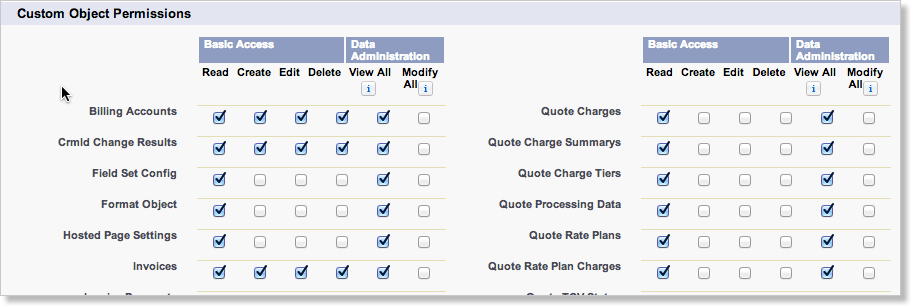
Grant the user who syncs the Accounts and Related Objects all access (Read, Create, Edit, Delete, Modify All) on the following objects:- Billing Accounts
- Invoices
- Invoice Payments
- Payments
- Payment Gateway
- Payment Methods
- Payment Term
- Refunds
- Refund Invoice Payments
- Subscriptions
- Subscription Product & Charges
- Subscription Rate Plan
- Subscription Rate Plan Charge Tier
- Sync Histories
- Unit Of Measure (zqu__ZUnitOfMeasure__c)
- Grant the user who syncs the Product Catalog all access (Read, Create, Edit, Delete, Modify All) on the following objects:
-
Feature
-
Product
-
Product Feature
-
Product Rate Plans
-
Product Rate Plan Charges
-
Product Rate Plan Charge Tiers
-
Unit Of Measure (Zuora__UnitOfMeasure__c)
-
- Set only the Read access to all other profiles for these objects.
- Click Save.
