Overview of Amazon Pay gateway integration
The Amazon Pay gateway integration and payment method option are being deprecated in December 2023. You can no longer enable the Amazon Pay gateway integration if it is disabled. If you are using this integration, please switch to an alternative payment gateway integration and payment method before December 2023.
Supported features
The following table provides a quick reference for the supported features. For details about each feature, see the later sections in this article.
| Supported payment methods | Credit Card Reference Transaction |
| Support 3D Secure 2.0 | No |
| Support Delayed Capture | No |
| Support Level 2 and Level 3 card data | No |
| Support stored credential transactions | No |
| Support Gateway Options fields | No |
| Gateway provider’s API version | 2013-01-01 |
| Amazon Pay production endpoint used for Zuora gateway integration service |
|
| Support Gateway Reconciliation | No |
| Support Payment Method Updater | No |
Supported payment methods
The Amazon Pay gateway integration supports Credit Card Reference Transactions.
Credit Card Reference (CCRef) Transactions
Credit Card Reference transactions are payment transactions that utilize a transaction ID from a previously authorized transaction to process a subsequent payment. The transaction ID is a token that replaces sensitive payment method information (for example, a credit card or a bank account number) so the transaction ID or token is stored in Zuora as the payment method in place of sensitive card data or bank account information. To use the CCRef payment method, contact Zuora Global Support to enable the CCRef for your tenant.
Configure the CCRef payment method
This is the UI flow Zuora expects you to set up on your website.
Quick reference: https://pay.amazon.com/us/developer/documentation/automatic/201757210
You only need to complete the first 3 steps, then send the billingAgreementId to Zuora. Zuora can complete the remaining steps for you.
The customer has a payment method with Amazon and selects it with Widgets on your website. Zuora does not store any information about the payment method, for example, credit card number, security code, billing address, and so on. These widgets also help to create the Billing Agreement. Detailed instructions on how to set up the widgets on your site can be found here.
- Login Widget

The user clicks this button to login to Amazon. After successfully logging in, the next widgets can be rendered.
- Addressbook and Wallet Widget
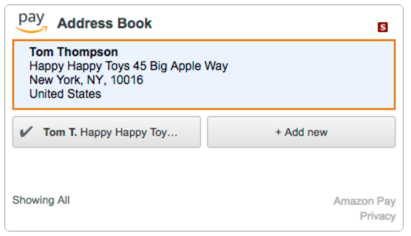
The user selects a shipping address which is stored in the Billing Agreement. If you do not want to use this widget, refer to this article for more information. If that is not the case, then after the user selects an address from the AddressBook, the Wallet widget can be rendered.
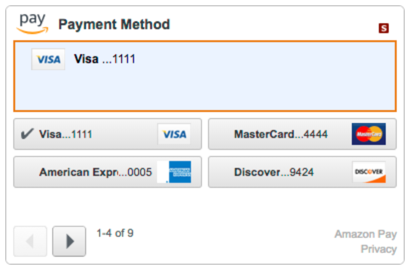
With this widget, the user selects a payment method that will be stored in the Billing Agreement. Zuora will not be able to access information about this payment. Instead, we will use a token that is generated at the end of the user flow to authorize and capture on payment methods.
- Repeat Payment Authorization Widget
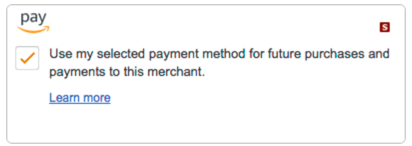
This is the final widget in the user flow. It collects the user’s consent for recurring payments, and if it is not checked, then recurring payments will not be possible. After the user checks this box, the Billing Agreement will be ready for Zuora to manipulate and use for card validation, captures, voids, etc. At this point, you should send Zuora the BillingAgreementId which you can get by calling getAmazonBillingAgreementId() on the billingAgreement object.
Sign up as A Developer
Sign up as a developer to link your merchant account to Zuora seller account. This step is required to authorize Zuora to make delegated API requests to Amazon Pay on your behalf.
The following lists include the Zuora Developer IDs for each region that Zuora supports:
- Zuora Amazon Pay Developer IDs:
- US Seller Developer ID: 2058-5280-5905
- UK Seller Developer ID: 1794-8997-9886
- EU Seller Developer ID: 0230-4082-5466
- Japan Seller Developer ID: 7595-2258-1807
- Zuora Platform IDs:
- US Platform ID: A33MDR0GNBPE8W
- UK Platform ID: A28Y5WYBGGNWO7
- EU Platform ID: A3TVLMHVE3W5O8
- Japan Platform ID: A2IPQ7QYREP8F4
Handle authorization declines
In case of an authorization decline, please refer to the response from Zuora to check for the reason code.
- If the reason code is InvalidPaymentMethod, re-render the Amazon Pay wallet widget and ask the buyer to choose another payment instrument. Please follow the synchronous declined handling in Prepare to handle declined authorizations for further instructions.
- In case of a reason code other than InvalidPaymentMethod, please redirect the buyer back to the order review page, and ask them to choose a payment method other than Amazon Pay. It is recommended to log out from Amazon account as explained in Add a button widget.
Limitation
Amazon Pay gateway integration does not support non-referenced refunds.
