Custom Object: Query Record
With this task, you can query for records of a custom object definition.
You need to select the object and enter a query as the condition to retrieve the records.
If you have created a custom object but it is displayed in the drop-down list, refresh the Workflow cache. To learn about how to refresh the cache of Workflow, see Workflow Maintenance Utilities.
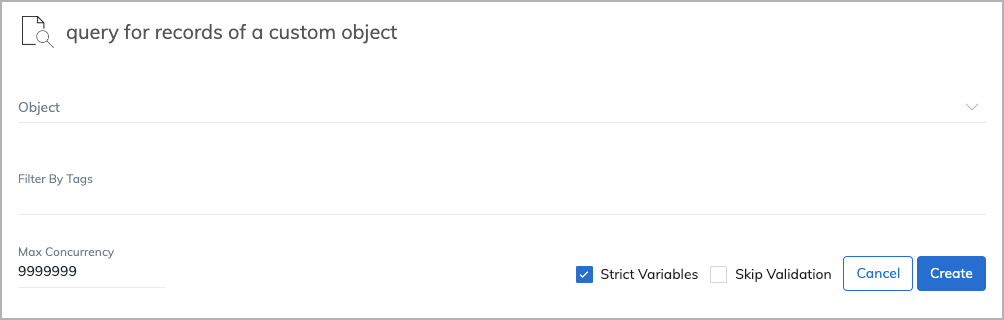
You can use this query to filter the records based on the value of a particular data field:
<data_field>: "<data_value>"
For example, if you have a custom object that represents books, you can query all of the books authored by "John Smith" using the following query.
author:"John Smith"
See the detailed syntax and query examples in the online help tab of the task.
To learn more about custom object definitions and records, see custom object definitions and custom object records.
