Proration
Zuora allows you to prorate a partial period fees in order to align your charges to a certain bill cycle day. This article introduces how proration works in Zuora so that your invoices will match your requirements and your customers will understand what they are being billed for.
Proration is controlled under the Billing > Define Billing Rules setting.
Proration for One-time charges
If you would like to give prorated credit back to your customers for a one-time charge, click your username at the top right and navigate to Billing > Define Billing Rules and set Set Enable credit back for removing or canceling one time charges? to Yes (the default is No).
Proration for recurring charges
When the charge start date and the bill cycle day are not aligned, depending on your billing period alignment setting when configuring charges, a partial month/period may appear at the start of a charge. Whether such a partial month/period will be billed is determined by a combination of billing settings as described below.
Similarly, when your customer cancels a subscription, a partial month/period may appear at the end of a charge. By the current design, such a partial month/period will always be billed. See the examples below for an illustration.
Note that the proration settings described in this section for recurring charges are tenant-level. If you want to enable and use the charge-level proration settings or recurring charges, see Charge level proration option for recurring charges.
Prorate for partial month
The proration of a partial month is controlled by the Bill recurring charges for partial month (with monthly based billing periods)? setting in Billing > Define Billing Rules.
See Calculate Total Amount with Partial Month Proration for more information.
For example, imagine a scenario where:
- Bill cycle day: 1st of the month
- Billing period: monthly
- Charge start date: 11/10/2018
- Charge end date: 03/20/2019
If Bill recurring charges for partial month (with monthly based billing periods)? is set to Yes (the default):
- Partial month of 11/10/2018 – 11/30/2018 will be charged.
- Full months of December, January, and February will be charged.
- Partial month of 03/01/2019 – 03/20-2019 will be charged.
If Bill recurring charges for partial month (with monthly based billing periods)? is set to No:
- Partial month of 11/10/2018 – 11/30/2018 will NOT be charged.
- Full months of December, January, February, and March will be charged.
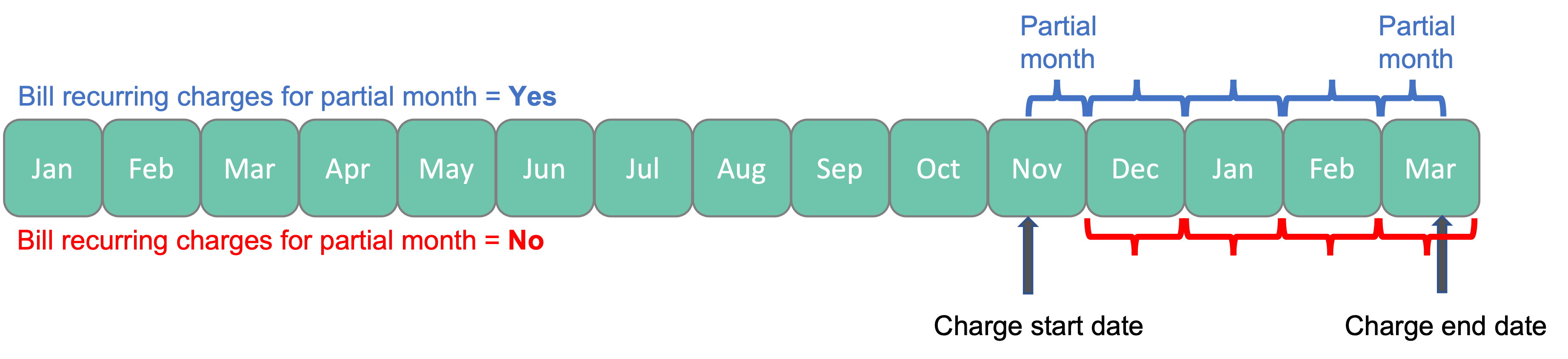
When prorating a month, assume 30 days in a month or use actual days?
If you choose Yes for the Bill Recurring Charges for partial month? setting in Billing > Define Billing Rules you can choose to calculate the charges using the actual number of days, or you can have Zuora assume there are 30 days in a month.
- With the Use actual number of days option, the charge is prorated to the actual number of days divided by the actual total number of days of that month, multiplied by the total charge.
- With the Assume 30 days - Actual / 360 option, the charge is prorated to the actual number of days divided by 30 days, multiplied by the total charge.
- With the Assume 30 days - Strict 30 / 360 option, instead of counting the actual number of days between the start and end dates of the service period, we strictly assume that a month always contains 30 days. For example:
- If the end date is the last day of the month, it is alway the 30th day.
- If the end day is in the next month, the month where the start day is in always contains 30 days.
The table below shows the differences in proration among the three preceding options:
| Start date of service period | End date of service period | Proration ratio when using "Use actual number of days" | Proration ratio when using "Assume 30 days - Actual / 360" | Proration ratio when using "Assume 30 days - Strict 30 / 360" |
|---|---|---|---|---|
| 2021-01-27 | 2021-01-31 | 5/31 | 5/30 | 4/30 |
| 2021-02-27 | 2021-02-28 | 2/28 | 2/30 | 4/30 |
| 2020-02-01 | 2020-02-29 | 29/29 | 29/30 | 30/30 |
| 2021-04-21 | 2021-04-29 | 9/30 | 9/30 | 9/30 |
Prorate for partial period
This feature is in Limited Availability. If you want to have access to the feature, submit a request at Zuora Global Support.
As well as a monthly billing period, customers can also subscribe with quarterly, semi-annually, or annually billing periods. Therefore, in addition to proration by partial month, you can also choose whether or not to prorate for a partial period. By default, the option to prorate recurring charges at any point during the period is set to Yes.
If your tenant has the feature enabled, you can set Prorate recurring charges for partial period? to No by navigating to Billing > Define Billing Rules. This is useful in a variety of situations, for instance when selling physical goods that are dispatched at the start of a billing period.
See Calculating Total Amount with Partial Period for more information.
For example, imagine a scenario where:
- Bill cycle day: 1st of the month
- Charge start date: 7/15/2018
- Charge end date: 03/15/2019
- Billing period: quarterly
For billing periods greater than a month, the results of the proration depend on the combination of Prorate recurring charges for partial period? and Bill recurring charges for partial month (with monthly based billing periods)? settings:
Prorate for partial month and partial period
Bill recurring charges for partial month (with monthly based billing periods)? = Yes, Prorate recurring charges for partial period? = Yes
- Partial month 7/15/2018 - 7/31/2018 will be charged.
- Full periods of August – October and November – January will be charged.
- Partial period of 02/01/2019 – 03/15/2019 will be charged.
Prorate for partial period
Bill recurring charges for partial month (with monthly based billing periods)? = No, Prorate recurring charges for partial period? = Yes
- Partial month of 07/15/2018 – 07/31/2018 will NOT be charged.
- Full periods of August – October and November – January will be charged.
- Partial period of 02/01/2019 – 03/31/2019 will be charged.
Do not prorate
Bill recurring charges for partial month (with monthly based billing periods)? = No, Prorate recurring charges for partial period? = No
- Partial month of 07/15/2018 – 07/31/2018 will NOT be charged.
- Full periods of August – October, November – January, and February – April will be charged.
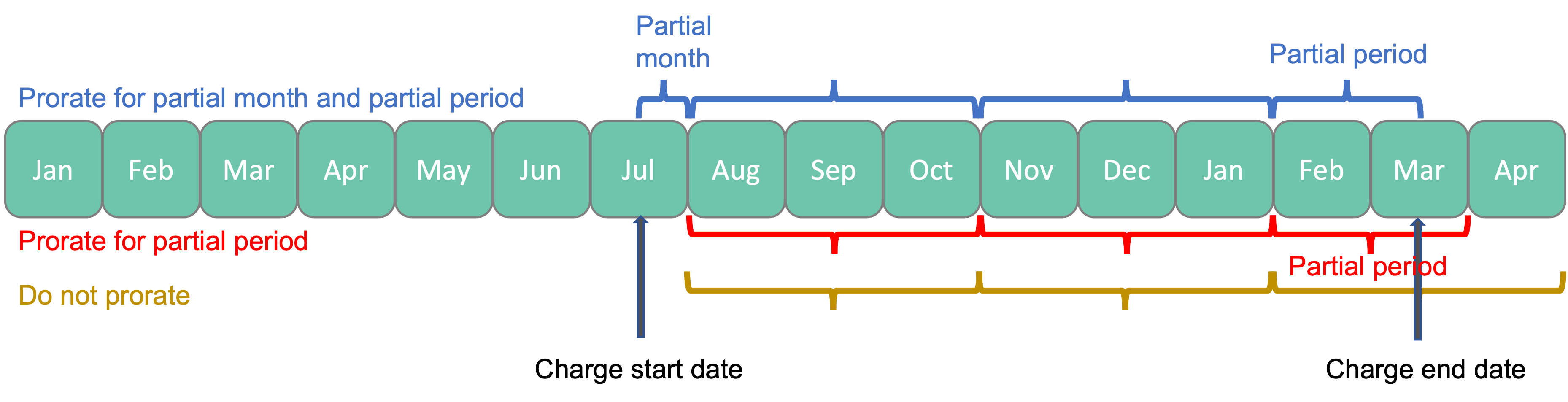
It is not possible to set Bill recurring charges for partial month (with monthly based billing periods)? to Yes and Prorate recurring charges for partial period? to No, as this is an invalid combination.
When prorating periods greater than a month, prorate by month first, or by day?
If you are billing annually, semi-annually, or quarterly and you are prorating, you can control how Zuora calculates the length of a month. Click your username at the top right and navigate to Billing > Define Billing Rules to find the When prorating periods greater than a month, prorate by month first, or by day? setting.
The Prorate by month first option causes proration to be calculated based on whole months first, with the remaining days prorated over a month. The Prorate by day option means the proration will be based on the exact number of days in the months.
When using the Prorate by month first option, the proration period depends on what is selected for the When prorating a month, assume 30 days in a month or use actual days? setting.
For example, if you are prorating for 2.5 months, Prorate by day might calculate the proration based on a value of 75 days (the actual number of days would vary, depending on the particular months in question). Prorate by month first would calculate the proration period as 2.5 x the length of a 'month' as set in the When prorating a month, assume 30 days in a month or use actual days? setting.
Prorate for partial week
The proration of a partial week is controlled by the Bill recurring charges for partial week (with weekly based billing periods)? setting.
See Calculate Total Amount with Partial Week Proration for more information.
Example Scenario:
- Billing Period: Week
- Billing Day: Specific Day of Week, Wednesday
- Billing Period Alignment: Align to Charge
A customer subscribes to your service for four weeks starting from 01/01/2018.
If Bill recurring charges for partial week (with weekly based billing periods)? is set to Yes, partial weeks are charged. In this scenario, two partial week fees are charged on invoices. The first invoice shows a prorated charge for the service period of 01/01/2018 - 01/02/2018. In the following week, the invoice charges for service period of 01/03/2018 – 01/09/2018, to align with the bill cycle day. Then the charge is billed for every week through the subscription term. The last invoice also shows a prorated charge for service period of 01/24/2018 - 01/28/2018.
If Bill recurring charges for partial week (with weekly based billing periods)? is set to No, partial weeks are not charged. In this scenario, prorated charge for the service periods of 01/01/2018 - 01/02/2018 and 01/24/2018 - 01/28/2018 are not included on the invoice. The first invoice shows the service period of 01/03/2018 – 01/09/2018, to align with the bill cycle day.
Proration for usage charges
For usage charges:
- If Bill usage charges for partial month? is set to Yes (the default): all usage charges that occur within a prorated month will be billed.
- If Bill usage charges for partial month? is set to No: If the prorated billing period is at the beginning of the subscription, usage charges that occur within that prorated period will not be billed. If the prorated billing period is at the end of the subscription in the event of a cancellation, usage charges that occur within that prorated period will be billed.
Note that the proration settings described in this section for usage charges are tenant-level. If you want to enable and use the charge-level proration settings for usage charges, see Usage charge proration.
Proration Credit
For information on how prorated credit is issued, see Proration Credit.
Additional Information
Having a good understanding of cancelations and proration can help you to avoid unexpected proration, undesired credit-backs, and unnecessary charges being billed to the customer. We recommend the following knowledge center articles:
