Measuring Zephr Trials in the Data Layer
In many cases, you may wish to report on the usage of Zephr Trials.
Zephr has the ability to push this information to the Datalayer, to be reported on within analytics tools such as Google Analytics. This data can be used to monitor the speed with which people are using their trials, or to gauge the best trial limit to offer before asking a user to register or subscribe.
Trial Reporting in the Data Layer
To report on a particular Trial within the data layer, navigate to the relevant Feature Rule, and select the Trial in question. Alternatively, create a new Trial by selecting Access > Trials within the Zephr Rules Palette, and dragging it onto your canvas.
At the bottom of the Trials modal, you will see a section called Data Layer Reporting.
Switch the Report Trial Usage in Data Layer toggle to on to enable reporting of trial usage. Once on, depending on the type of trial, the following toggles will become visible.
- For view-based trials:
- Trial Credits Used: Allows you to report on the number of views/meters/credits a user has used from their trial. For example, in a trial of five, if a user has viewed three pages, the credits used would be three (3).
- Trial Credits Remaining: Allows you to report on the number of views/meters/credits a user has remaining from their trial. For example, in a trial of five, if a user has viewed three pages, the credits remaining would be two (2).
- For time-based trials:
- Trial Duration: Duration of the trial in ‘trial duration units’. For example, 10.
- Trial Duration Units: HOURS or CALENDAR_DAYS as specified in the trial.
- Tracker Entry Time: The beginning time of the trial.
- Tracker Hits: The number of times the current user or session has hit a time trial with this tracker in a rule.
- Trial Time Remaining: The remaining time of the trial, in ‘trial duration units’. For example, for a 10 hour trial that was first entered 30 minutes ago this would be 9.5.
Toggle these options to on, based upon your requirements. Once on, a section to input a data layer key will display.
This key will determine the information written to the data layer, in the format of key: value. As there is the ability to add many trials per user within Zephr, we recommend you develop a custom naming convention to use.
For example, if you have a recurring trial offering registered users ten views per month, you could call this key registeredMonthlyTrialCreditsUsed to specify the number of views a user has consumed.
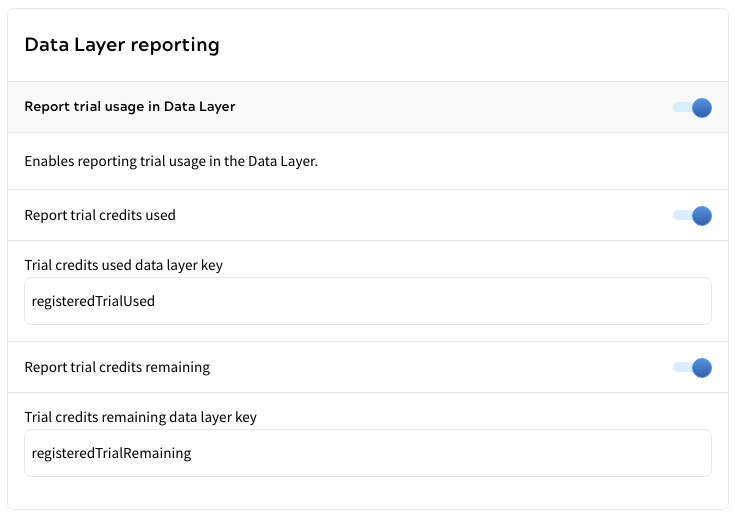
Repeat this for each option as necessary, then click Save.
