Edit a Product
To edit a product, complete the following steps:
- Select the three dots at the end of the row for the product you want to edit
- Select Edit
If you are using the same payment provider that was active when the product was created, the product screen displays, as illustrated below:
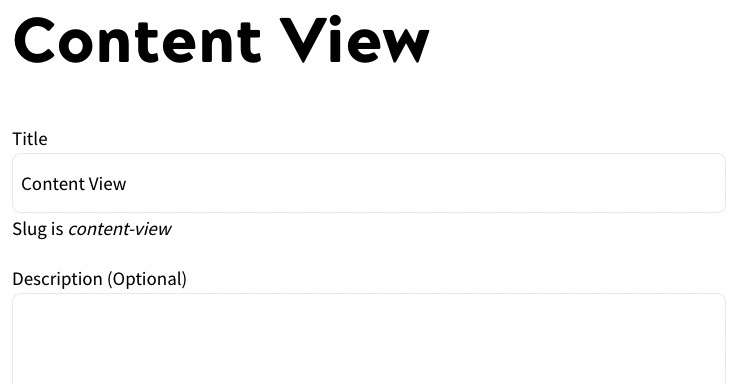
If you have changed payment provider since the product was created, the following message displays:
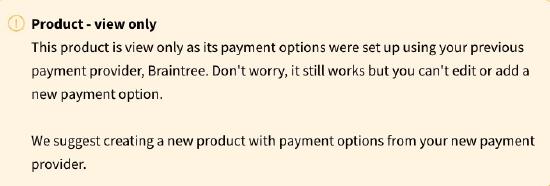
You cannot edit this product. To use the product with your new payment provider, create a new product as described in Create a Product.
Note: Your end users can still use the existing product with the previous payment provider.
- Update the fields as required. For further information on the fields, see the Create a Product topic
- Select the Save button
You can delete a product by selecting the three dots at the end of the row for the product you want to delete and then clicking Delete.
