Update the trigger dates for subscriptions
You can update the trigger dates of the charges belonging to a subscription by changing the trigger dates of this subscription if the trigger condition of the charges is set to Upon Contract Effective, Service Activation, or Customer Acceptance. This operation only functions for the charges that are added through the Create Subscription action. But, this operation does not impact the charges that are added through Add Product action. In the latter case, you need to specify the trigger condition to Upon Specific Date, and then specify a billing trigger date.
Note the following:
- You cannot perform this operation if a subscription has already been on version 2 or above.
- If a charge in the subscription has already been billed, the trigger date upon which the charge is triggered cannot be updated.
- You cannot update the trigger dates through the Update Terms and Conditions action.
Use the Zuora application
In the Zuora Billing UI and the Orders UI, you can directly update the trigger dates for a subscription.
- Go to Billing Settings > Default Subscription and Order Settings in the Zuora Billing UI. Make sure the Allow update Subscription trigger dates? setting is set to Yes. Skip this step if the setting has already been set to Yes.
- Go to the subscription details page of the target subscription for which you are to update the subscription trigger dates.
- Identify to the top right of the subscription details page and click the set activation dates button.
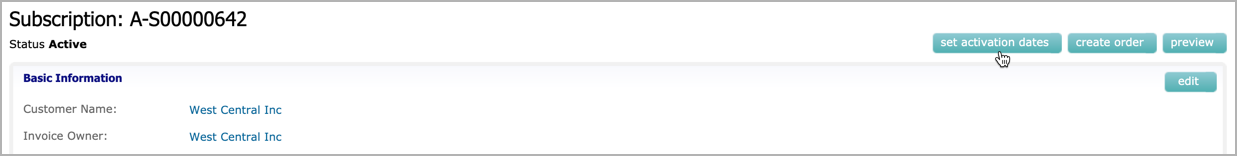
The set activation dates window will display.
- In the set activation dates window, you can either directly enter a date in the date field or click a calendar icon to select a specific date as the corresponding trigger date: the Contract Effective, Service Activation, or Customer Acceptance date.
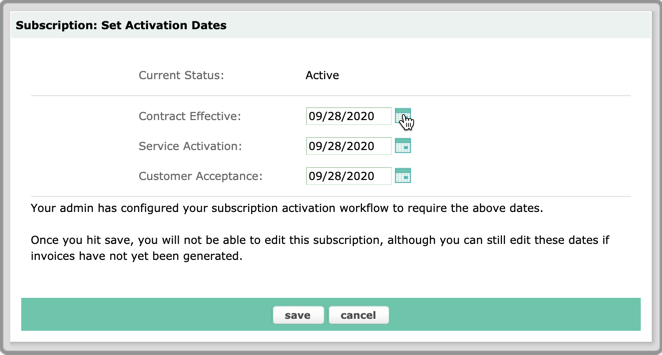
- Click save.
Use the Zuora REST API
You can update the trigger dates for a subscription by using the Update action to set the following fields of the Subscription object:
- ContractEffectiveDate
- ServiceActivationDate
- ContractAcceptanceDate
| Request | POST /v1/action/update |
|---|---|
| Request Body |
{
"objects":[
{
"Id":"ff80808174ba55290174bdbcb6680727",
"ContractEffectiveDate":"2020-10-03",
"ContractAcceptanceDate":"2020-10-06",
"ServiceActivationDate":"2020-10-03"
}
],
"type":"Subscription"
}
|
