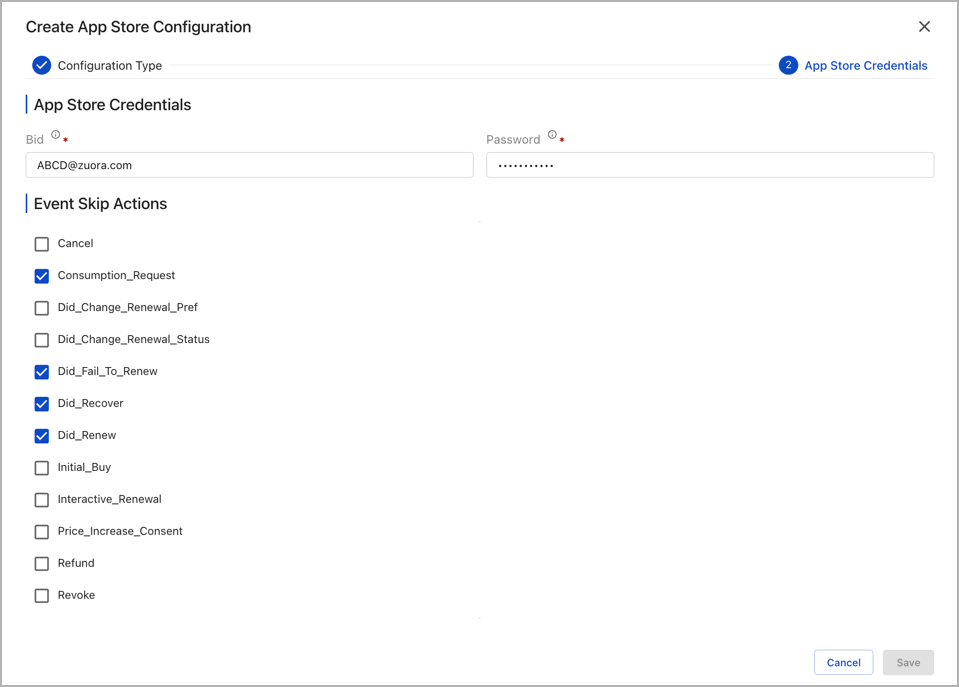Zuora billing connector for Apple App Store
Retrieve app data from App Store Connect
To access App Store Connect, you must enroll in the Apple Developer Program. The admin can then provide access to App Store Connect to certain development tools and specific apps.
To integrate your app details with Zuora, you will require the following details from App Store Connect:
Follow these steps to retrieve your App Store credentials:
- Log in to your App Store Connect and click My Apps.
- Click App Information from the General menu and note the Bundle ID for your app.
- Click Subscriptions from the Features menu.
- Click Manage to view the Password.
- Make a note of the password or click Generate if you do not see the key.
Connect Apple App Store with your Zuora site
- Log in to your Zuora site and click Home from the menu.
- Click Billing Settings and select App Store Connector.
- Select the App Store Configurations tab and click Create Configuration.
- Select Apple as the Configuration Type from the drop-down and click Next.
- Enter the details for the following fields:
- Bid: The unique identifier for your app on Apple Store Connect.
- Password: The unique code required to authenticate requests.
- Select the appropriate Event Skip Actions from the list.
- Click Save to complete the Apple App Store Connector integration with your Zuora site.