Get started with the HubSpot connector
The HubSpot bi-directional Connector establishes a robust integration link between your HubSpot and subscription billing systems. This integration streamlines data synchronization by automating the connection of HubSpot's company details, contacts, deals, and product catalog with corresponding entities in Zuora.
HubSpot to Zuora synchronization
The synchronized data objects between HubSpot and Zuora include:
- Company: HubSpot accounts can be mirrored and synchronized with Zuora using the customer account entity. Additionally, custom fields linked to the HubSpot account can be transferred and seamlessly integrated into the Zuora account structure.
- Contact: HubSpot-generated contacts can be synced with Zuora as contacts in the billing account structure.HubSpot contact entry is optional for synchronization.
- Deal: HubSpot deals are contracts between merchants and customers. Zuora converts these deals, possibly with multiple products, into subscriptions. Zuora's product catalog integrates and manages every product associated with the deals in HubSpot, facilitating streamlined billing, payment, and service management.
- Product Catalog: The Zuora Connector for HubSpot allows you to administer your product catalog within HubSpot. This catalog data can seamlessly sync with Zuora, translating the product information and pricing structures into product, rate plans, charges, and charge tiers. This interconnected information is directly associated with deals and converted into subscriptions within Zuora, streamlining billing, payments, and service provisions in the platform.
Zuora to HubSpot synchronization
This sync is designed to support the backlinking of objects from Zuora to HubSpot on the CRM cards in HubSpot after the data has been synced from HubSpot to Zuora. This ensures easy data retrieval and provides a summary of Zuora’s objects from HubSpot. The CRM cards available in HubSpot’s offerings for Company and Deals include:
- Zuora Account
- Zuora Subscriptions
- Zuora Orders
- Zuora Invoices
- Zuora Credit Memo
- Zuora Debit Memo
Each CRM card will include crucial business data and a link to redirect to the Zuora object.
High-Level architecture of Zuora-HubSpot connector
The integration framework provides a seamless harmonization between the Zuora and HubSpot systems, allowing for configurable field mapping and the ability to sync data in both directions for consistent updates.
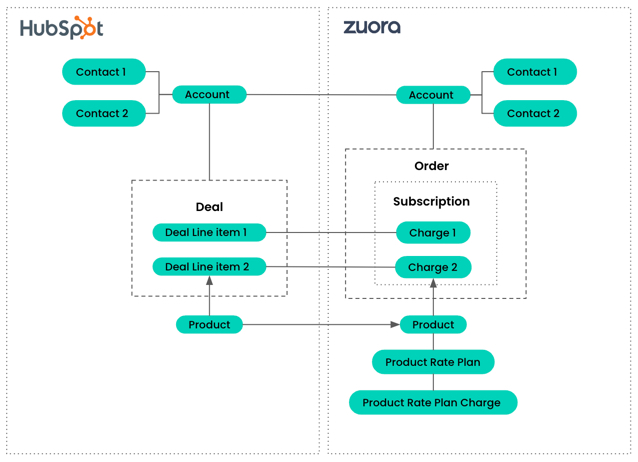
Configure HubSpot connector in Zuora
- Go to Marketplace > My Connectors to access all connectors. If the HubSpot connector isn't available in the list, raise a support ticket to install it.
- Enter the HubSpot Portal ID of your HubSpot account.
- Authenticate to Zuora using the provided Client ID and Client Secret. Set the environment to the REST Zuora endpoint. For example, rest.apisandbox.zuora.com. Generate Zuora credentials by following the steps outlined in the Zuora Knowledge Center guide.
- Enter the Zuora environment endpoint—for example, rest.apisandbox.zuora.com in the Zuora_host field.
- To setup the custom field mapping see, Synchronize custom fields. If there is no mapping, assign an empty array( [ ] ) to the mapping field.
- The mandatory configuration requires the addition of custom fields. To do this,
- In the contact section, create an indexed custom field with the API name crmId__c. Set the field type as Text with a length of 255.
- In the subscription section, create an indexed custom field with the API name hubspotDealId__c. Set the field type to Text with a length of 255.
Set up HubSpot integration
- Raise a support ticket in Zuora to obtain the installation URL for the HubSpot app.
- Use the provided URL for one-step app installation in your HubSpot instance.
