Product Catalog deployment known facts and system behavior
General deployment facts
- Deploy Product Catalog as a standalone component for best performance results. For more information, see Product Recommendation.
- Product Catalog deployments are deployed at the product level.
For example,
If a product is configured in both the source and target, the rate plan differs, the rate plan charges are selected for deployment, and then the complete payload of the product is deployed. A validation checkpoint is available to stop creating the already available rate plans and rate plan charges to avoid duplications. - Deploying a product catalog is a synchronous and asynchronous workflow. When you submit a comparison job between source and target, it is queued at the backend. At this stage, the status of the job is "Submitted." You can submit a maximum of 50 comparison jobs per environment.
- If the comparison job takes more than 30 minutes, the job is canceled, and the status is displayed as "Canceled."
- The compared jobs are stored in the Deployment Manager for 24 hours from when the job was completed. After that, the job will be auto-deleted by the system.
- Deployment Manager supports deploying 2800 products, 300 Rate Plans(for each per product), and 300 (for each per product) Rate Plan Charges. The system will pick the products, rate plans, and rate plan charges based on the last modified date.
- The current version of the Product Catalog does not support Product Features, Price Books, and Catalog Groups.
- Product Catalog has a validation that allows you to create products only when the difference between the SKU numbering varies by 2. If there are exceptions to this validation, the product is not created successfully in the target.
For example,
|
SKU in Source Tenant |
Last SKU in Target Tenant |
Post Deployment System Behaviour |
|---|---|---|
|
SKU-000160 |
SKU-0000097 |
Error |
|
SKU-000161 |
Error |
|
|
SKU-000162 |
Error |
|
|
SKU-000163 |
Error |
|
SKU in Source Tenant |
Last SKU in Target Tenant |
Post Deployment System Behaviour (assuming all dependent parameters are baselined) |
|---|---|---|
|
SKU-000160 |
SKU-0000158 or SKU-000159 |
Successful Deployment |
|
SKU-000161 |
Successful Deployment |
|
|
SKU-000162 |
Successful Deployment |
|
|
SKU-000163 |
Successful Deployment |
In this scenario, the recommendation is to deploy by selecting "Auto-Generating SKU" option.
- If the user selects the “All” button on the compare screen, all the products from the source tenant will be selected for deployment. The user will not be able to deselect any product. In such a case, the products will be disabled for selection on the compare screen.
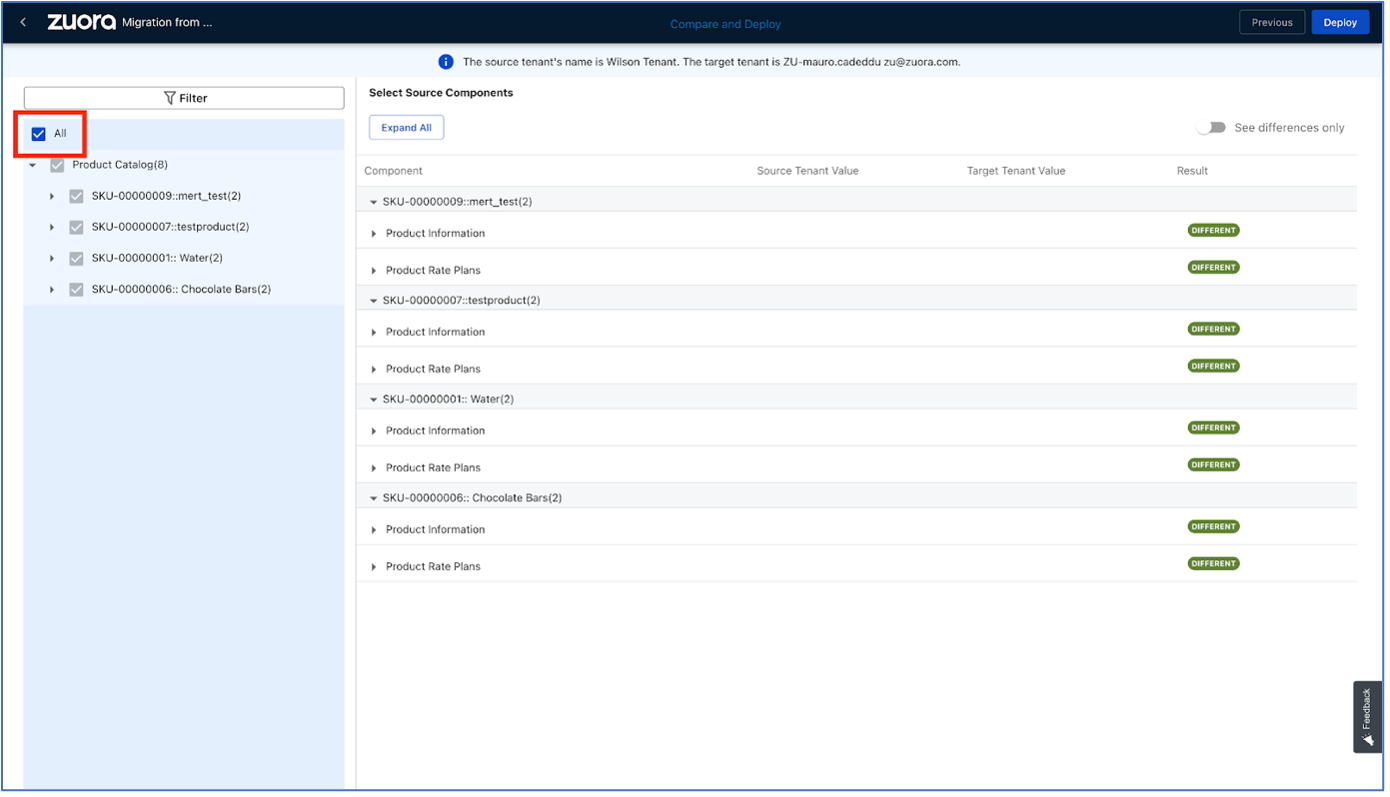
- Configure the following revenue codes associated with RevPro manually:
- Contract Asset
- Contract Liability
- Unbilled Receivables
- Adjustment Liability
- Recognized Revenue
- Adjustment Revenue
- The following Revenue fields can be deployed through API. See CRUD: Create a product rate plan charge, for more information.
- Product Class
- Product Family
- Product Line
- Allocation Eligible
- POB Policy
Comparison and deployment scenarios
Primary Comparison Key SKU
|
Scenarios |
Product Configuration |
Source Tenant |
Target Tenant |
Deployment Manager compare screen display |
Comments |
|---|---|---|---|---|---|
|
1 |
Product A Rate Plan 1 RPC 1 RPC 1 RPC 2 RPC 3 Rate Plan 3 RPC 1 RPC 2 RPC 3 RPC 4 |
Product A Rate Plan 1 RPC 1 Rate Plan 2 RPC 1 RPC 2 RPC 3 Rate Plan 3 RPC 1 RPC 2 RPC 3 RPC 4 |
No |
Different |
Product will be created in target tenant |
|
Product A Rate Plan 1 RPC 1.1 |
Product A Rate Plan 1 RPC 1.1 |
No |
Different |
Primary Comparison Key Product Name
|
Scenarios |
Product Configuration |
Source Tenant |
Target Tenant |
Deployment Manager compare screen display |
Comments |
|---|---|---|---|---|---|
|
2.1 |
Product B Rate Plan 1 RPC 1.1 |
Product B Rate Plan 1 RPC 1.1 |
No |
Product will not be displayed on the compare screen |
Product Name is duplicated in the source tenant |
|
Product B Rate Plan 1 RPC 1.1 Rate Plan 2 |
Product B Rate Plan 1 RPC 1.1 Rate Plan 2 |
No |
|||
|
2.2 |
Product B Rate Plan 1 RPC 1.1 |
Product B Rate Plan 1 RPC 1.1 |
No |
Product will not be displayed on the compare screen |
Product Name is duplicated in the source tenant |
|
Product B Rate Plan 1 RPC 1.1 |
Product B Rate Plan 1 RPC 1.1 |
Product B Rate Plan 1 RPC 1.1 |
|||
|
2.3 |
Product C Rate Plan 1 RPC 1.1 Rate Plan 2 RPC 2.1 Rate Plan 3 RPC 3.1 |
No |
Product C Rate Plan 1 RPC 1.1 Rate Plan 2 RPC 2.1 Rate Plan 3 RPC 3.1 |
Product will not be displayed on the compare screen |
Product is in target tenant only |
Rate Plan Deployment Scenarios
|
Scenarios |
Product Configuration |
Source Tenant |
Target Tenant |
Deployment Manager compare screen display |
Comments |
|---|---|---|---|---|---|
|
3.1 |
Product D Rate Plan 1 RPC 1.1 Rate Plan 2 RPC 2.1 Rate Plan 3 RPC 3.1 |
Product D Rate Plan 1 RPC 1.1 Rate Plan 2 RPC 2.1 Rate Plan 3 RPC 3.1 |
Product D Rate Plan 1 RPC 1.1 Rate Plan 2 RPC 2.1 |
Different |
Rate plan charge 3 will be created with associated RPC |
|
3.2 |
Product D1 Rate Plan 1 RPC 1.1 Rate Plan 2 RPC 2.1 RPC 2.2 Rate Plan 3 RPC 3.1 |
Product D1 Rate Plan 1 RPC 1.1 Rate Plan 2 RPC 2.1 RPC 2.2 Rate Plan 3 RPC 3.1 |
Product D Rate Plan 1 RPC 1.1 Rate Plan 2 RPC 2.1 RPC 2.2 Rate Plan 3 RPC 3.1 |
Different |
Rate plan 2.2 will be created in the target |
|
3.3 |
Product D2 Rate Plan 1 RPC 1.1 Rate Plan 2 RPC 2.1 RPC 2.2 Rate Plan 2 RPC 2.1 |
Product D2 Rate Plan 1 RPC 1.1 Rate Plan 2 RPC 2.1 RPC 2.2 Rate Plan 2 RPC 2.1 |
Product D2 Rate Plan 1 RPC 1.1 |
No Change |
Rate Plan 2 with associated RPC will not be displayed on compare screen as there is duplication |
|
3.4 |
Product D2 Rate Plan 1 RPC 1.1 Rate Plan 2 RPC 2.1 RPC 2.2 Rate Plan 2 RPC 2.1 Rate Plan 3 |
Product D2 Rate Plan 1 RPC 1.1 Rate Plan 2 RPC 2.1 RPC 2.2 Rate Plan 2 RPC 2.1 Rate Plan 3 |
Product D2 Rate Plan 1 RPC 1.1 |
Different |
Rate Plan 3 will be created in target and Rate 2 will be not be displayed and deployed as there is duplication |
Rate Plan Charges Deployment Scenarios
|
Scenarios |
Product Configuration |
Source Tenant |
Target Tenant |
Deployment Manager compare screen display |
Comments |
|---|---|---|---|---|---|
|
4.1 |
Product E Rate Plan 1 RPC 1 RPC 2 Rate Plan 2 RPC 2.1 RPC 2.2 |
Product E Rate Plan 1 RPC 1 RPC 2 Rate Plan 2 RPC 2.1 RPC 2.2 |
Product E Rate Plan 1 RPC 1 RPC 2 Rate Plan 2 RPC 2.1 RPC 2.2 |
Different |
The RPC 2.2 with difference will be updated in the target tenant |
|
4.2 |
Product E1 Rate Plan 1 RPC 1 RPC 2 Rate Plan 2 RPC 2.1 RPC 2.2 |
Product E1 Rate Plan 1 RPC 1 RPC 2 Rate Plan 2 RPC 2.1 RPC 2.2 |
Product E1 Rate Plan 1 RPC 1 RPC 2 Rate Plan 2 RPC 2.1 |
Product E1 Rate Plan 1 RPC 1 RPC 2 Rate Plan 2 RPC 2.1 RPC 2.2 |
The RPC 2.2 will be created in the target tenant |
|
4.3 |
Product E2 Rate Plan 1 RPC 1 RPC 2 Rate Plan 2 RPC 2.1 RPC 2.2 |
Product E2 Rate Plan 1 RPC 1 RPC 2 Rate Plan 2 RPC 2.1 RPC 2.2 |
Product E2 Rate Plan 1 RPC 1 RPC 2 |
No Change |
RPC 2.1 and 2.2 will not be displayed on the compare screen as they have same model and type |
Known system behavior with natural keys or product number
-
Always standardize the prefix for Product Number in source and target tenant. A difference in the configurations of prefixes in source and target will result in comparison being displayed as different every time.
-
In the pre-deployment phase, the tenant is configured with a set of products, rate plans, and rate plan charges. Subsequently, during the post-deployment phase, newly introduced products, rate plans, and rate plan charges will be assigned incremental product numbers derived from the latest numbers already present in the target tenant. It is recommended to select auto-generate Product Number in this scenario. If not, the system will throw a validation error.
-
When deploying products in the target tenant which does not have existing products, rate plans, rate plan charges, either the clone of Product Number or auto generate product number options may be selected for deployments.
-
If deploying a newly configured product, rate plan or rate plan charge between tenants that have been already baselined accurately and up-to-date, the option of cloning product number from source to target may be selected.
