Overview of PayPal Adaptive Payments gateway integration
PayPal is one of the most popular payment gateways with many different products. Zuora supports PayPal Adaptive Payments, PayPal Payflow Pro BYOB (Bring Your Own Bank), Website Payments Pro Payflow Edition, and Website Payments Pro.
Like our other pre-integrated gateways and processors, Adaptive Payments supports both one time and recurring payment transactions. There are three different types of approvals available for Adaptive Payments (Explicit Approval Payments, Implicit Approval Payments, and Preapproved Payments).
Zuora's Adaptive Payments Integration supports Preapproved Payments. With a Preapproved payments, during your order flow (specifically when capturing and storing the payment method), you would redirect your customer from your site to paypal.com to set up preapprovals that allow you to collect future payments using their designated payment method. PayPal will return a preapproval key which you will store in Zuora and used for recurring payments. Although your customer may use a credit card as the designated payment method when setting up preapprovals in PayPal, only the preapproval key (not the secure credit card information) is stored in Zuora. The payment method in Zuora is called the "PayPal Payment Method" (similar to how the Billing Agreement ID works in Zuora).
Supported features
The following table provides a quick reference for the supported features. For details about each feature, see the later sections in this article.
| Supported payment method | PayPal |
| Supported payment operations | Payment, Referenced Refund |
| Support Gateway Options fields | No |
| PayPal Adaptive Payment gateway's production endpoint used for Zuora gateway integration service |
|
| Support Gateway Reconciliation | No |
| Support Payment Method Updater | No |
Support for Simple Payments
Adaptive Payments can be used to support the traditional payment where there is one sender of the payment (your customer) and one receiver of the payment (you, the merchant). For example, a customer purchases a subscription to your service and they make a single payment to you for the service.
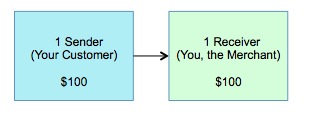
The Adaptive Payments API is flexible and enables the ability to pay, one to one (simple payments) or one to many (parallel payments), and pay a primary receiver to multiple secondary receivers of the payment (chained payments). Zuora's integration currently supports the PayPal Adaptive simple payments only.
Approvals for Payments
PayPal requires the sender (your customer) to approve all payments being made. The sender can provide approval via 3 different methods:
- Method 1: Preapproved Payments (Recommended for Recurring Payments)
Your customer logs into PayPal only once to set up a preapproval agreement that lets you (the merchant) charge their PayPal account for recurring payments. Zuora supports preapproved payments. - Method 2: Explicit Approval Payments
The sender logs into PayPal.com to approve every single payment. This requires contacting the customer on a recurring basis (as frequently as their subscription is billed) to approve payments before payment can be collected. - Method 3: Implicit Approval Payments (Not Applicable for Merchants Using Zuora)
You (the merchant) are the sender of the payments and also the submitter of the payments to PayPal via the Adaptive Payments API. This is not applicable as your customer is the sender of payments and you are using Zuora to submit the transactions to PayPal.
Sample Preapproved Payments Flow
Here is a sample workflow for how a PayPal payment method gets created and stored in Zuora after obtaining the preapproval key:
- Customer signs up on your (the merchant’s) website and subscribes to your services.
- Customer completes their purchase by selecting a payment method that they wish to use. They select PayPal. (This is the only payment method supported for PayPal Adaptive Payments.)
- You initiate a
preapprovalrequest with PayPal. PayPal returns a preapproval key that is used when you redirect the end customer's browser to PayPal's site to complete the pre-approval agreement. The pre-approval agreement allows you to charge their PayPal account for recurring payments.On the pre-approval form, the customer will indicate:
- The duration of time in which they approve payments to be charged to their PayPal account (specifying a start and end date).
- The payment amount that can be deducted.
- The number of times payment can be deducted.
- You will call the Zuora API to create a PayPal payment method using the preapproval key from PayPal, then store the payment method in the customer account.
- The PayPal payment method can be used to process payments for the current order and future orders. You can submit a payment through Zuora to charge the customer’s PayPal account for the initial payment on that customer's subscription.
- Next month (or on the next billing day), you can charge the customer for their next recurring subscription fee using the stored payment method and pre-approval key in their Zuora customer account, without the customer having to log into PayPal again.
Review the PayPal Adaptive Payments Developer Guide (see Preapproved Payments Flow on page 23) to learn more about pre-approved payments and how to set up the workflow for pre-approved payment with your e-Commerce website.
Void payment is not supported
In general, payments can only be voided before the payment is settled. PayPal does not support the void operation with Adaptive Payments because it is dealing with only completed payments. The simple payments created using this integration settle immediately and thus this operation is not required for the integration. If you need to reverse a payment, you can create a refund. Zuora supports referenced refunds for Adaptive Payments.
Troubleshoot gateway errors
There are several ways to obtain information on gateway errors:
- Refer to the PayPal developer's guide for the PayPal product you are using for information on specific gateway errors. You should search under key words such as: Response to Transaction Requests, Transaction Response values, Result Code, Response Message, and Explanation. See the PayPal Adaptive Payments Developer Guide (search for "Pay Errors").
- Look up the transaction by the transaction ID number (in the Zuora payment detail page, this is the Reference ID and Secondary Reference ID numbers) in your virtual terminal or merchant account to see if more information is provided.
- If you require additional information, you can contact the PayPal Help Center.
- Search their knowledge base for the error you are encountering.
- Log a PayPal MTS support ticket.
When contacting the PayPal Help Center, to receive information about previous transactions in your account history, you must provide the Transaction ID (in Z-Payments this is the Reference ID) for the failed payment.
Related information
Set up and configure a PayPal Adaptive payments gateway instance
