Worldline Global Collect Legacy - Reconciliation Only payment gateway
This is the previous GlobalCollect (WebCollect Merchant Link) - Reconciliation Only payment gateway integration. Worldline has ceased support for this platform and new instances of this gateway are not supported in Zuora. Please use Worldline Global Collect instead.
The Worldline Global Collect Legacy - Reconciliation Only gateway reconciles payments processed by the Worldline Global Collect Legacy gateway.
Overview
Worldline Global Collect Legacy Gateway Reconciliation Timeline
Gateway Reconciliation job for Worldline Global Collect Legacy is scheduled to start at 3:00 pm (PST) every day.
The following illustration shows the timeline for each reconciliation period. Specifically, please note that the Gateway Reconciliation job run on a particular day will actually be processing data from the prior day.
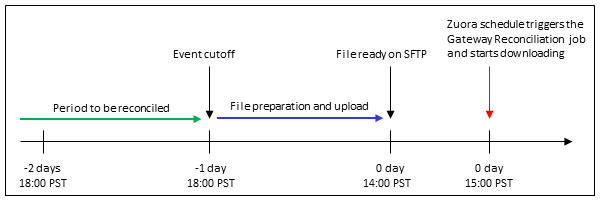
Supported Gateway Reconciliation Event Types
Worldline Global Collect Legacy - Reconciliation Only supports the following Gateway Reconciliation event types:
- Settlement
- Chargeback
- Rejection
Endpoint used for Zuora's integration
The production endpoint that Zuora connects to for the gateway reconciliation service is prod.mft.worldline-solutions.com.
Supported Gateway Reconciliation Status
Worldline Global Collect Legacy - Reconciliation Only supports only the following Gateway Reconciliation status:
| Gateway Reconciliation event type | Supported Gateway Reconciliation status | Corresponding response from the gateway |
|---|---|---|
| Transaction Settled | Credit Card payment settled | recordCategory = "+" and recordType = "ON" |
| Direct Debit settled | recordCategory = "+" and recordType = "AP" | |
| Credit Card refund settled | recordCategory = "-" and recordType = "CR" | |
| Transaction Rejected | Credit Card payment settlement refused | recordCategory = "-" and recordType = "ON" |
| An online settlement for an authorized Credit Card payment was refused | recordCategory = "X" and recordType = "RS" | |
| Credit Card payment rejected after successful authorization | recordCategory = "X" and recordType = "RN" | |
| A Direct Debit payment has been rejected by the bank of the consumer | recordCategory = "X" and recordType = "AB" | |
| A Direct Debit payment has been rejected by the gateway | recordCategory = "X" and recordType = "AG" | |
| A Direct Debit payment previously reported as settled (recordCategory = "+" and recordType = "AP") has been reversed for some reason | recordCategory = "-" and recordType = "AR" | |
| Transaction Reversed | Chargeback on collected Credit Card payment | recordCategory = "-" and recordType = "CB" |
To understand how Zuora will subsequently process these Gateway Reconciliation events, see Gateway Reconciliation for more information.
Configure the Worldline Global Collect Legacy - Reconciliation Only Gateway
- Navigate to Settings > Payments > Setup Payment Gateway.
- Select GlobalCollect (WebCollect Merchant Link) - Reconciliation Only from the Gateway Type drop-down menu.
- Click create gateway.
Common Configuration Fields
There are some common fields you must complete for every gateway configuration. We recommend reviewing Setting Up Payment Gateways for information on these fields:
- Type
- Name
- Use Gateway Test Environment
- Merchant ID
- MFTP Username
The username of the MFTP server used for reconciliation. This setting’s label will be updated soon.
- MFTP Password
The password of the MFTP server used for reconciliation. This setting’s label will be updated soon.
- Default Authorization Amount (not applicable)
- Verify new payment method (not applicable)
- Verify updated payment method (not applicable)
Once you have entered the necessary information, click save gateway information.
Gateway Reconciliation job status can be viewed beginning at 3:00 pm (PST).
Related information
Overview of Worldline Global Collect Legacy gateway integration
