Rate Plan Charge Data Source
Overview
Use this data source to export charges on subscriptions, representing individual streams of charges that the subscription will generate (for example, usage, recurring, one-time). Each subscription charge represents a row in the export, and this data can be combined with associated data such as Accounts, Subscriptions, and Product Catalog.
Objects Available in the Data Source
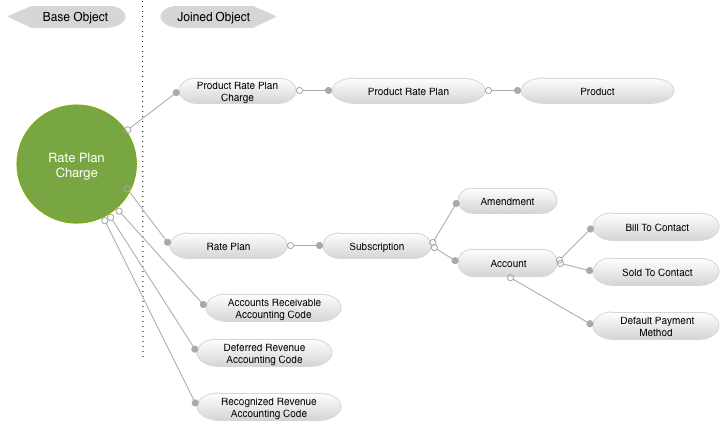
Base Object Description
Descriptions for the base Zuora object.
| Zuora Object | Description |
|---|---|
|
Fields on a rate plan charge. It includes the following fields. See the field description in the Rate Plan Charge object reference.
Before the charge is billed, the value of the Charged Through Date field is null.
The following fields are only available if you have the Prepaid with Drawdown feature enabled.
|
Related Object Descriptions
| Object | Description |
|---|---|
| Account | Customer account information |
| Amendment | The amendment that is tied to the rate plan charge, if applicable |
| Bill To Contact | The contact of the entity/person to whom you bill for your product or service |
| Bill To Contact Snapshot | The snapshot of the bill to contact which stores the bill to contact when this Rate Plan Charge is created. |
| Entity |
The entity that the data relates to. Part of the Multi-entity feature. Contains the following fields:
|
| Sold To Contact | The contact of the entity/person to whom your product or service is sold |
| Sold To Contact Snapshot | The snapshot of the sold to contact which stores the sold to contact when this Rate Plan Charge is created. |
| Default Payment Method | Payment method details, as a credit card, ACH or PayPal |
| Product | Product information |
| Product Rate Plan | Pricing plan information from the product catalog |
| Product Rate Plan Charge | Charge information from the product catalog |
| Rate Plan | Pricing Plan information from the Subscription |
| Rate Plan Charge | Charge information based on the subscription |
| Subscription Status History |
The status history information of a subscription. Contains the following fields:
|
| Accounts Receivable Accounting Code | Accounting code for accounts receivable |
| Recognized Revenue Accounting Code | Accounting code for recognized revenue |
| Deferred Revenue Accounting Code | Accounting code for deferred revenue |
Find Subscriptions that have a Rate Plan Charge
You can use the Rate Plan Charge data source to find all the subscriptions or amendments that use a specific rate plan charge.
- In Zuora, go to Reporting > Data Sources.
- In the Basic Information section, set the Data Source to
Rate Plan Charge. - In the Fields section, select the fields that you want to include in the report, including the Rate Plan Charge, Subscription, and Amendment fields.
- In the Filters section, create the filter
Rate Plan Charge.ID = 'xxxxx'- Where
'xxxxx'is the ID of the specific rate plan charge that you want to report on.
- Where
- Click export to generate the report.
- Refresh the screen until the report's status changes to
Completed. - Click the name of the report to download it.
