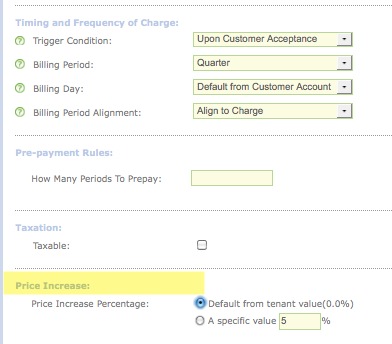How do I set up automatic price increases (uplifts)?
Overview
Zuora price change (uplift) allows you to automatically introduce price increases for one or more products when a subscription renews. Zuora has always supported price increases but the uplift feature automates much of this process while allowing the traditional approach to continue to work unhindered. This article discusses how to use the uplift feature and includes some things for you to consider about the impact of this feature.
Solution
Specifying an Uplift Percentage
Uplifts are specified as a percentage at one or more of three levels:
- Tenant level
- Product rate plan charge level
- Subscription rate plan level
You can both enable the uplift feature and set a default uplift value that will apply to all products in your product catalog using the Z-Billing Settings > Default Subscription Settings panel.
Once you do this every new product rate plan recurring or usage charge element will have two fields added where you can either accept your Settings default value or override that default value with a specific value for that charge. To accept the settings, leave the Price Increase > Default from tenant value (%) selected. To use a different value for the price uplift (can be a value that is 0.0% or higher), select the A specific value % option and enter the value (%) you want to use.
Automatic Application of a Price Uplift
The price increase is applied per subscription renewal, so if the subscription rate plan charge is billed monthly, the price of the charge will only increase at the end of the initial subscription term. Thus, if you have a subscription with a 12 month initial term with 12 month renewals, then you've effectively specified an annual price increase. If you're initial term is shorter or longer, be sure you model this so you get the behavior you desire. The standard Zuora preview functions include uplifts when applicable so you can see well in advance what the behavior and pricing upon renewal will be.
No Amendments to Create
Prior to the introduction of the uplift feature you would move subscriptions to new pricing by creating amendments to either add a new rate plan with the new pricing or modify the existing rate plan charge to reflect the new price. You would also use amendments to remove the old rate plan, all while ensuring the changes occur at the same time the renewal amendment is processed. With the uplift feature, these amendments are no longer necessary, you just have to either explicitly create the renewal amendment or use the bill run feature to auto-renew subscriptions when their term expires and see the uplift take effect.
Considerations
Control Which Charges Are Automatically Increased
Enabling the uplift feature in Z-Billing Settings with a Default Price Increase Percentage Value (for example, 5.0%) means that all the subscriptions and charges in created in your tenant will have a 5% uplift applied upon renewal. If you want to selectively apply an uplift to specific product rate plan charges instead of an uplift for all charges, you can enable the uplift feature in Z-Billing Settings with a default value of 0% (this is the tenant value), then specify at the product rate plan charge level the Default Price Increase Percentage for a specific charge (for example, 5.0%).
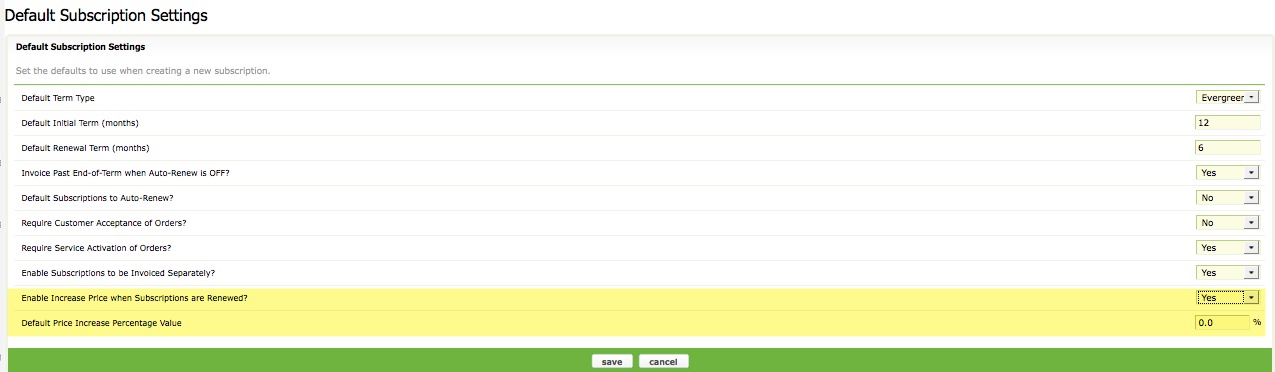
This image shows where the price increase percentage is set on the product rate plan charge:
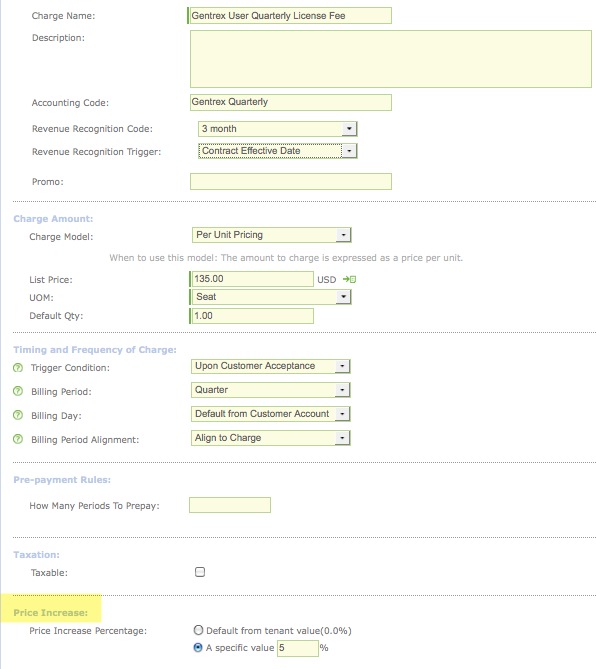
Exempting Certain Customers from the Uplift
While the uplift approach is clearly much simpler, you can't exempt particular customers from the renewal uplift, everyone's price will increase uniformly across the board. Should you wish to exempt some special customers you could either edit the rate plan charge for that customer directly as just discussed, or you could add a discount rate plan at the renewal that offsets the uplift. The customer's invoices will now show both the price increase and the offsetting discount allowing you to remind your customer each invoice of their special status.
Changes to the Default Price Increase Percentage Value Affects Only New Subscriptions
Changing either the default uplift value from the Z-Billing tenant setting or the product rate plan charge will impact NEW subscriptions only, not existing subscriptions. Existing subscriptions will continue to use the "old" uplift value. You can edit the subscription rate plan charges directly on an existing subscription to change the uplift value (without using an amendment), and when you do so the next renewal will use this new value.
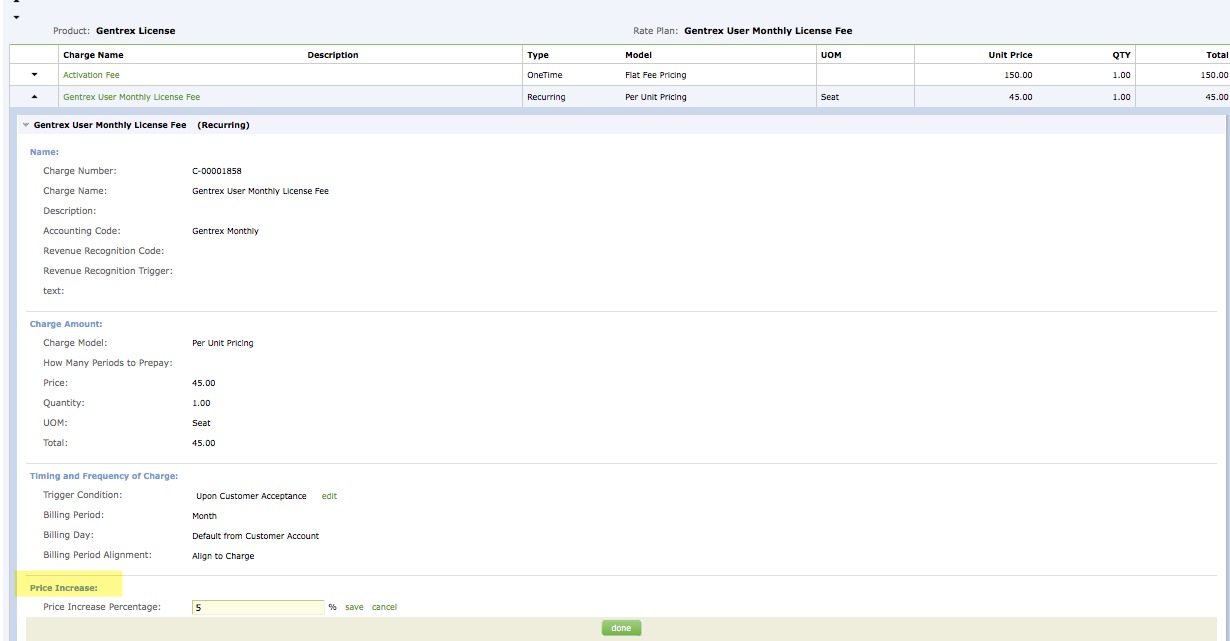
In a similar fashion if you disable the uplift feature, after having enabled it and after having utilized it with active subscriptions, those existing subscriptions will continue to carry their uplift values. Disabling uplift merely prevents you from utilizing it with new subscriptions.
Uplifts can be negative!
Although the standard use case for this uplift feature is to increase prices, the feature does allow you to accommodate use cases where you want to apply a negative decrease. For example, you can specify -0.5% to introduce a price drop with each subscription renewal. If applying a negative decrease, please be sure to review the first Consideration (above) on how to control which charges are automatically decreased rather than decreasing all charges for every subscription.