How do I handle discounts in Zuora?
Discounts are a great way to attract new customers with the possibility of converting them to long-term subscribers. For instance, a customer signs up for a one-year subscription, and you give them a discount by making the first month free. After that, you charge them at the regular rate. With Zuora Billing, you can achieve this goal by using the product catalog's discount charge models.
Discount charge models are notable for the following reasons:
- Charges that the discount applies to can be configured.
- Flat amount discount uses an up-to-amount calculation, which provides a great way to limit the discount while preventing unwanted credits at the same time.
- The discount can have a separate accounting code and be displayed on the invoice as a particular line item.
Zuora's product catalog provides two discount charge models, Discount-Fixed Amount and Discount-Percentage. You can use the discount charge models to offer your customers a variety of discount options, such as:
- Up to $100 off the first month of service.
- 50% off on all services for the first month of service.
- Offer $100 off on upgrade from monthly to annual rate plan.
Use the fixed amount model
A customer signs up for a monthly subscription with a $500 regular charge and gets a $100 discount for the first month. Here are the steps:
- Create a regular charge of $500 for your product rate plan.
- Charge Model: Flat Fee Pricing
- List Price: 500/Month
- Create a discount charge within the same product rate plan as the regular charge.
- Charge Model: Discount-Fixed Amount
- Discount Amount: 100
- Apply Discount To: All charges in the rate plan
- End Date: Fixed Period after the Charge is triggered, 1, Month
As a result, your product has one rate plan with two recurring charges.
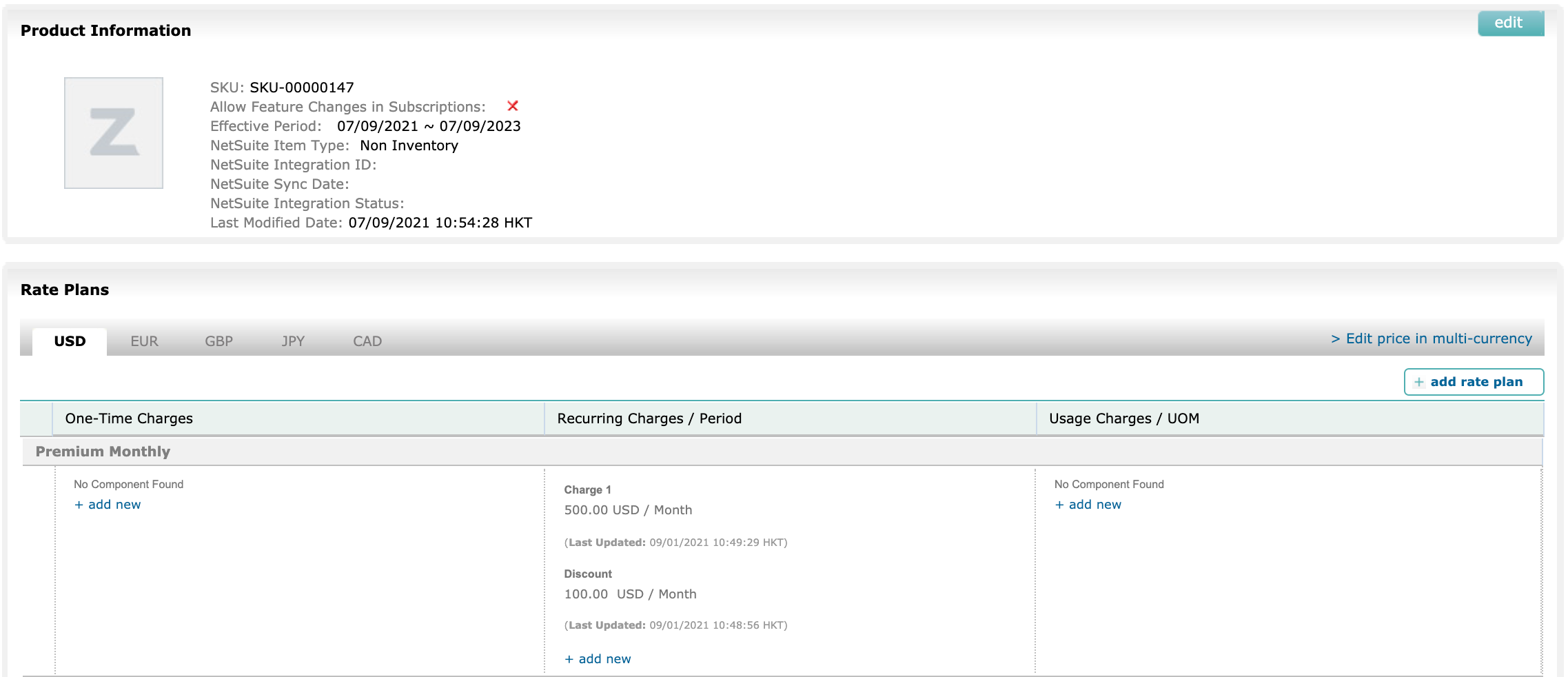
- Add the rate plan with the discount charge to a subscription. Then, it will have one rate plan with two rate plan charges, as shown below.
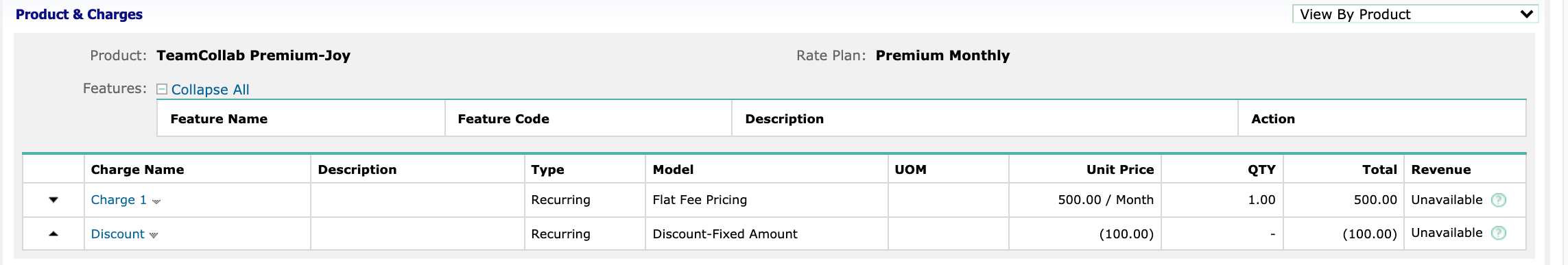
With this setup, the invoice for the first billing period will include a $100 discount to this rate plan and this rate plan only.
Use the percentage model
A customer purchases two different products, and you want to give them 50% off for both of these products for their first billing period. Here are the steps:
- Create a new product, add a rate plan, and then add a recurring charge to provide discounts.
- Charge Model: Discount-Percentage
- Discount Percentage: 50
- Apply Discount To: All charges in the subscription
As a result, your product has one rate plan with one discount charge, as shown below.
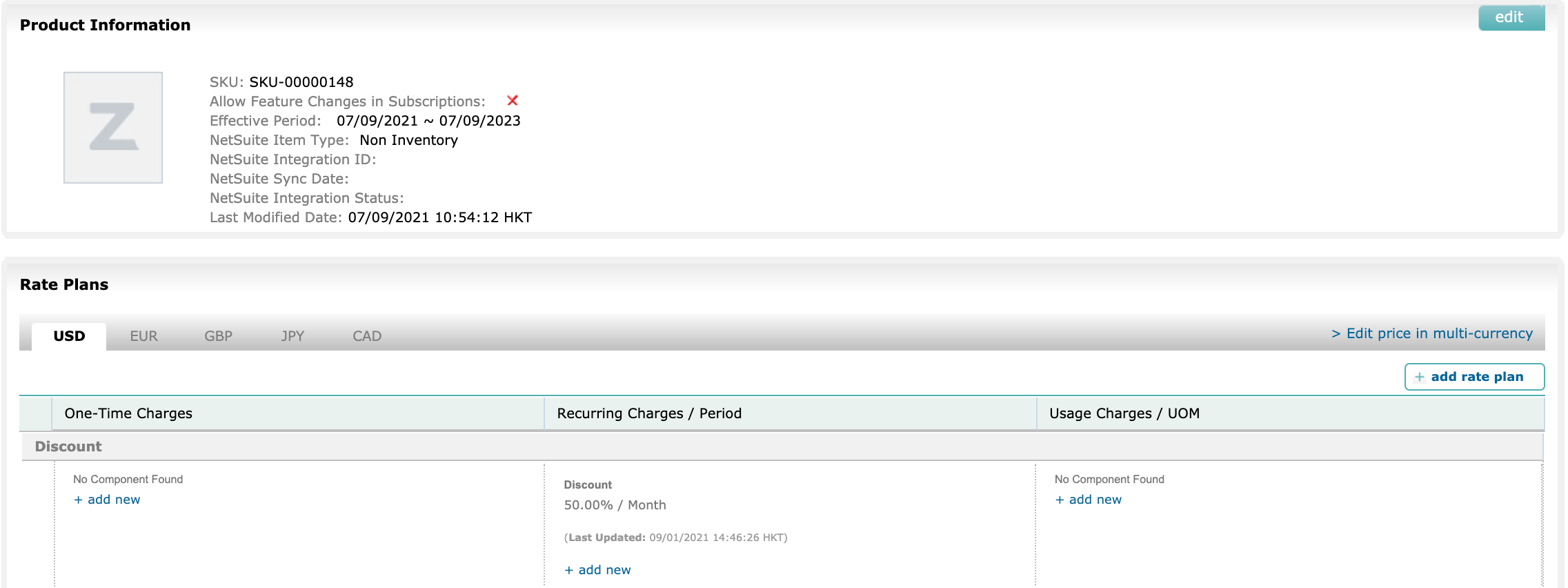
- Add the rate plan with the discount charge to a subscription.
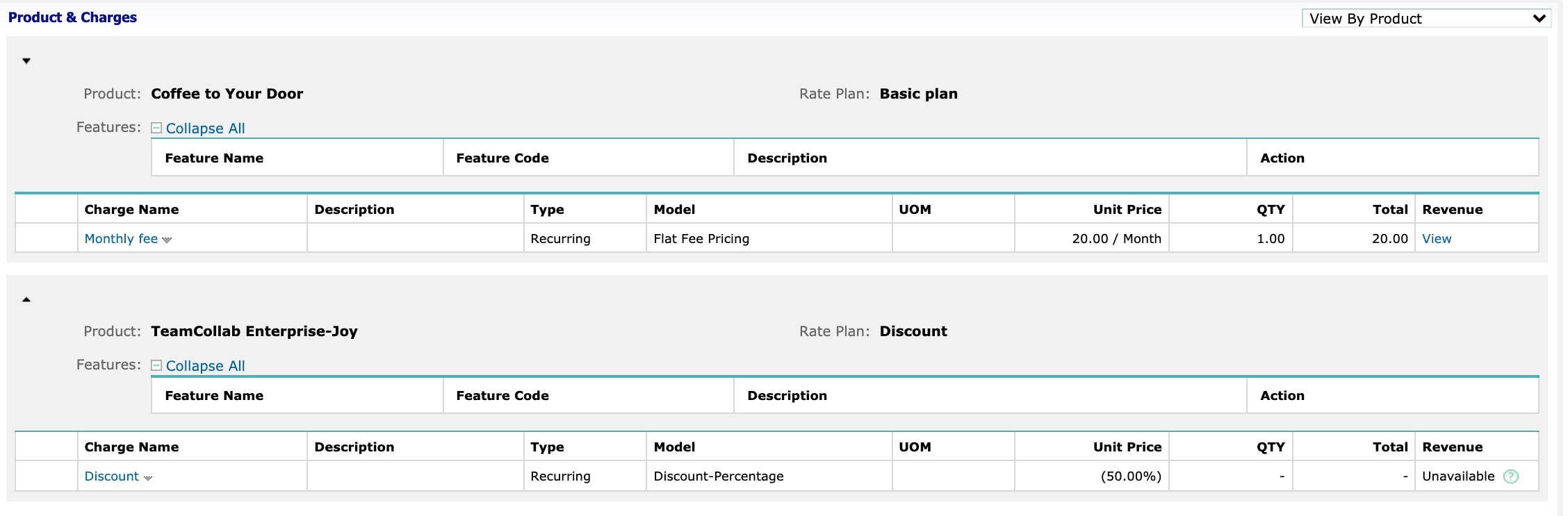
With this setup, the invoice for the first billing period will add a 50% discount to the Monthly fee charge in this subscription. If the subscription contains more than one non-discount charges, the percentage discount will apply to all those charges.
How proration impacts discount
If your tenant has proration enabled, discount charges will be prorated accordingly with all your subscription charges. For example, if the first invoice bills for a prorated period of 15 days, the monthly charge is prorated at $250, and the discount amount is prorated at $50. As to the remaining $50 discount amount, how it will be handled depends on the alignment of the bill cycle days.
Scenario 1
In this scenario, both the regular charge and the discount charge have the same bill cycle day, which is on the 18th of the month. The subscription's billing trigger day is November 3rd. The target date of bill run is December 30th.
| November 3rd – 17th | November 18th – December 17th |
|---|---|
|
Regular charge – prorated: $250 Discount – prorated: $50 |
Regular charge - full period: $500 Discount – prorated: $50 (The rating engine finds that November 18th falls in the fixed discount amount's November 18th- December 17th billing cycle, and the discount amount still has $50 can be applied.) |
You can refer to the diagram below for an illustration.
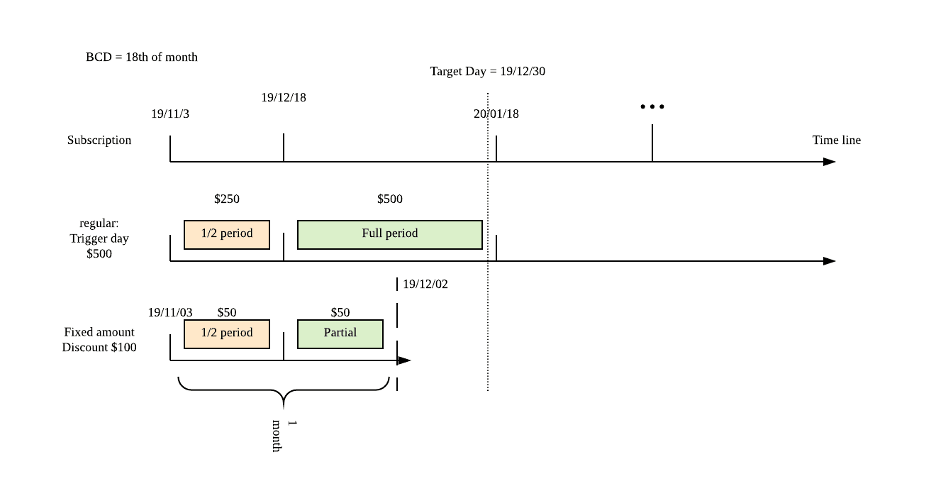
Scenario 2
In this scenario, the regular charge's bill cycle day is the 3rd of the month. The discount charge's bill cycle day is the 18th of the month. The subscription's billing trigger day is November 3rd. The target date of bill runs is December 30th.
| November 3rd – December 2nd | December 3rd – January 3rd |
|---|---|
|
Regular charge - full period: $500 Discount – prorated: $50 (Because discount charge's BCD is 18th of the month, the discount is prorated between November 3rd – November 17th as a partial period) |
Regular charge - full period: $500 Discount: 0 (The rating engine cannot find any discount charge with a billing cycle aligned with the regular charge in this period; thus the remaining $50 discount amount is "wasted".) |
You can refer to the diagram below for an illustration.
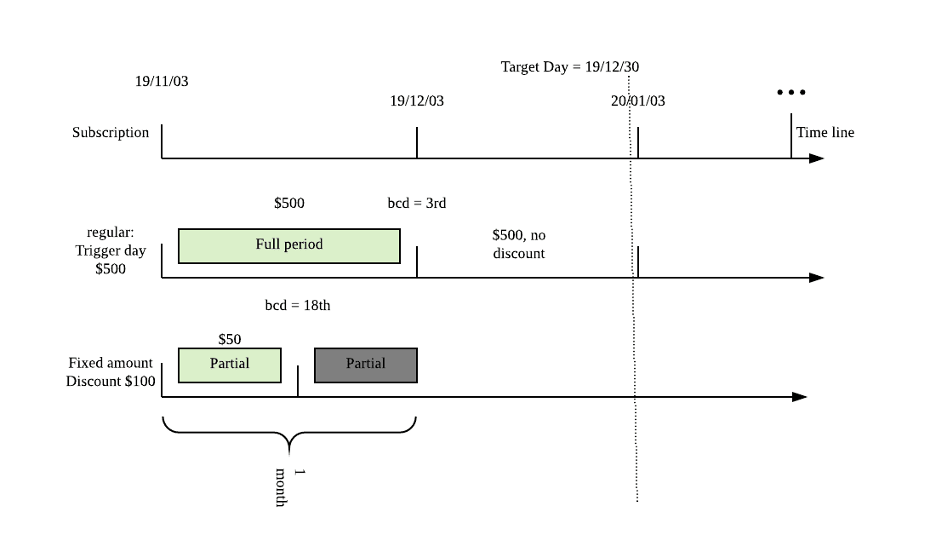
Negative charges and discounts
If your subscription has negative charges and discounts that should apply to these charges, Zuora does not discount negative amounts. By design, discounts will apply to positive charge amounts only. Sometimes, negative charges are used to provide customers credit, and discounts have been designed not to give customers even more credit.
