Zuora Release 2022.12.R2
Welcome to the release notes for Zuora Release 2022.12.R2. This article is a consolidated page of all release notes for the following Zuora products:
For the latest release notes of Zuora Revenue, see Zuora Revenue release notes.
We welcome and appreciate your feedback on this release notes article. Please use the Feedback button to let us know what you think about the new release notes.
Release schedule
For release schedule details, see this release notification.
For the planned schedule of upcoming Zuora releases, see Zuora Release Management in Zuora Community.
Join Release Notifications in Zuora Community to receive timely notifications about Zuora Billing, Collect, and Central Platform.
UI enhancements
 Refined search results for subscriptions
Refined search results for subscriptions
From this release, when you search for subscriptions with the Global Search feature, the search result is refined to exclude expired subscriptions by default, based on your feedback.
- In the search pane, only unexpired subscriptions are listed. To view all search results including expired subscriptions, go to the search results page.
- On the search results page, expired subscriptions are by default excluded. To include expired subscriptions, clear the checkbox for the Hide Expired subscription filter.
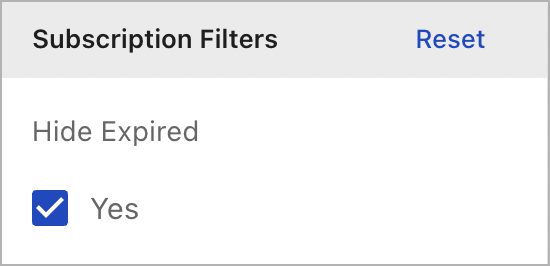
 Restyled Reporting pages (production only)
Restyled Reporting pages (production only)
The restyled Reporting pages, which are already available to all sandbox environments, will be deployed to production environments in this release. The new style mainly involves updates to fonts and colors and does not introduce any functionality changes. No action is required on your part.
Note that we will be gradually enabling the restyled Reporting pages for all tenants in the next few months starting from 19 December 2022. If you want to enable the restyled Reporting pages earlier, submit a request at Zuora Global Support.
 Give your feedback within product
Give your feedback within product
To help us better understand your needs or pain points when you are interacting with Zuora products, a feedback mechanism is introduced by adding a button called Give Feedback to the right side of the product UI. Click this button to share your thoughts or suggestions about Zuora products with us. Your feedback will be appreciated and is important for us to make product improvements.
Zuora Billing
 Orders and Subscriptions
Orders and Subscriptions
New REST API operation for signing up customers and creating subscriptions
A new REST API operation called "Sign up" is now available. You can use this operation to implement the standard requirements for signing up customers, such as validating the uniqueness of an account and limiting the number of subscriptions per account. Also, you can use this operation to create a subscription, generate an invoice, and collect payment for a new or existing customer. Details are as follows:
- For a new customer, you can perform the following tasks in one call with a higher performance than using the Create an order operation. Note that you can skip creating a payment method and still get the subscription and invoice successfully created.
- Create an account
- Create a payment method
- Create a subscription
- Generate an invoice
- Collect payment
- For an existing customer, you can use an account identification field of an external system to specify the account.
- You can make asynchronous requests when using the "Sign up" operation.
 Usage and Rating
Usage and Rating
Support for late usage processing
Under certain circumstances, you might need to deal with late usages that are not billed in time. Through the Late Usage feature, you can upload usage records to Zuora Billing even after the accounting periods are closed. You do not need to make changes to the closed accounting periods. Previously, the late usage records could be uploaded but would not be processed by Zuora.
After a late usage record is uploaded, Zuora will recalculate the total amount of the billed service period, to which the usage record is added. The amount of the late usage records is the remaining amount of the updated total amount deducting the existing total amount that has already been billed.
The late usage will be listed as unbilled usage of the current unbilled service period and will be billed in the next billing cycle. Each record is listed as an item for the invoice generated by the bill run.
For more information, see Late Usage.
 Invoicing and Tax
Invoicing and Tax
New REST API operations available for deleting invoices and retrieving operation jobs
The following REST API operations are now available:
You can use the "Delete an invoice" operation to delete any invoice that is no longer needed, and then use the "Retrieve an operation job" operation to retrieve the information about the invoice deletion operation job.
Whether to delete an invoice synchronously or asynchronously depends on the number of invoice items contained in the invoice. By default, if an invoice contains less than 100 items, the invoice is deleted synchronously. Otherwise, the invoice is deleted asynchronously. If you want to change the threshold, submit a request at Zuora Global Support.
Zuora Collect
 Payments
Payments
Support for passing billing and payment information to Braintree
On the Braintree gateway integration, when creating Credit Card payment methods through Payment Pages and processing payments with 3D Secure 2.0 enabled, we now support passing the following information to the Braintree gateway. You must submit a request to Zuora Global Support to enable this feature.
|
Field of Braintree |
Item on Braintree UI |
Note |
|---|---|---|
|
Billing Details |
The billing address fields must be mandatory in the Payment Page settings of Zuora. |
|
Buyer Details | |
| cardholderName | Card Holder Name |
For more information about these fields and the corresponding fields in Zuora Payment Pages, see the following articles:
Zuora Central Platform
 Audit Trail
Audit Trail
Enhancement to Audit Trail (production only)
By the end of December 2022, we will perform an upgrade on Audit Trail for all production tenants.
After this upgrade, you can use three new fields, including year, month, and day, in the following Audit Trail tables:
- auditloginevent
- auditobjectchangeevent
- auditsettingchangeevent
For example, you can use the following query to retrieve login history records in October 2022:
SELECT * FROM auditloginevent WHERE year = 2022 and month = 10
In addition, the version field is removed from the auditloginevent table.
Note that the entirety of Audit Trail history in your production tenants will be retained after this upgrade.
For more information, see Data model of Audit Trail.
REST API
Zuora REST API provides comprehensive support for common business use cases.
API for Billing, Collect, and Platform
For the detailed API documentation, see API Reference.
For a summary of REST API updates and documentation updates in the Zuora API Reference, see 2022 API Changelog.
Quickstart API
From 2022.09.R1, the Quickstart API is available to you if you have the Orders (or Order Harmonization) and Invoice Settlement features enabled in your tenant. The QuickstartAPI allows new integrators to swiftly integrate with Zuora, and it supports essential business use cases.
For the detailed Quickstart API documentation, see Quickstart API Reference.
For a summary of REST API updates and documentation updates in the Quickstart API Reference, see Quickstart API Changelog.
SOAP API
Current WSDL version: 129
For information about how to check your version and download the latest version. see Zuora WSDL.
SOAP API change history
For a summary of updates made to the SOAP API in recent Zuora releases, see Zuora SOAP API Version History.

