Milestone 3: Invoicing and Payment Operations
Overview
Zuora Internal Documentation. This article is intended for Zuora only. Do not share or distribute publicly.
Time Required: Approximately 2 hours
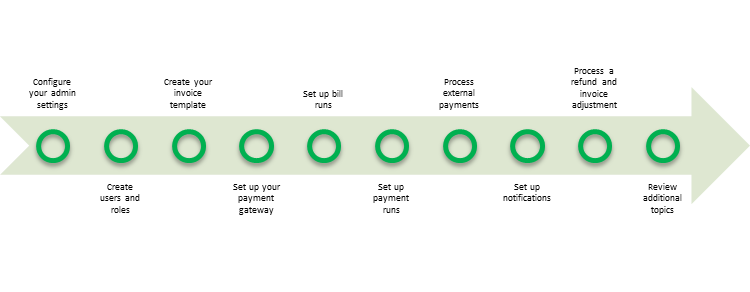
By now you should have set-up your Product Catalog. The goal of this milestone is to set up Billing and Payment operations and prepare the tenant so that you are able to start entering new subscriptions directly in Zuora and generating invoices and payments.
In this third milestone, you will perform a series of steps to accomplish the following:
- Familiarize yourself with and configure administration settings in the Zuora application.
- Create custom user roles and users.
- Create your invoice template.
- Set up your payment gateway.
- Create one or more bill runs.
- Create one or more payment runs.
- Process external payments.
- Set up notifications.
- Process a refund and invoice item adjustment.
- Review additional topics related to invoicing and payment operations.
Video
Please watch the following video:
What's Next
Proceed to Part 1: Configure Your Admin Settings.
