Milestone 4: Take New Orders in Zuora
Overview
Zuora Internal Documentation. This article is intended for Zuora only. Do not share or distribute publicly.
In the previous two milestones, you successfully completed your product catalog, as well as setting up billing and payment operations within your Zuora tenant. Now, it's time to add subscribers!
In Zuora, you can add new subscribers in a variety of ways. For example:
- By entering them manually via the Zuora user interface
- By allowing subscribers to sign-up for your offering directly on your website, using Zuora's Z-Checkout configurable iframes to take those orders
- By allowing subscribers to sign-up for your offering directly on your website, using our APIs to integrate your website sign-ups with Zuora
- By allowing your sales and service reps to enter new orders from Salesforce.com, using Zuora's Z-Force product.
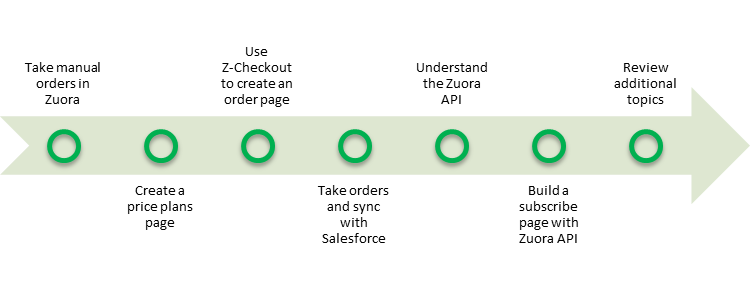
In this Self Implementation milestone, we will walk you through all four techniques, but you should only complete the ones that are applicable to your business. Moreover, we urge you to focus in this milestone on implementing the most important order-taking use case for your business, so you can start adding subscribers and making money faster.
What's Next
Proceed to Step 1: Take Manual Orders in Zuora.
