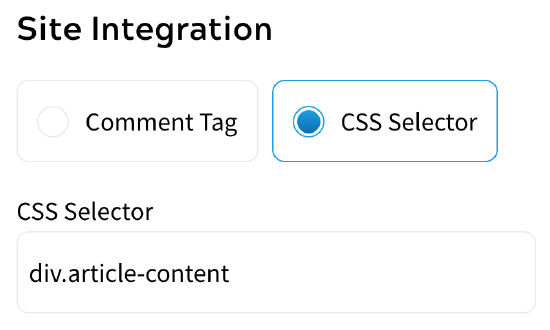CSS selectors use
You can target HTML feature rules on your site without using Comment Tags. This can be an easier method for teams with limited access to the website CMS, and works on any page in your site that contains the specified CSS Selector.
When you use CSS Selectors, Zephr targets HTML feature rules based on the specified CSS selector. Zephr recommends that you do not nest Comment Tags, or use multiple rules that target a CSS Selector within other CSS Selectors.
Note: To avoid confusion when Zephr decides which rule to run, make sure that you do not use the same CSS Selector for multiple rules.
For example, the following illustration shows an area of a demo site that uses a CSS Selector of div.article-content around the body:
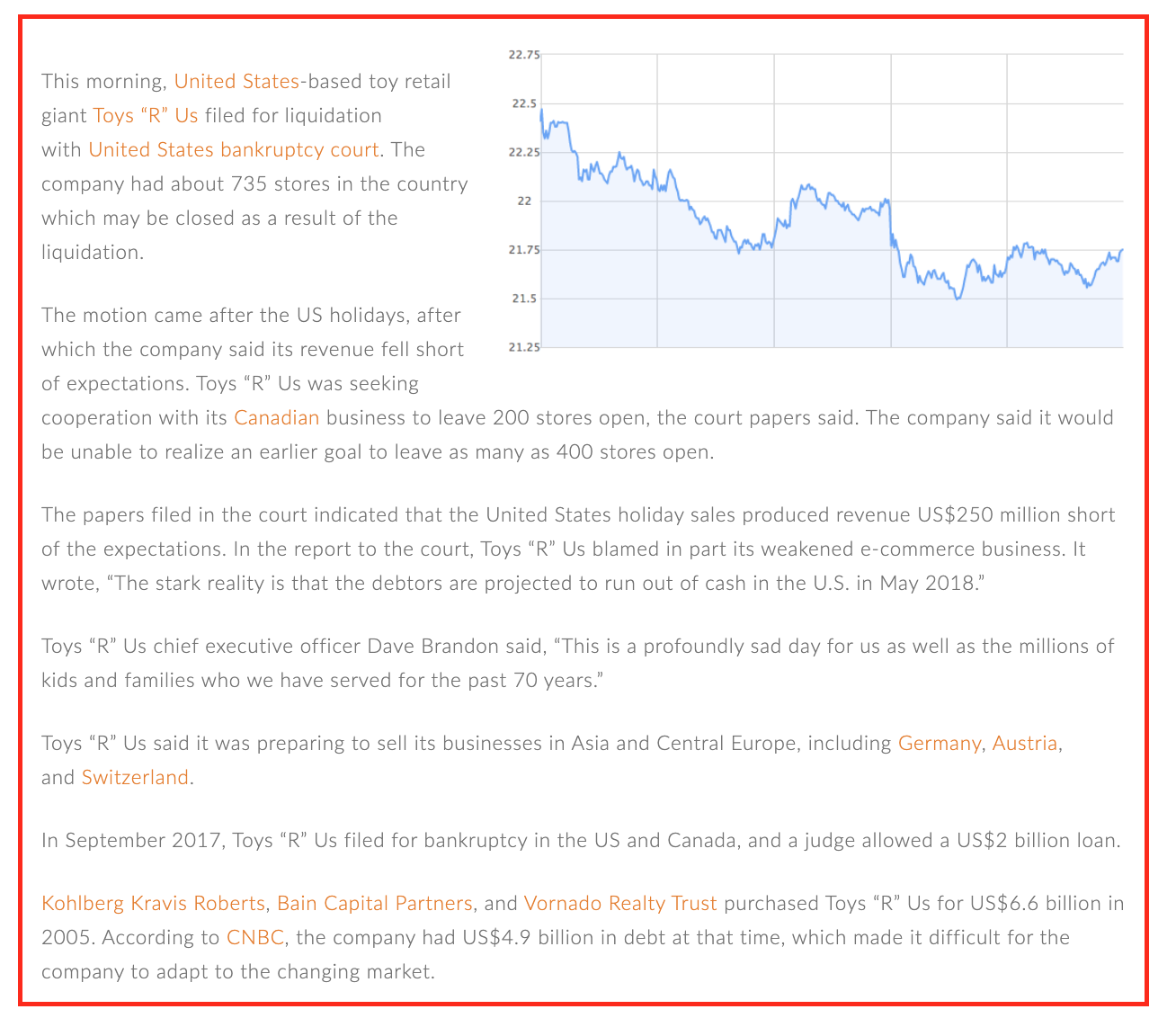
When you create the feature rule for this area, select the CSS Selector radio button and enter div.article-content in the CSS Selector text box, as illustrated below: