Testing the Feature on your Website
You can test the flow by clicking the CDN on the top right-hand corner of the UI to visit the Website (in a new browser Tab), being served with the Zephr CDN (In this case it’s a demo location)

The Basic Registration you have just created will result in the following:
A user not Logged In user will experience the following Registration form
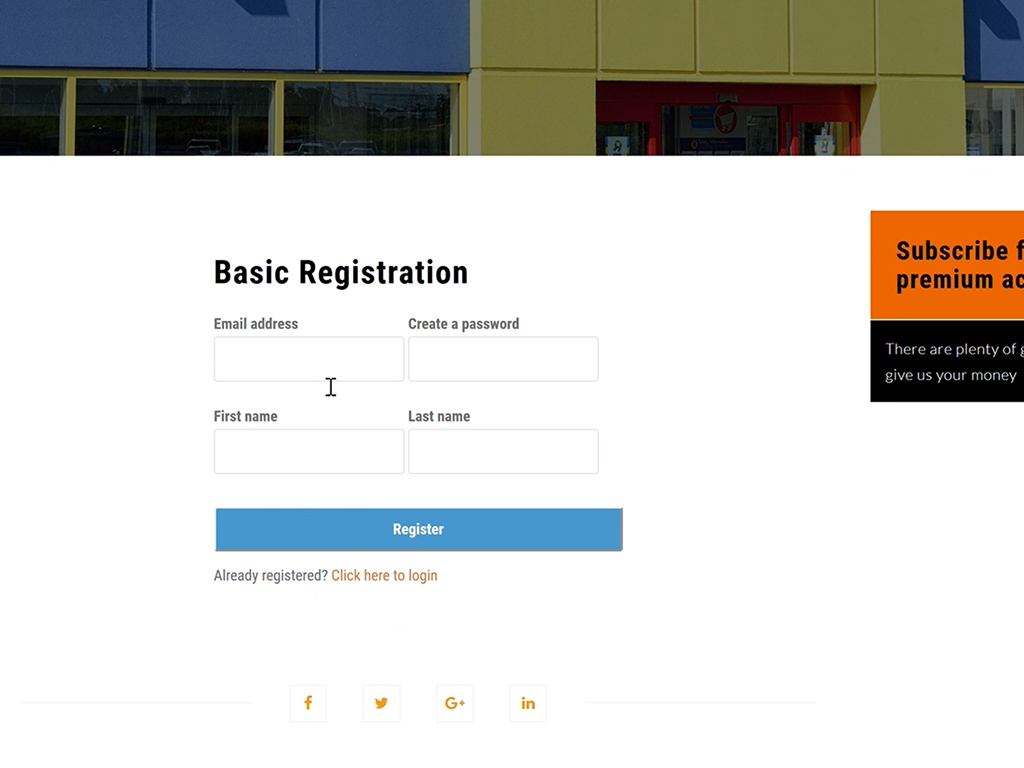
From the Zephr Admin Dashboard, should you wish to check a user Identity > Users
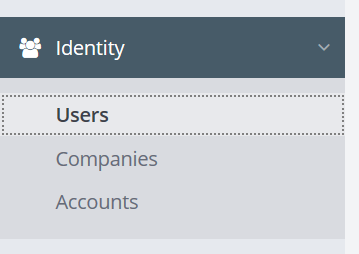
All registered users will be displayed to which you can add additional users manually by clicking the Add User button
A registered user will experience seamless (no change) access to the Article:

