Handle usage import failure
In some cases, you might see this message (or a very similar message) after uploading a usage file: "1 usage import is still not completed as of 12/3/12 3:20 PM." If you wait for a while and refresh the page, the message disappears and nothing happens.
In this case, the upload process encountered errors and the usage data was not uploaded successfully. Zuora has a notification that you can configure to provide more details about the error.
To enable this email notification, complete the following steps.
- Click your username at the top right and navigate to Administration > Setup Profiles, Notifications and Email Templates.
- Click the Edit link associated with the Failed Status | Import Processed notification.
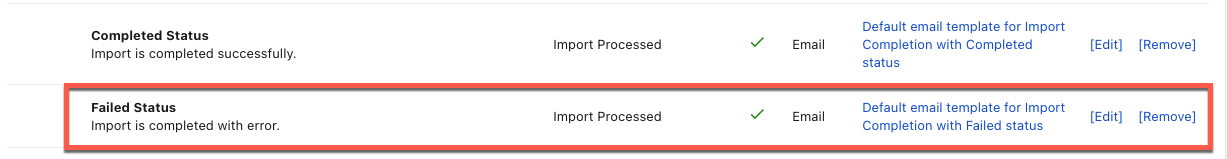
- Enable the Active option and click Save.
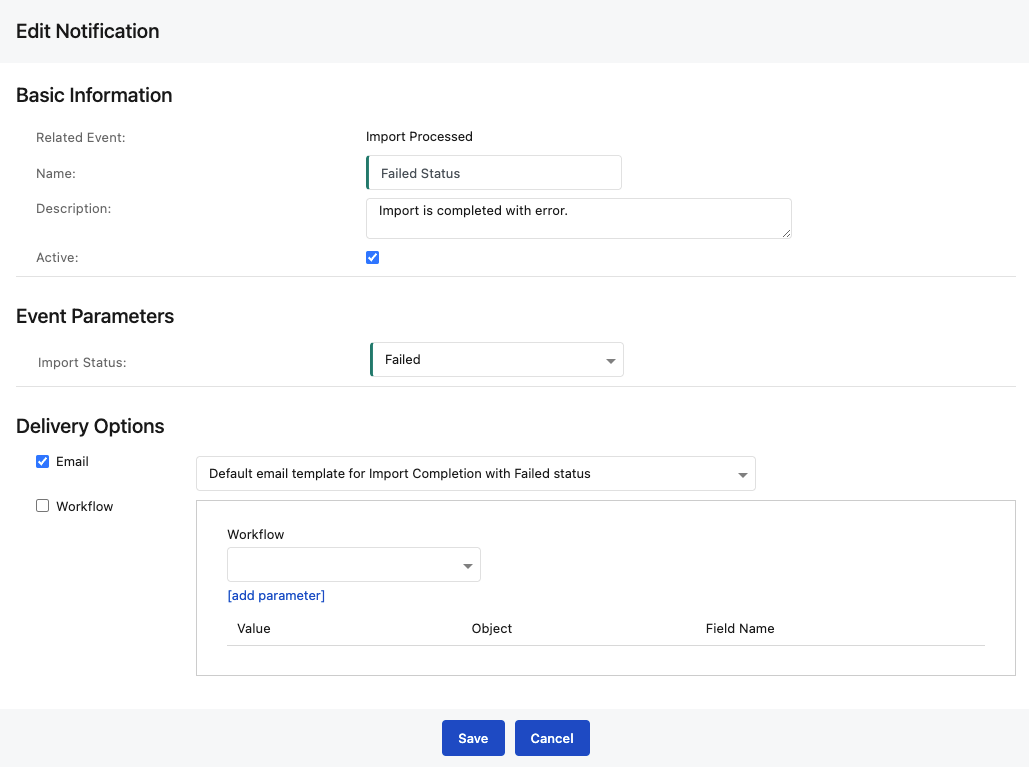
- You can then try to upload your usage data again. Make sure the length of the usage file name is less than 50 characters. If the upload fails, you will receive an email notification that gives you more information about the upload errors.
Zuora recommends that you also enable the Completed Status | Import Processed notification, which will tell you when your usage upload has completed successfully.
