Zuora Billing Release 312, October 2021
Welcome to the release notes for Zuora Billing Release 312 (R312), October 2021.
For more information about the release notes of other Zuora products, see Zuora Release Notes.
Release schedule
Subscribe to Release Notifications in Zuora Community to receive notifications about Zuora Billing releases.
REST API
See API Changelog for a summary of REST API updates and documentation updates in the Zuora API Reference.
Zuora UI Enhancements
New navigation bar and restyled UI (Sandbox only)
In an effort to drive consistency across all Zuora products and improve the user experience when interacting with the product user interface (UI), Zuora UI has been reviewed and restyled across multiple products. The enhancements around the Zuora UI will be continuously delivered in the next few months.
In this release, the following changes are deployed to all Sandbox environments on November 2, 2021, and are open for your feedback. These changes will not be deployed to Production environments for at least one month, which is longer than our usual time to promote features into Production. These UI changes do not introduce any functional changes in the product.
New navigation bar
The look and feel of the navigation bar are presented with new fonts, colors, and higher contrast. The previous functionality to expand or collapse all navigation items is removed. When you scroll on the navigation bar, the content displayed on the right side will stay the same instead of scrolling with the navigation bar.
| Before | After |
|---|---|
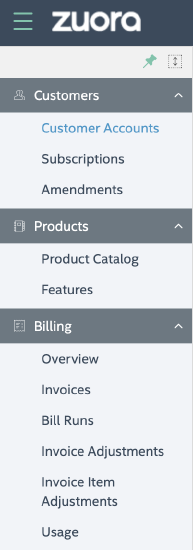 |
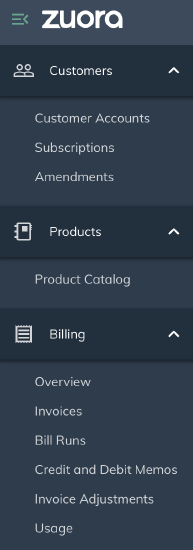 |
Restyled UI pages
Most UI pages of Zuora Billing are redesigned to use a new style, providing a modern look and feel when interacting with the Zuora Billing application. The redesigned UI pages can be enabled or disabled at the user level. To switch between the old UI style and the new UI style, edit the user profile to select or clear the New Style setting. To enable or disable the new UI style across all users within a tenant, contact Zuora Support.
| Before | 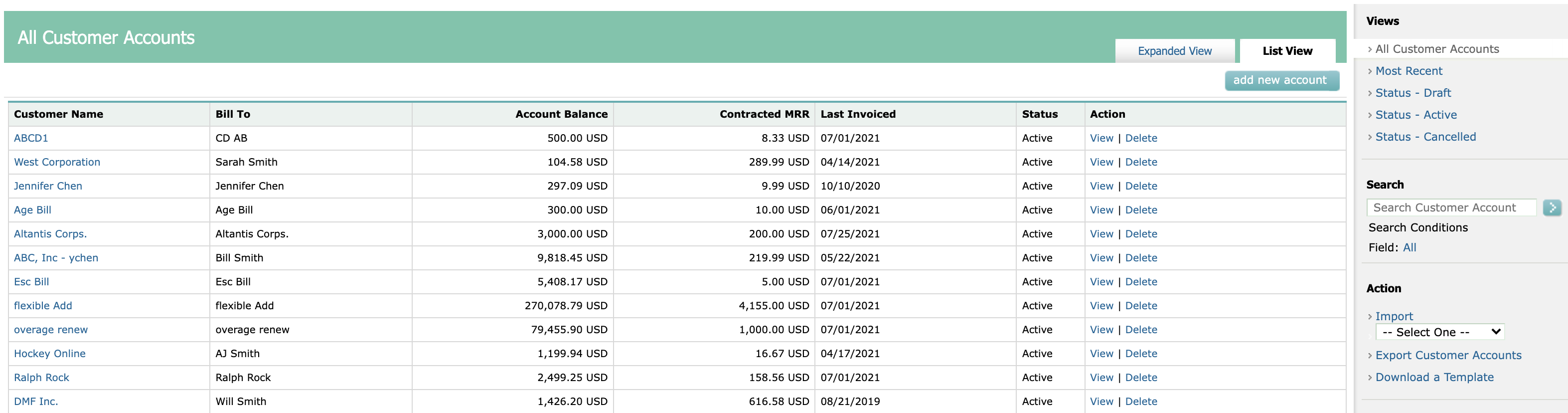 |
|---|---|
| After | 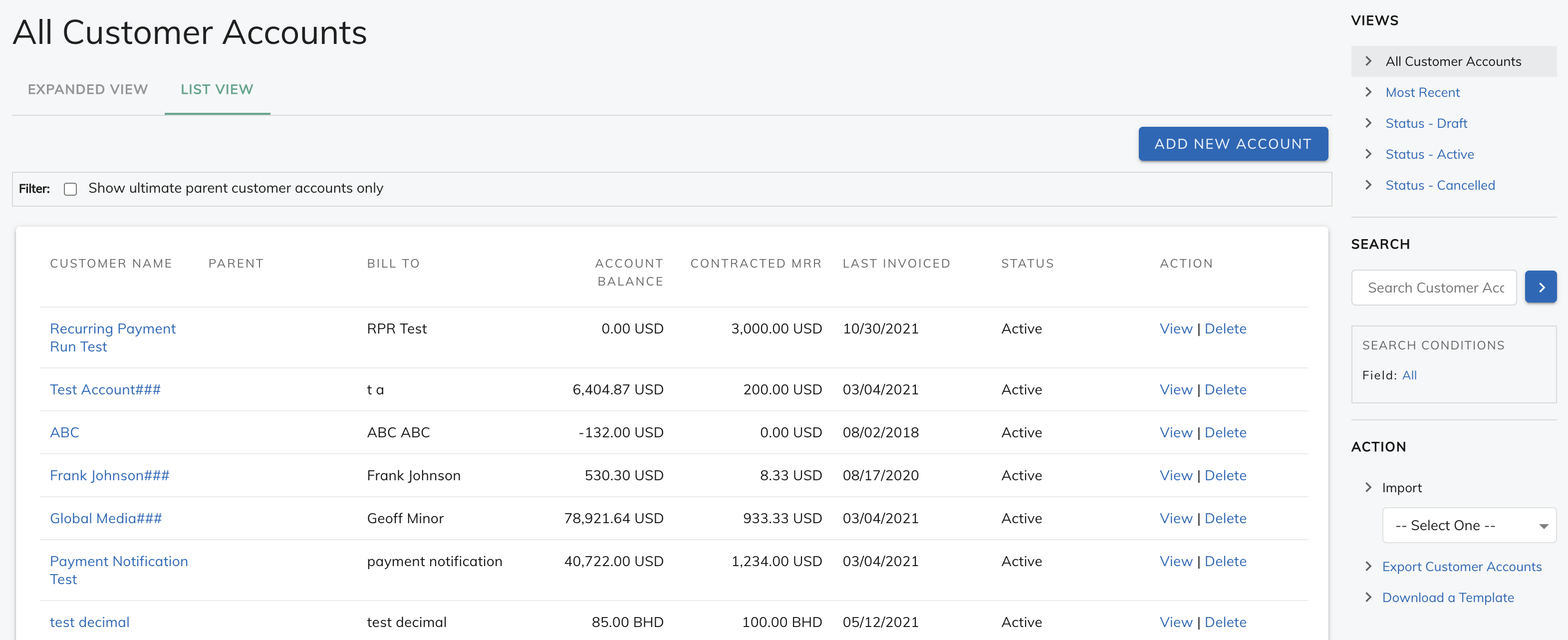 |
Tenant Management
Maximum number of attachments per record increased to 200
To provide more flexibility and better user experience, Zuora has increased the Maximum number of attachments per record attachment limit from 25 to 200.
See the following articles for more information:
Orders and Subscriptions
The Order Line Items feature is now generally available. You need to enable the Orders or Orders Harmonization feature to access the Order Line Items feature.
Order Line Items now available in the product tour
This feature is currently available in the Sandbox environment only. It will become available in the Production environment on November 3.
The Order Line Item feature is now available in the product tour to provide you with a quick reference for the common use cases. Click Explore Orders at the top right of the UI and click Manage Order Line Items to access the quick tour.
Updating an order line item through the Orders UI
This feature is currently available in the Sandbox environment only. It will become available in the Production environment on November 3.
You can now update an existing order line item through the Orders UI. See Update an order line item for details.
Previously, you could only update an order line item through the Update an order line item or Update order line items operation.
Field change on the Order Line Item object and corresponding UI change
To support the type of transactions with a time range, the transactionDate field on the Order Line Item object has been deprecated and replaced with the following new fields:
- transactionStartDate: the date a transaction starts
- transactionEndDate: the date a transaction is completed
The Orders UI has been updated accordingly for this change. In the order line item details page, the transactionDate field has now been replaced with the transactionStartDate and transactionEndDate fields.
This UI change is currently available in the Sandbox environment only. It will become available in the Production environment on November 3.
See the following resources for more information:
- Orders API
- Order Line Items API
- Order Line Item data source
- Order Line Item data query
- Create an order line item
- Create an order line item with a new subscription
- Resource codes for Billing REST API: 580000 - 589999
- Resource codes for Billing REST API: 590000 - 599999
Invoicing and Invoice Settlement
Configurable tax apps now support large billing documents
To empower you to scale your business, Zuora has enhanced the performance and capability of the following configurable tax apps to process large billing documents.
- The Avalara AvaTax for Sales app now supports a maximum of 15,000 taxable line items (a tax vendor imposed upper limit) in a single invoice, credit memo, or debit memo.
- The Avalara AvaTax for Communications app now supports a maximum of 10,000 taxable line items (a tax vendor imposed upper limit) in a single invoice, credit memo, or debit memo.
See Avalara AvaTax for Communications app and Avalara AvaTax for Sales app for more information.
Support for reversing credit memos
This feature is only available if you have Invoice Settlement enabled. The Invoice Settlement feature is generally available as of Zuora Billing Release 296 (March 2021). This feature includes Unapplied Payments, Credit and Debit Memos, and Invoice Item Settlement. If you want to have access to the feature, see Invoice Settlement Enablement and Checklist Guide for more information.
You can now reverse credit memos through the Zuora UI and REST API when all the following conditions are met:
- A credit memo is in Posted status.
- A credit memo is the latest billing document generated.
- A credit memo has not been applied to any invoice or debit memo, and has not been refunded.
By reversing a credit memo, a debit memo is created, and the credit memo is applied to the debit memo to change the credit memo balance to zero.
Meanwhile, the Reversed field is also available on the Credit Memo data source, and the CreditMemo object through Data Query and Object Query.
See Reverse credit memos for more information and API Changelog for related API updates.
Support for including draft billing document items in billing preview
Billing preview now supports previewing draft billing document items, including draft invoice items, and draft credit and debit memo items. Therefore, you can get a full view of all draft and posted billing document items from one billing preview result.
In the request body of any of the following operations, you can now set the includingDraftItems field to true to include draft billing document items in the billing preview result.
See API Changelog and API Reference: Billing for detailed API updates.
Enhancements on creating and editing standalone invoices
This feature is available only if you have the Unified Invoicing feature enabled. The Unified Invoicing feature is generally available as of Zuora Billing Release 313, November 2021. If you want to have access to the feature, submit a request at Zuora Global Support.
Zuora has enhanced the creation and edit of standalone invoices through the Zuora UI. When specifying an invoice item, you no longer need to manually specify a charge date. The date when you create a standalone invoice is automatically populated as the charge date.
The following UI changes are made to the Create a New Charge window and Edit a Charge window:
- In the Basic Information area, the Charge Date field is now removed.
- The Price (Currency) and Quantity fields are moved from the Pricing area to the Basic Information area. Meanwhile, the Pricing area no longer exists.
Payments
Adyen Integration v2.0 now supports Google Pay
This feature is currently only available in the Sandbox environment.
Adyen Integration v2.0 in Zuora now supports Google Pay payment methods. You can use Google Pay to perform the following payment operations:
- Payment
- Refund
- Validate
See Adyen Integration v2.0 for more information.
Support for processing one-time payments with Stripe v2 through Payment Pages 2.0
You can now implement Payment Pages 2.0 to support processing one-time payments with the Stripe v2 payment gateway integration. Additional parameters can be included to process authorization amounts or invoices on the one-time Payment Pages where your users can authenticate and complete the payments.
See Implement Payment Pages 2.0 to support one-time payment flows for more information.
Support for Indian recurring mandates with Stripe v2
This feature is in Controlled Release. We are actively soliciting feedback from a small set of early adopters before releasing as generally available. If you want to use this feature, submit a request to Zuora Global Support.
In accordance with the directive of processing e-mandate for recurring transactions issued by the Reserve Bank of India (RBI), the support for Indian recurring mandates has now been implemented for Credit Card payment methods on the Stripe v2 payment gateway integration.
You can pass in the fields required for the generation of a mandate through a one-time payment flow with Payment Pages 2.0. The generated mandate ID will be stored for the Credit Card payment method as well as sent to the gateway. Hence your users do not need to be brought on-session for every single payment.
See Implement Payment Pages 2.0 to support processing payments in India for more information.
Gateway State field now available in the UI
The Gateway State field is now available on the Payment Detail page in the Zuora UI. Previously, you had to use the Retrieve a payment API operation or the Payment data source to retrieve this field.
See Payment processing status for more information.
SOAP API
Current WSDL version: 111
See Zuora WSDL for information on how to check your version and download the latest version.
SOAP API change history
See Zuora SOAP API Version History for a summary of updates made to the SOAP API in recent Zuora releases.
