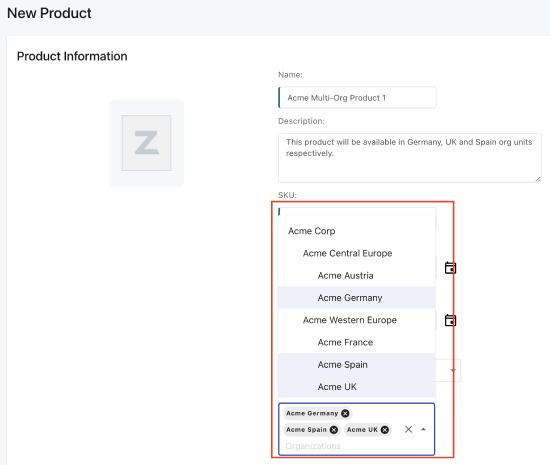Create a new product in the product catalog
Each product in your product catalog can belong to more than one org unit in your org hierarchy. Products added to a particular org unit are not implicitly inherited by other org units, irrespective of their hierarchical precedence. While adding a new product to your product catalog, you must explicitly select every org unit in which the product must be available.
For example, if you add a product to the Western Europe Org unit, it is not automatically inherited by or available for transaction to the Spain org unit. In this case, the Western Europe org unit is the parent of the Spain Org unit, yet product inheritance is not applicable in this case. To make the product available to the Spain org unit and the Western Europe org unit, you must select both these org units while adding the new product to the product catalog.
To add a new product to an organizational unit 
- Navigate to Products > Product Catalog in the left-hand navigation section.
- Click Add New Product. A New Product page opens.
- On the New Product page, specify the product details along with the following org-specific information:
- Company (For Multi-org enabled tenants): Select one or more org units from this dropdown, to which you wish to make the product available for transaction.
- You can specify the other product-related details mentioned in Create a Product in Product Catalog
Update an existing product in the product catalog
You can update the visibility of a product for an org unit by either associating the org unit with the product or by removing an Org Unit from the product catalog list which should no longer be in a position to transact said product
To edit a product’s visibility to an org unit 
- Navigate to Products > Product Catalog in the left-hand navigation section and open the product detail page.
- On the product detail page, click Edit in the Product Information section.
- In the Company field, you can perform the following actions:
- Grant access to an org unit: Click the dropdown to select an org unit to be associated with the product
- Revoke access for an org unit: Click the x icon to disassociate an org unit from a product
Create a product rate plan and rate plan charges
You can add a product rate plan and any rate plan charges for a stand-alone tenant as described in Create a Product Rate plan.