Global constants of Workflow
Global constants in Workflow are encrypted parameters that are valid for all workflows in a Workflow instance. A good scenario for using global constants is to record credentials for systems that you need to integrate Zuora with.
If you are granted with the Workflow administrator user role or the Workflow Global Constants Access permission, you can define and manage global constants on the Settings tab of the Workflow landing page.
- Specify a key (constant name) and a value in the corresponding fields to define a constant. Only alphanumeric characters are supported in keys.
- Click the Add New to add another new constant.
- Click the Delete icon to delete a constant.
- Click Update Setting to save the settings and make the constants ready for use.
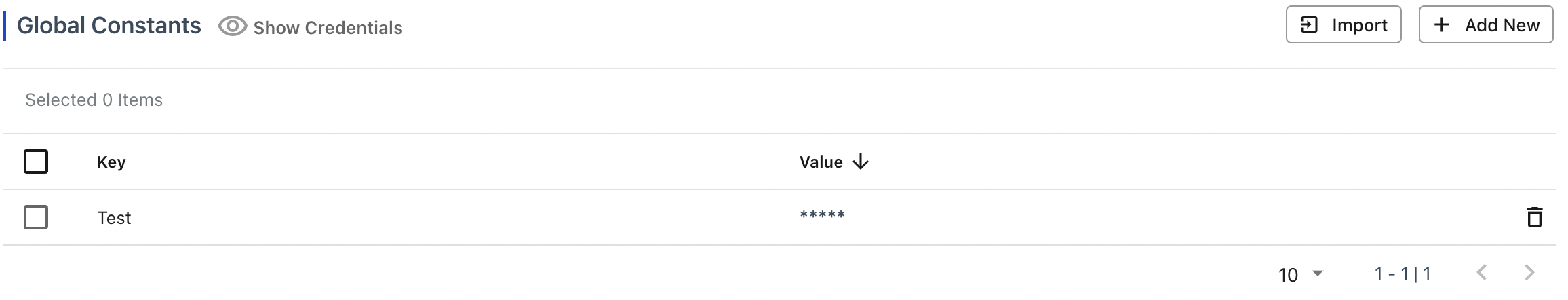
After a global constant is defined, you can reference it in Liquid templates. For example, if you define a constant with the key System1Username, you can reference this constant with this Liquid template:
{{GlobalConstants.System1Username}}
