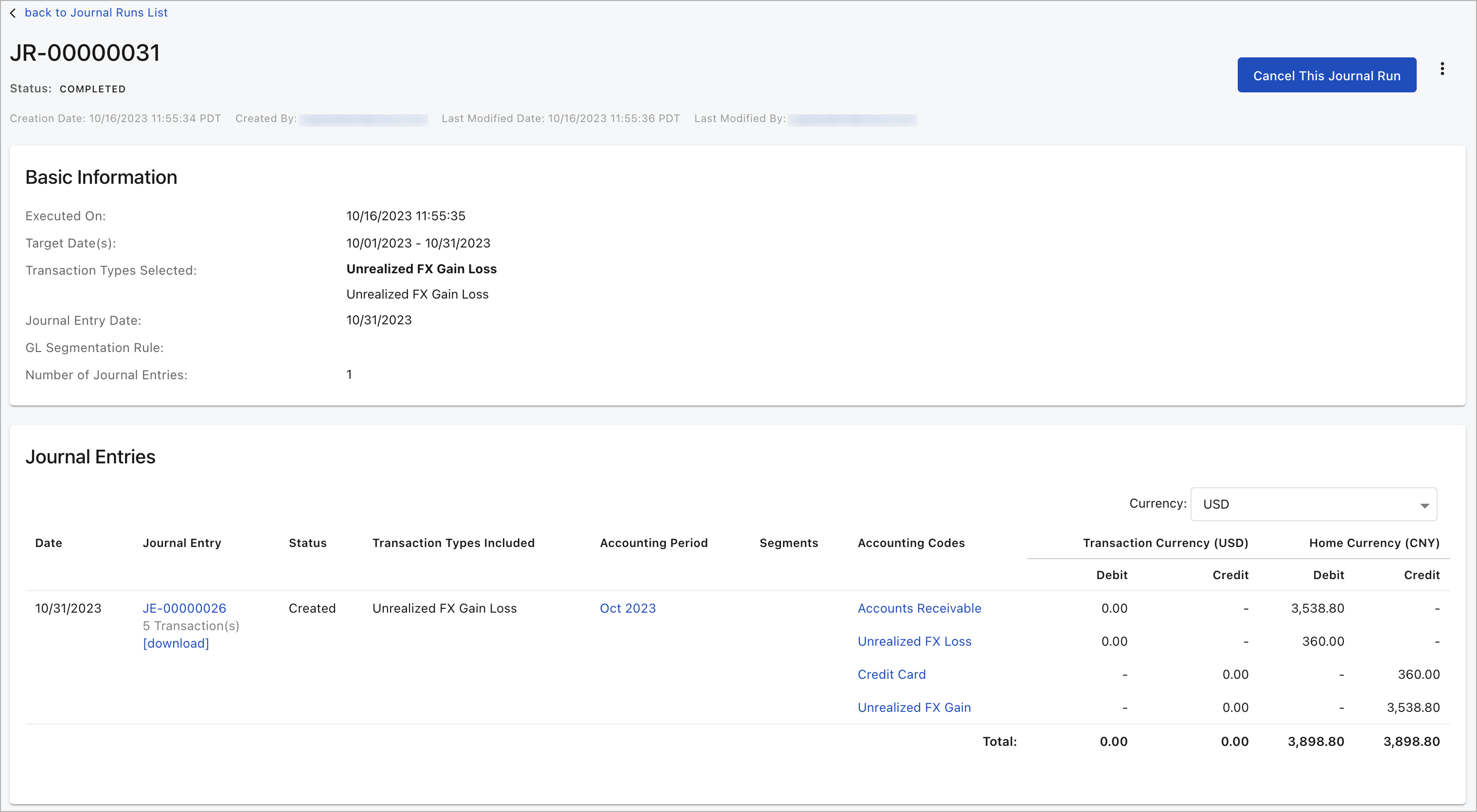Sample Journal Entries
This article contains examples of journal entries created when a transaction with a given transaction type is created. For more information, see Journal Run.
The transaction types are categories as mentioned below:
Navigation: On the Zuora UI, navigate to Finance > Journal Runs, then click the target journal run number displayed on the Journal Runs page.
Billing transaction type for Journal Run
The following examples describe the journal entries created with the Billing transaction type.
Invoice Item
Refer to the following sample screenshot when you create a journal run transaction using the Invoice Item transaction type.
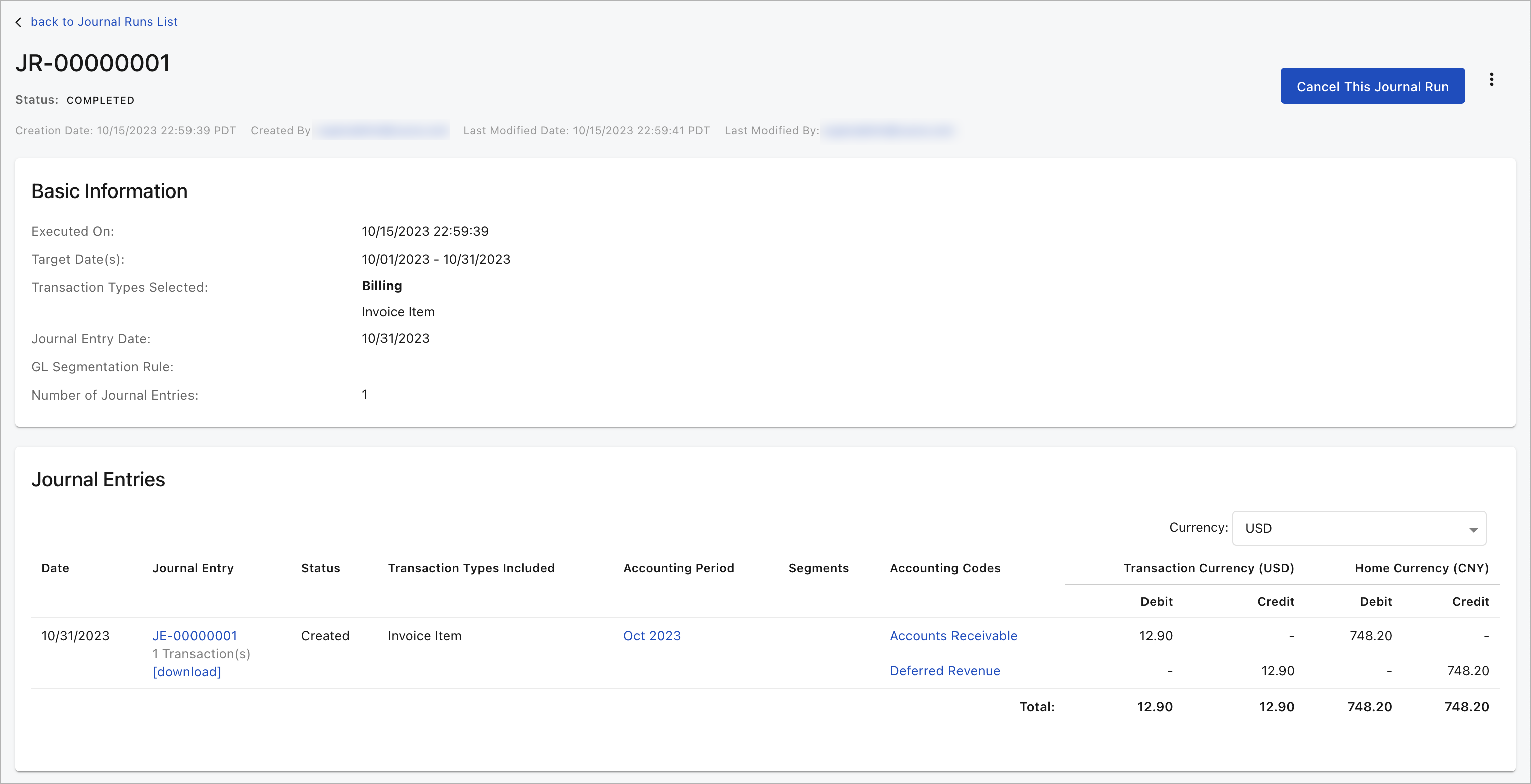
Taxation Item
Refer to the following sample screenshot when you create a journal run transaction using the Taxation Item transaction type.
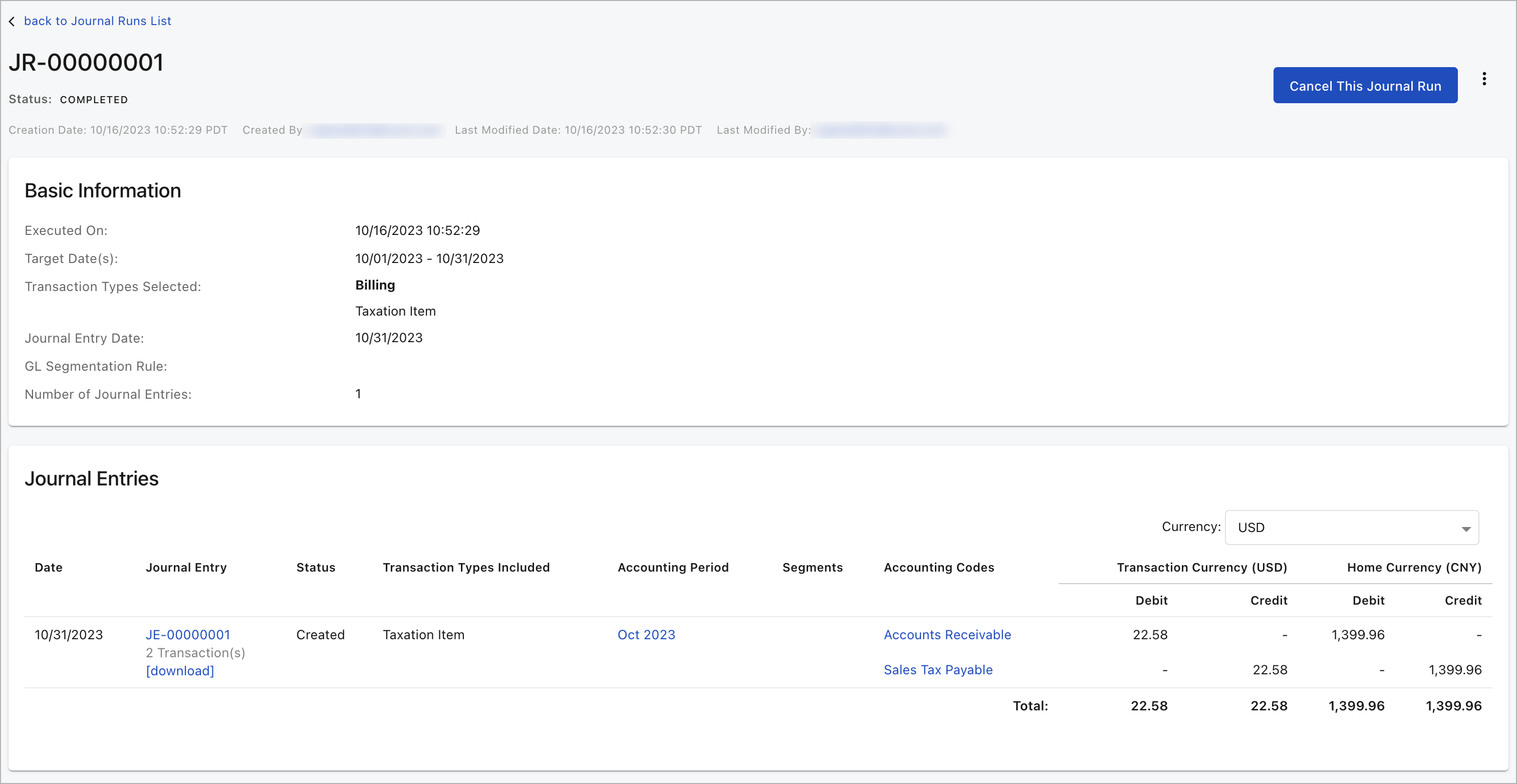
Invoice Item Adjustment (Invoice)
Refer to the following sample screenshot when you create a journal run transaction using the Invoice Item Adjustment (Invoice) transaction type.
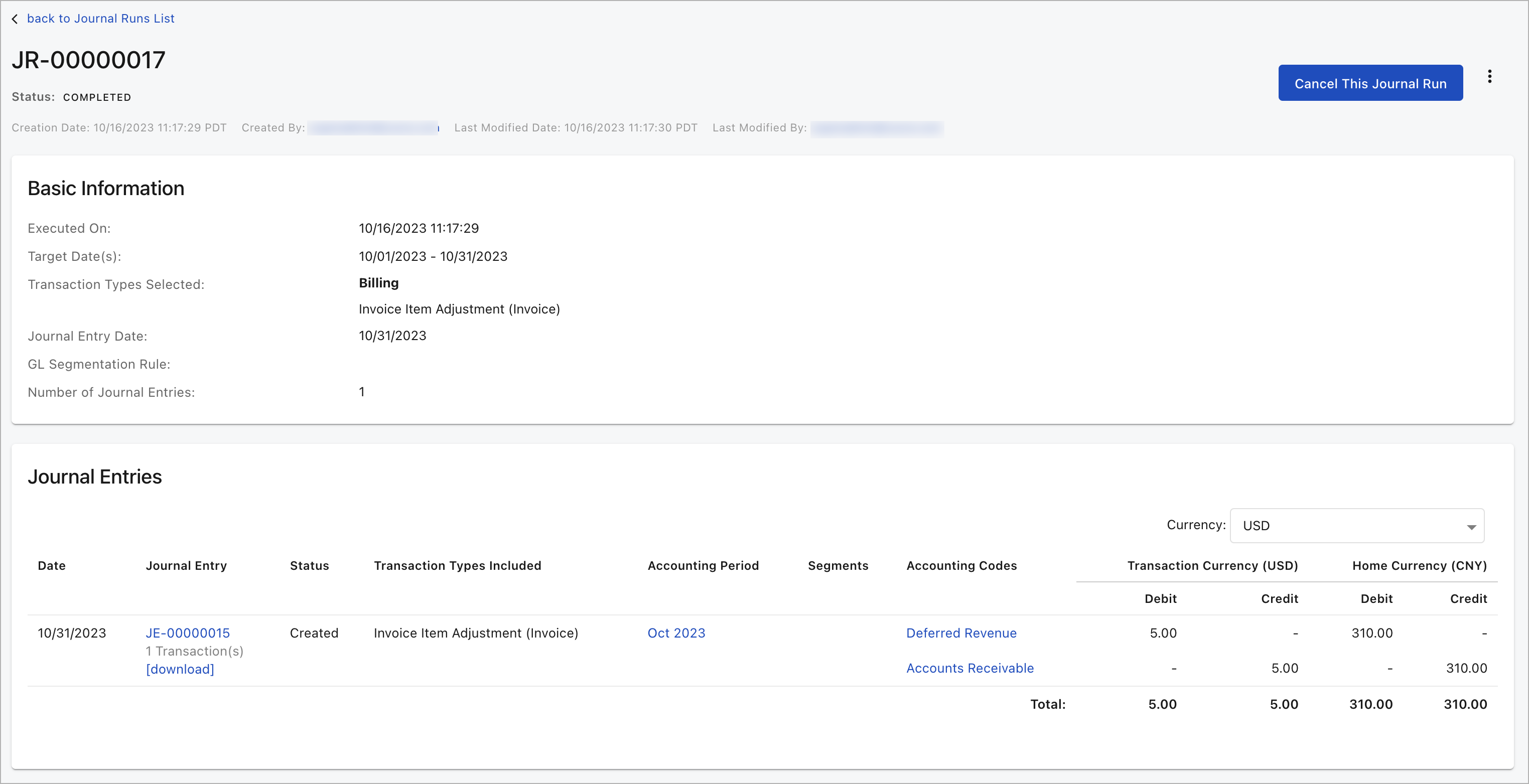
Invoice Item Adjustment (Tax)
Refer to the following sample screenshot when you create a journal run transaction using the Invoice Item Adjustment (Tax) transaction type.
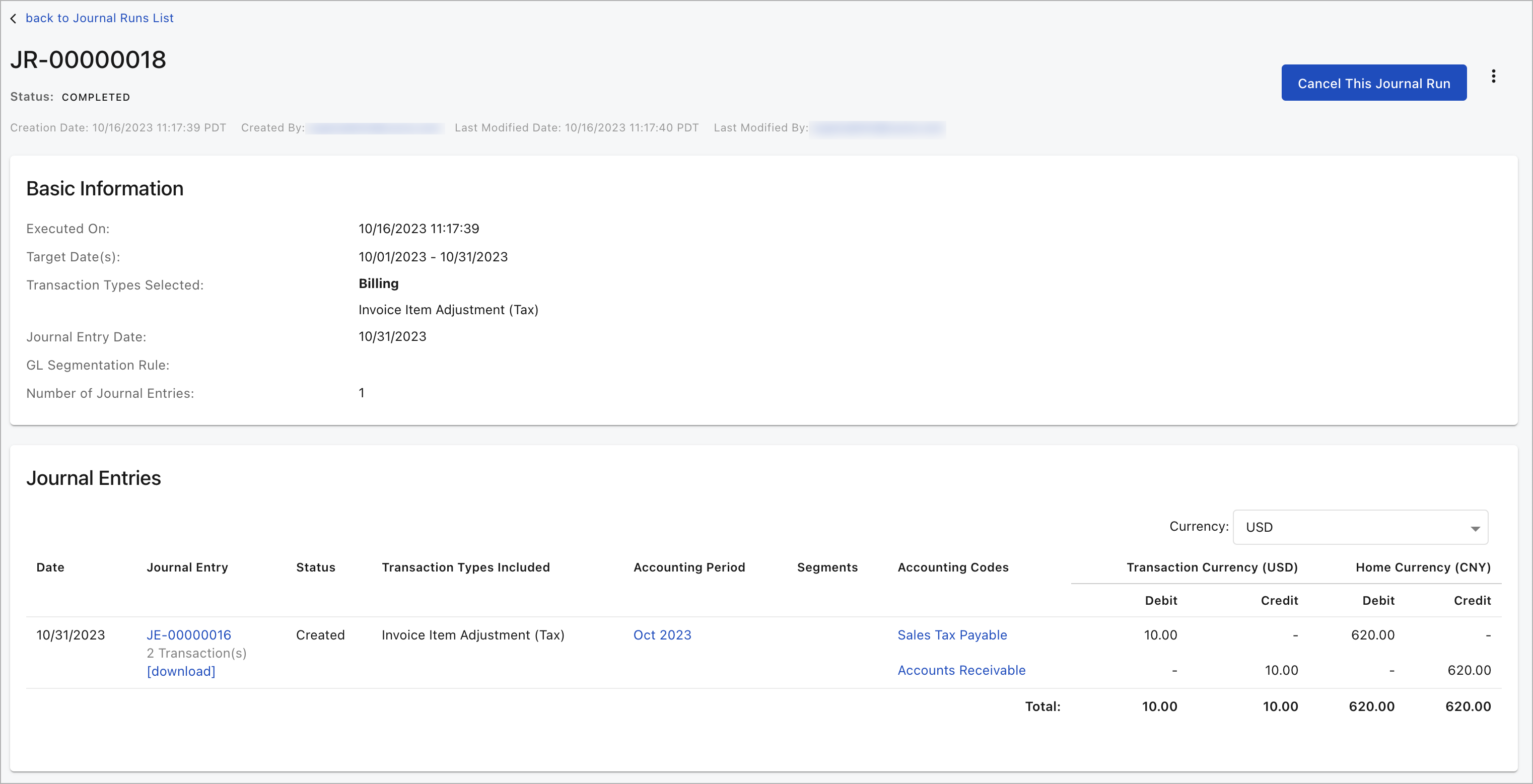
Invoice Adjustment (Deprecated)
Refer to the following sample screenshot when you create a journal run transaction using the Invoice Adjustment transaction type.
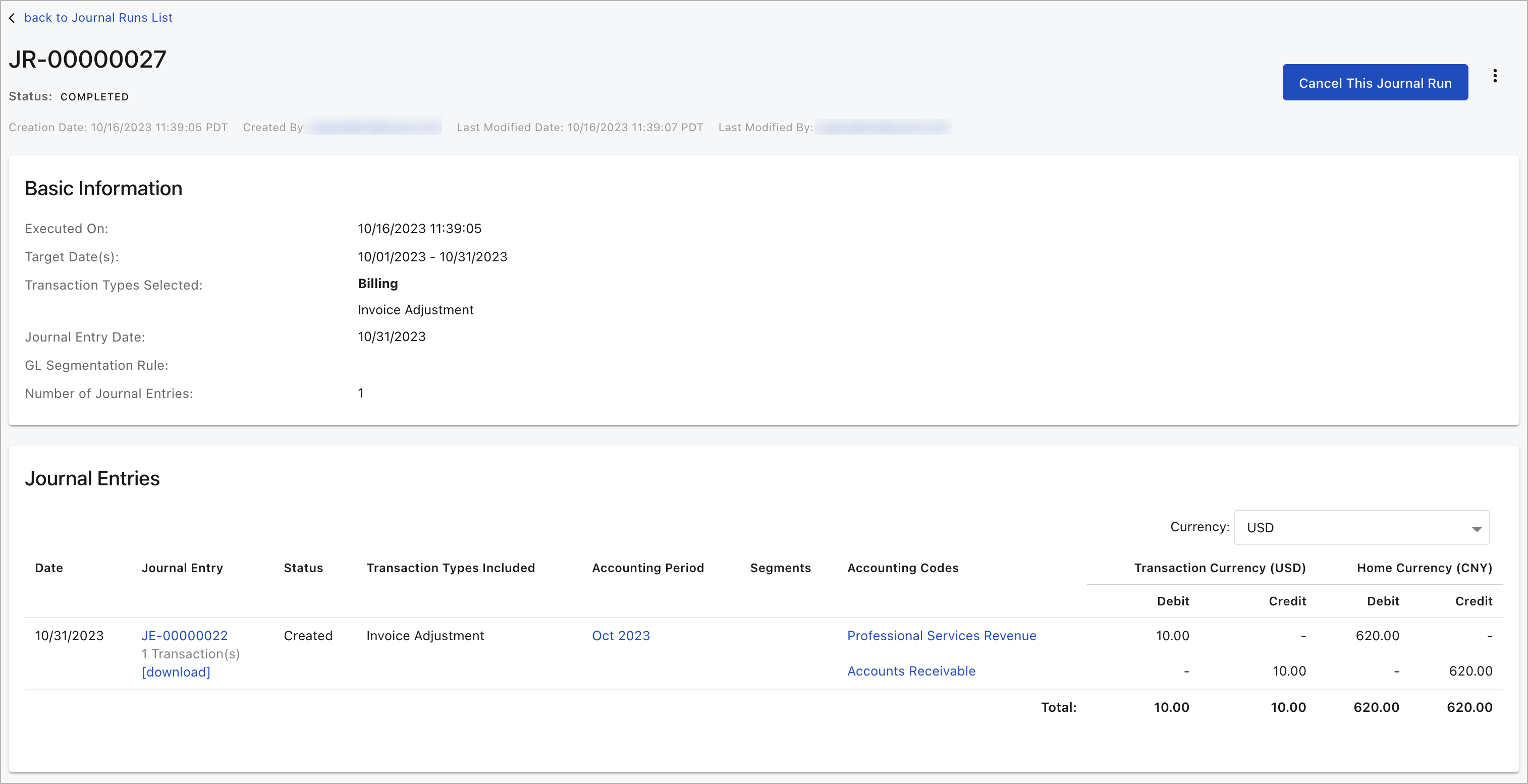
Credit Balance Adjustment (Applied from Credit Balance)
Refer to the following sample screenshot when you create a journal run transaction using the Credit Balance Adjustment (Applied from Credit Balance) transaction type.
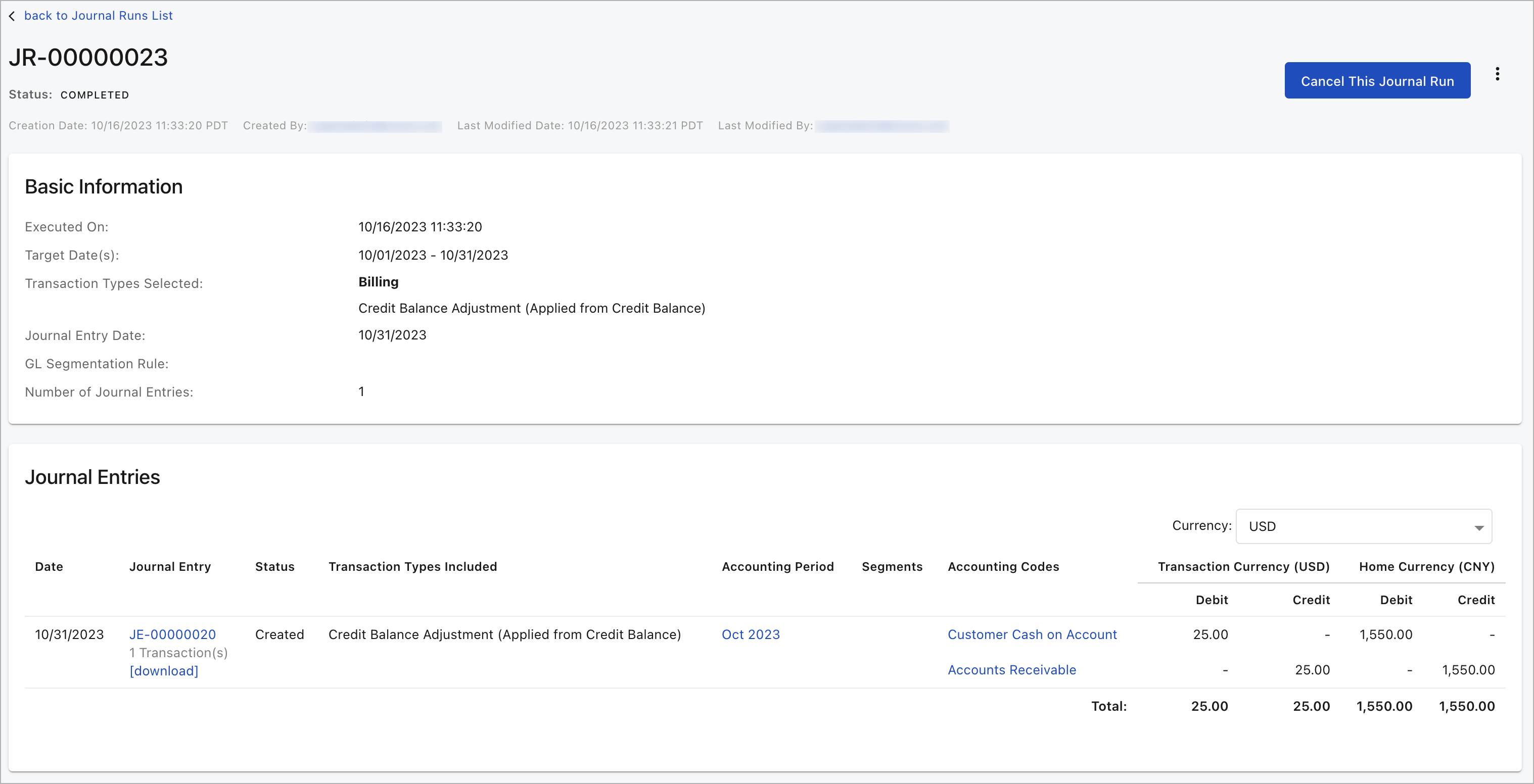
Credit Balance Adjustment (Transferred to Credit Balance)
Refer to the following sample screenshot when you create a journal run transaction using the Credit Balance Adjustment (Transferred to Credit Balance) transaction type.
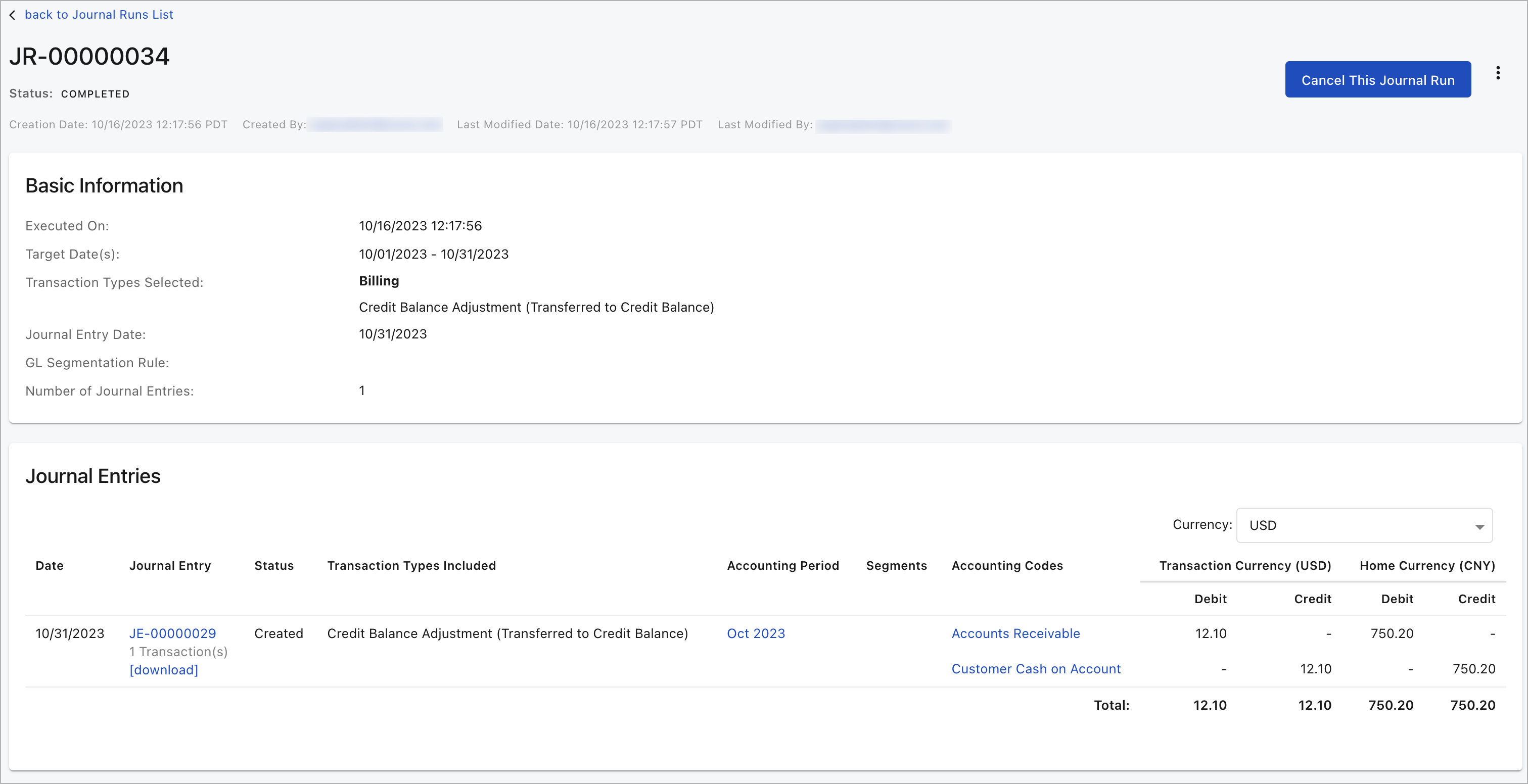
Debit Memo Item (Charge)
Refer to the following sample screenshot when you create a journal run transaction using the Debit Memo Item (Charge) transaction type.
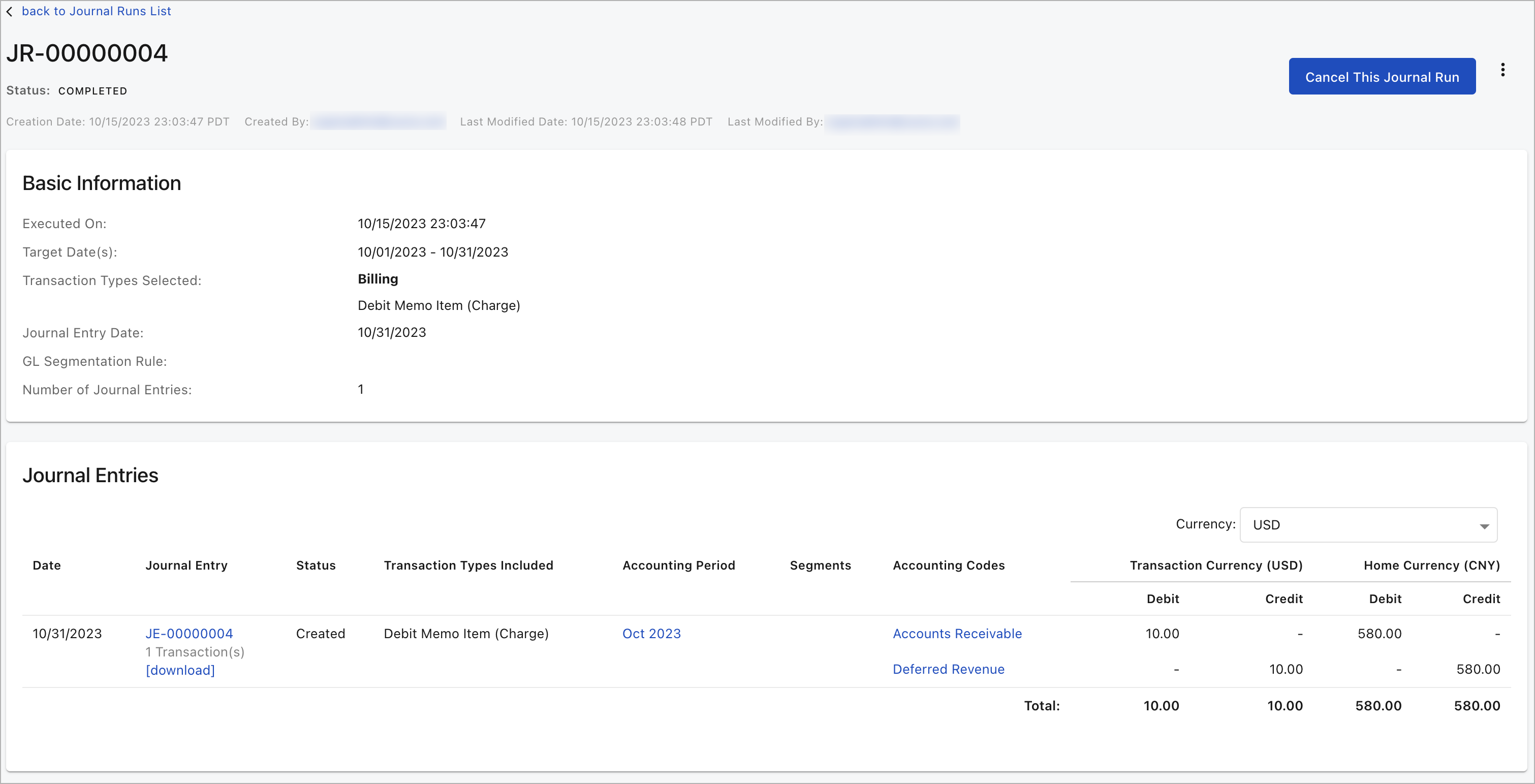
Debit Memo Item (Tax)
Refer to the following sample screenshot when you create a journal run transaction using the Debit Memo Item (Tax) transaction type.
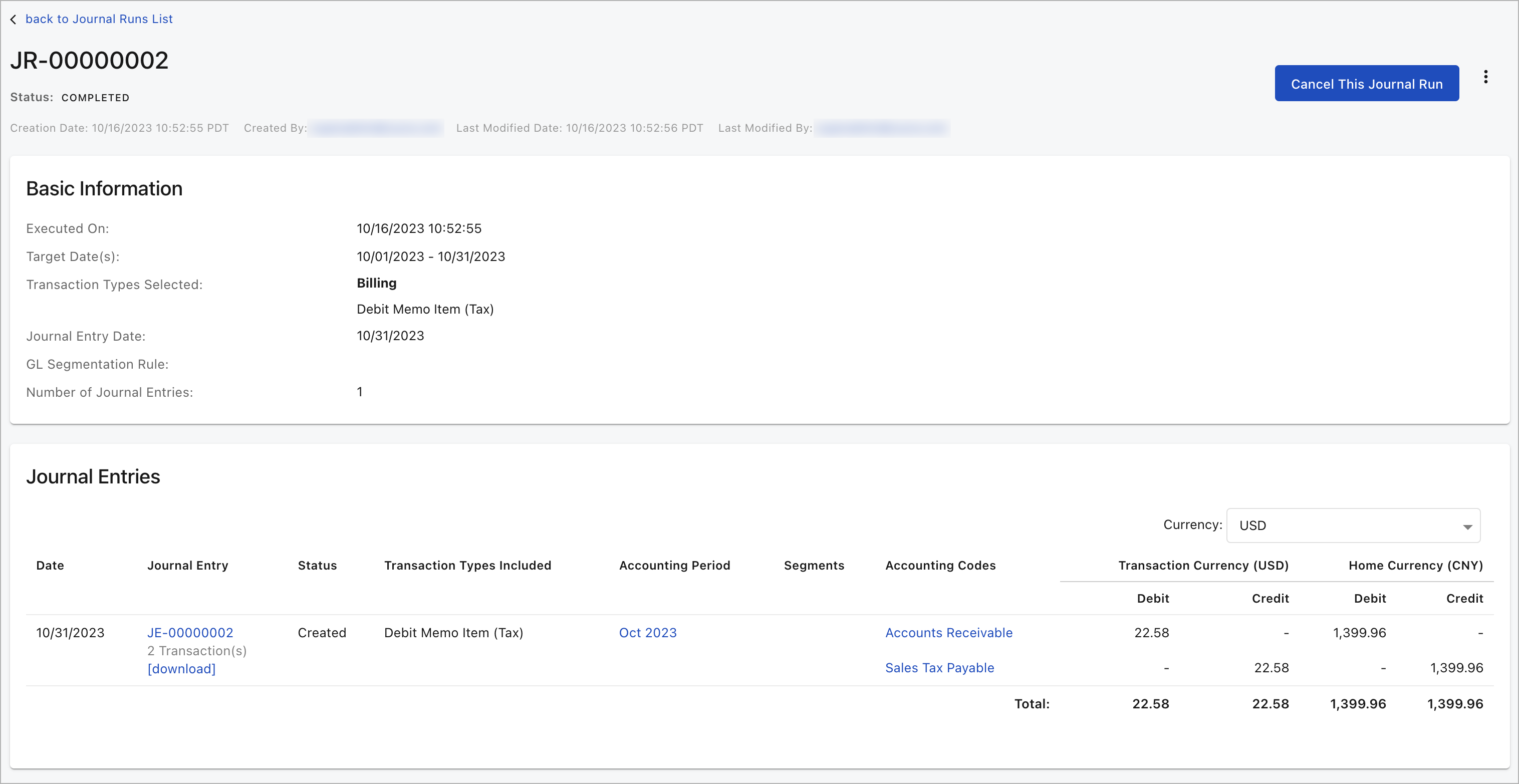
Credit Memo Item (Charge)
Refer to the following sample screenshot when you create a journal run transaction using the Credit Memo Item (Charge) transaction type.
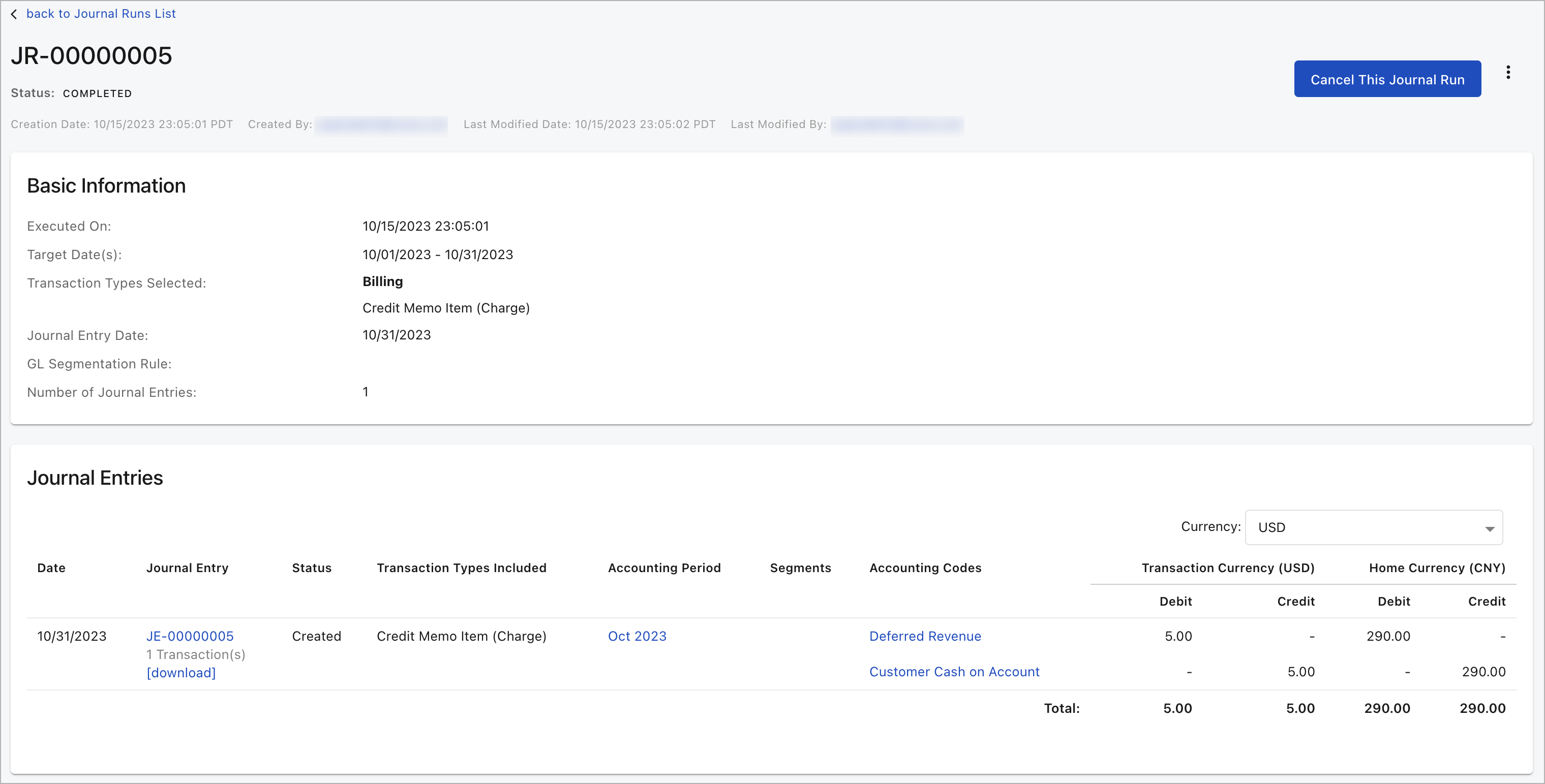
Credit Memo Item (Tax)
Refer to the following sample screenshot when you create a journal run transaction using the Credit Memo Item (Tax) transaction type.
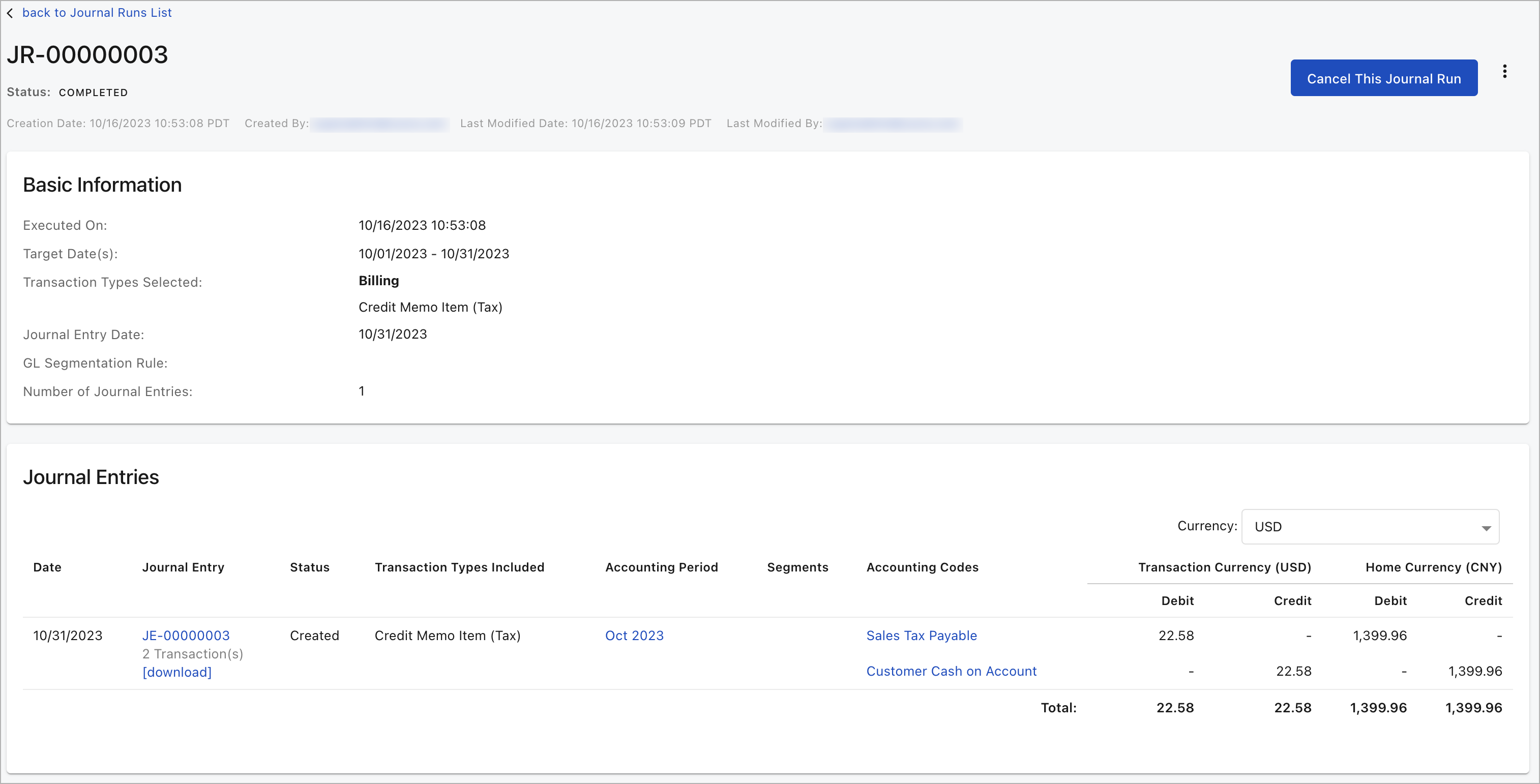
Credit Memo Application Item
Refer to the following sample screenshot when you create a journal run transaction using the Credit Memo Application Item transaction type.
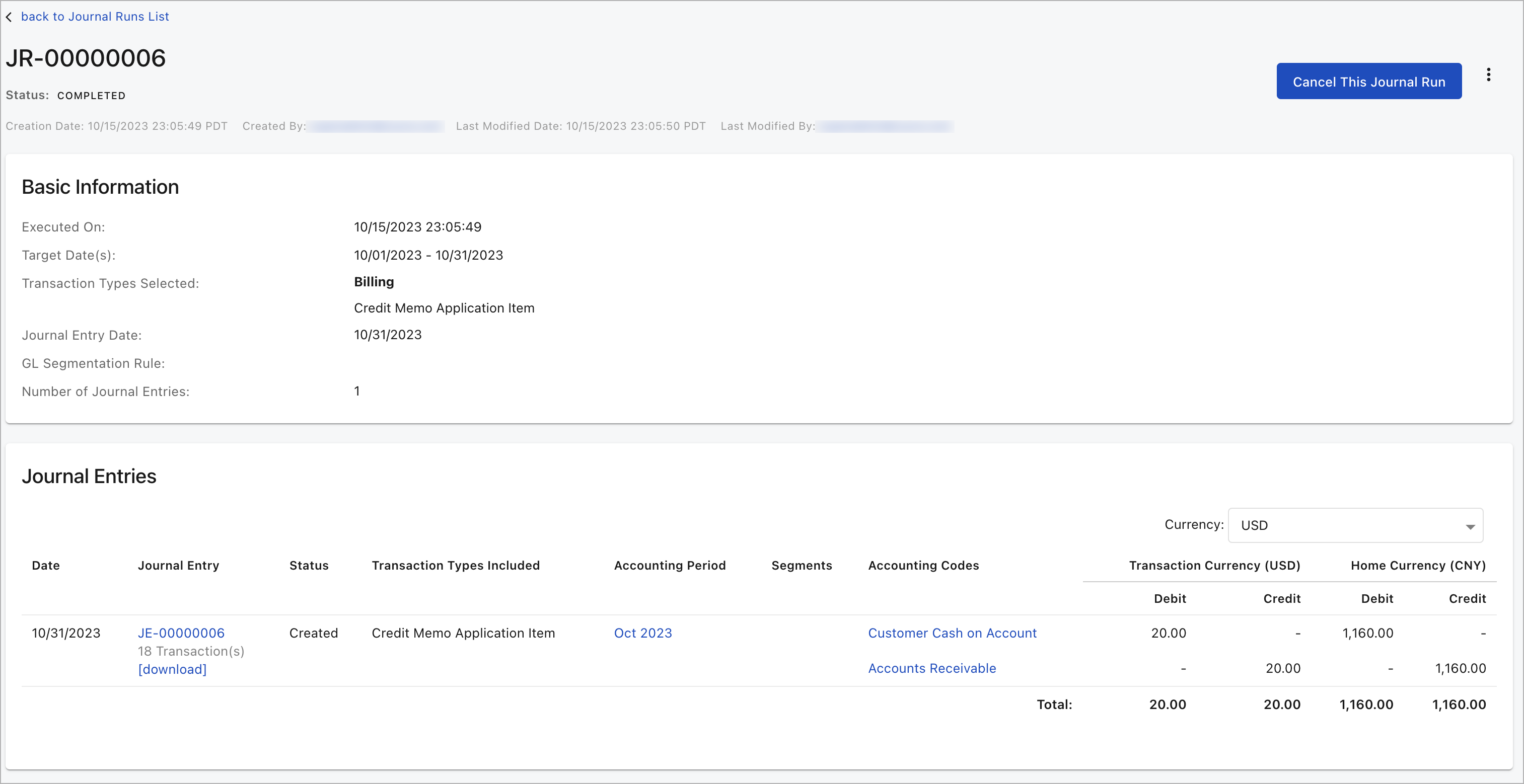
Cash transaction type for Journal Run
The following examples describe the journal entries created with Cash transaction type.
Payments with pending status go through a reconciliation process and the status changes to processed. If asynchronous payment is enabled, you can see entries for payments with pending status in Journal Entries and Trial Balance Run.
For more information, see Asynchronous Payment Flow.
Electronic Payment
Refer to the following sample screenshot when you create a journal run transaction using the Electronic Payment transaction type.
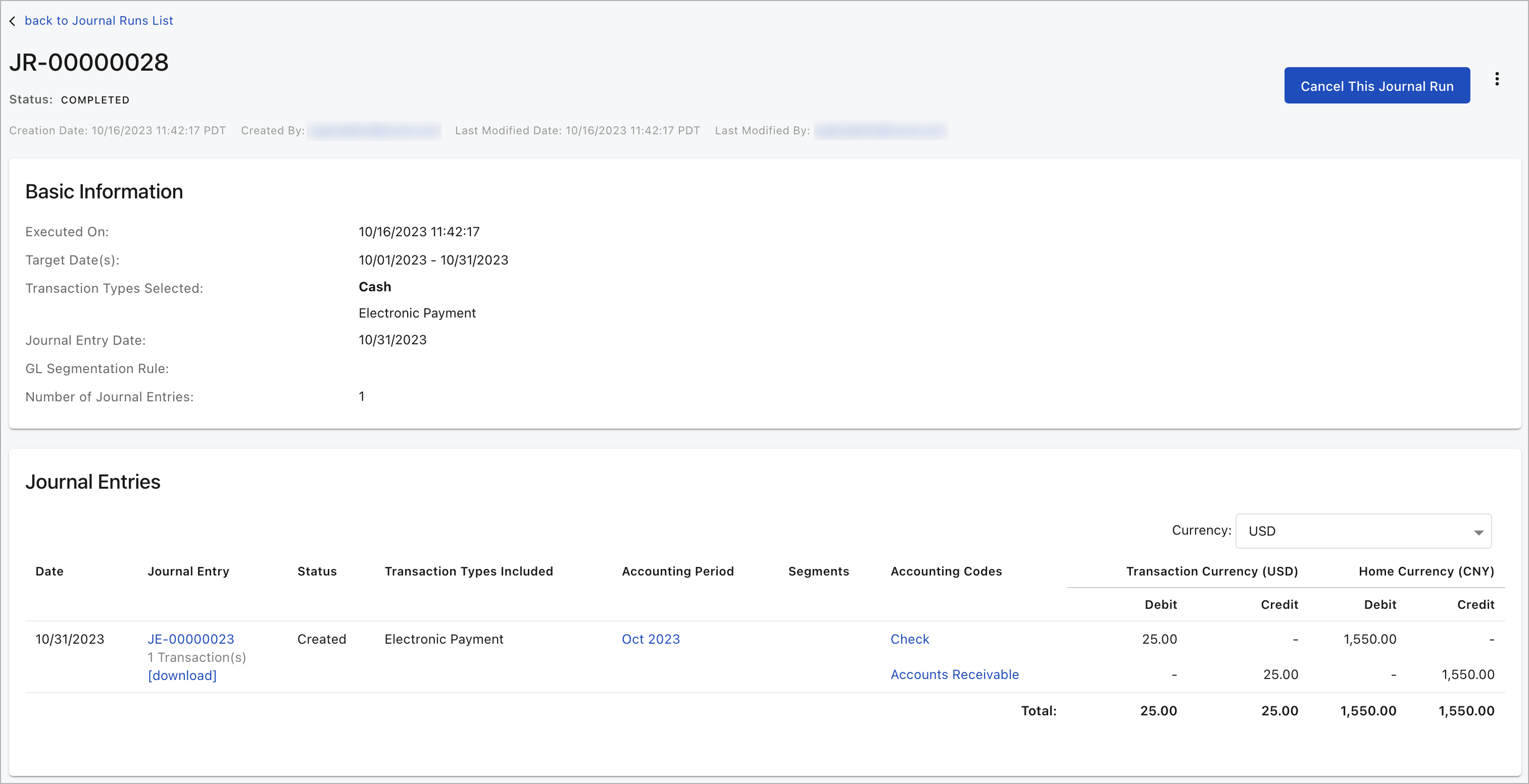
External Payment
Refer to the following sample screenshot when you create a journal run transaction using the External Payment transaction type.
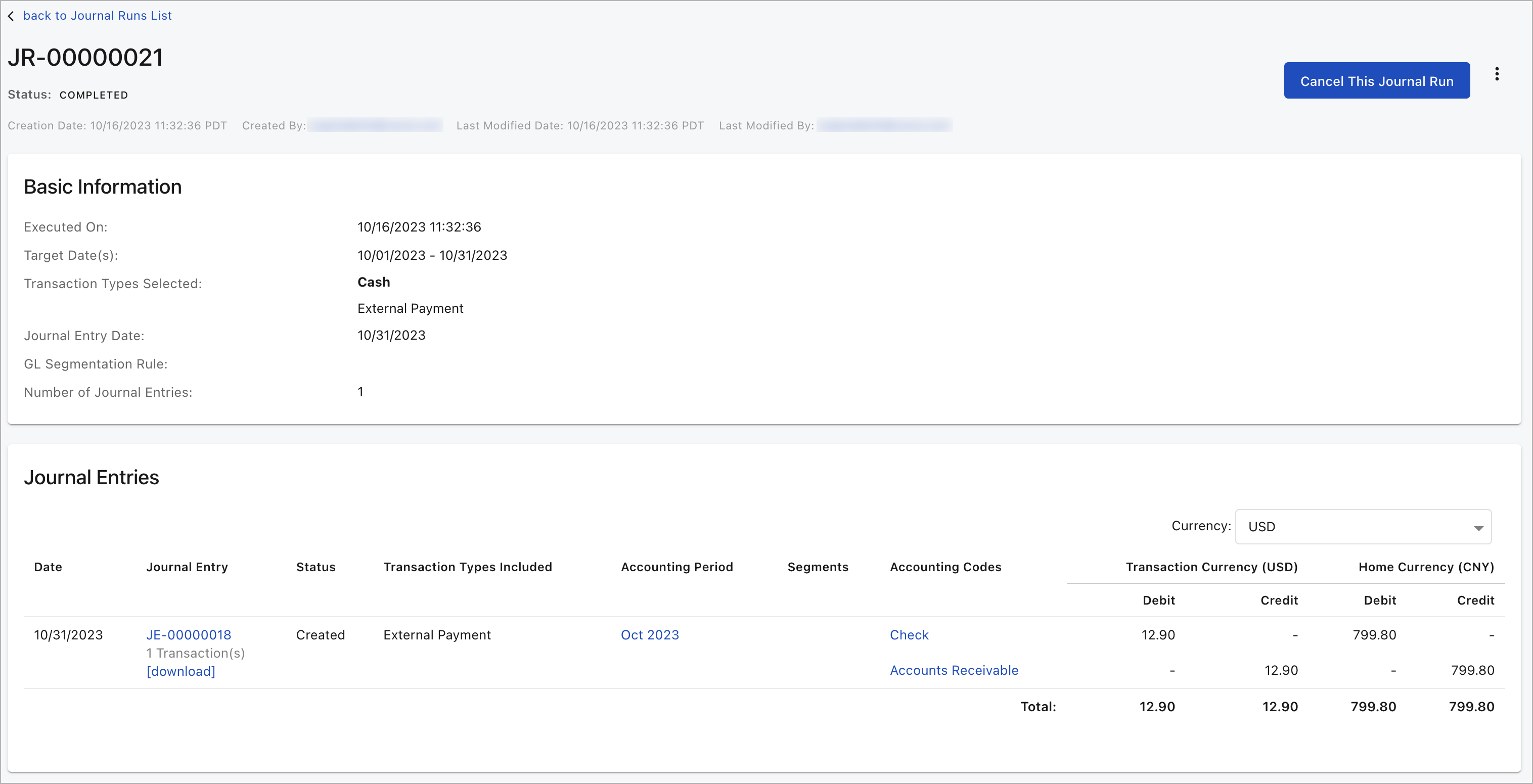
Electronic Refund
Refer to the following sample screenshot when you create a journal run transaction using the Electronic Refund transaction type.
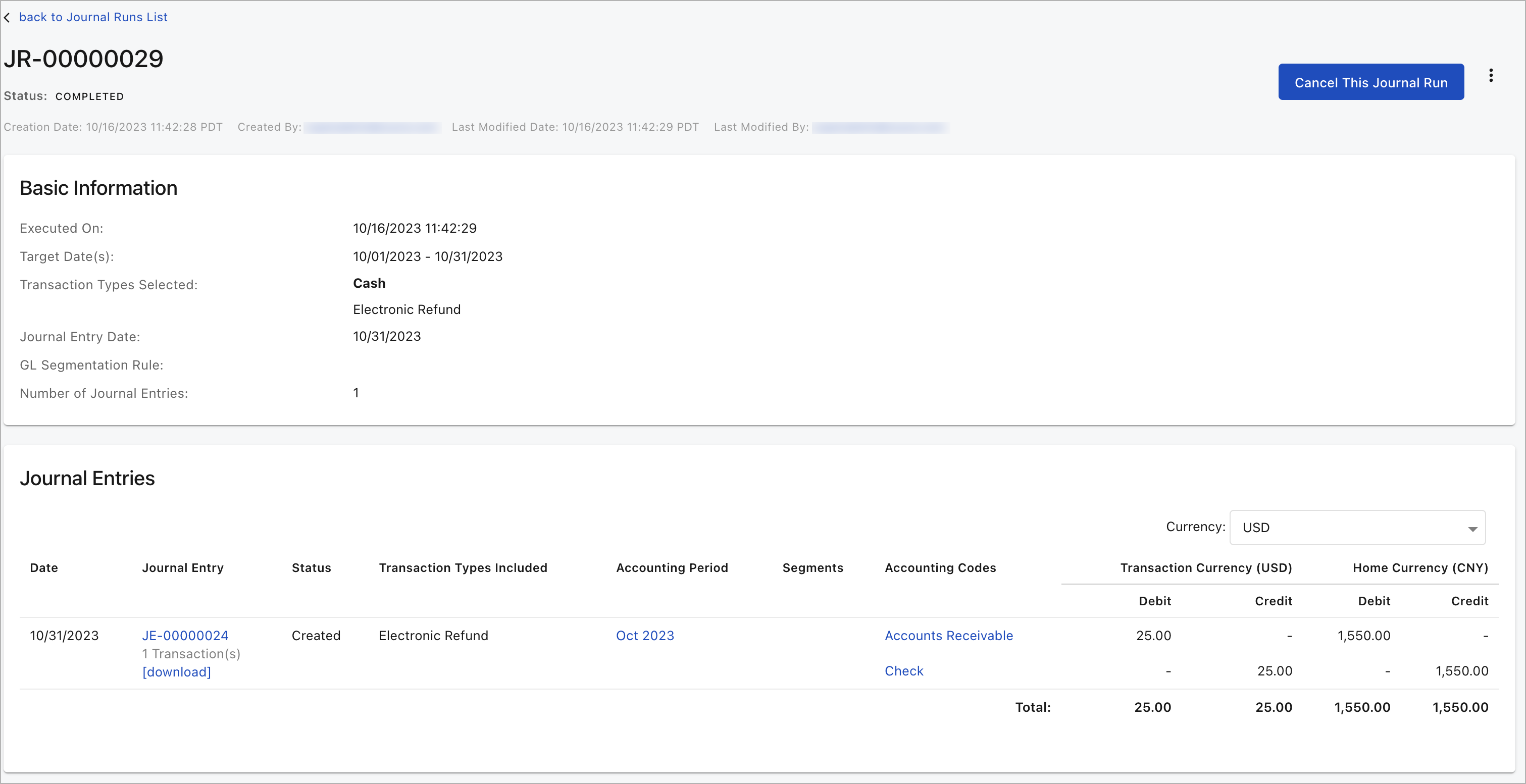
External Refund
Refer to the following sample screenshot when you create a journal run transaction using the External Refund transaction type.
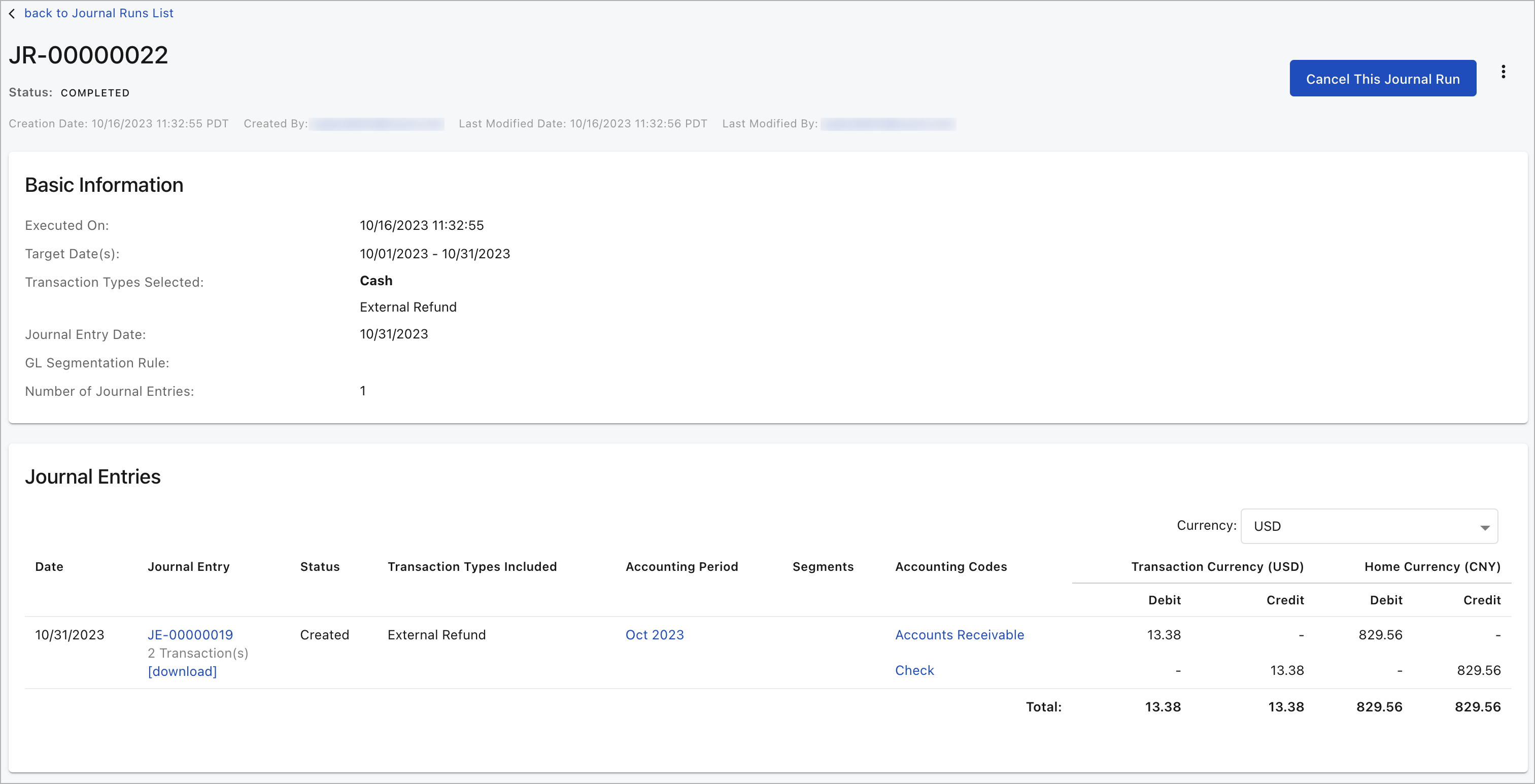
Electronic Credit Balance Payment
Refer to the following sample screenshot when you create a journal run transaction using the Electronic Credit Balance Payment transaction type.
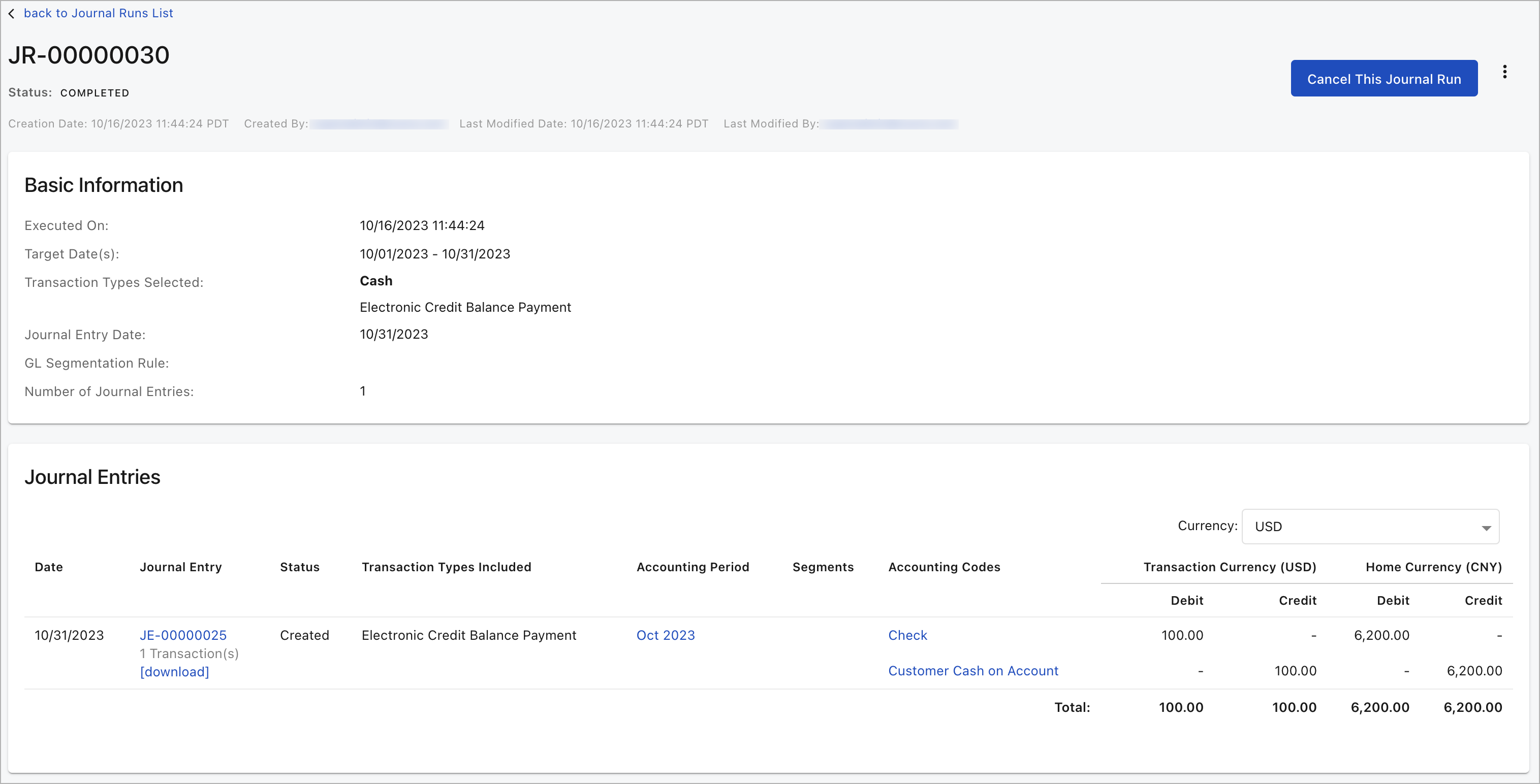
External Credit Balance Payment
Refer to the following sample screenshot when you create a journal run transaction using the External Credit Balance Payment transaction type.
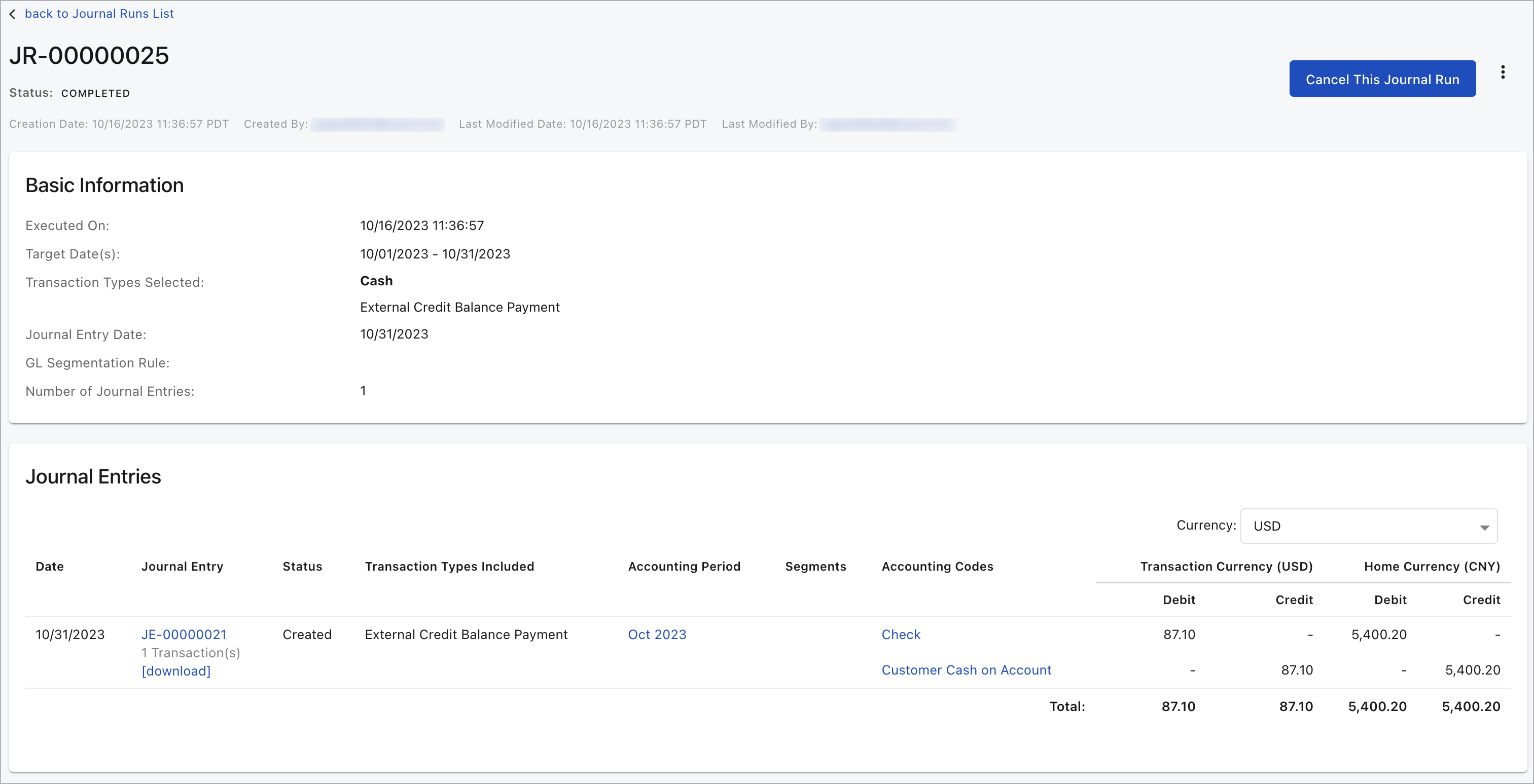
Electronic Credit Balance Refund
Refer to the following sample screenshot when you create a journal run transaction using the Electronic Credit Balance Refund transaction type.
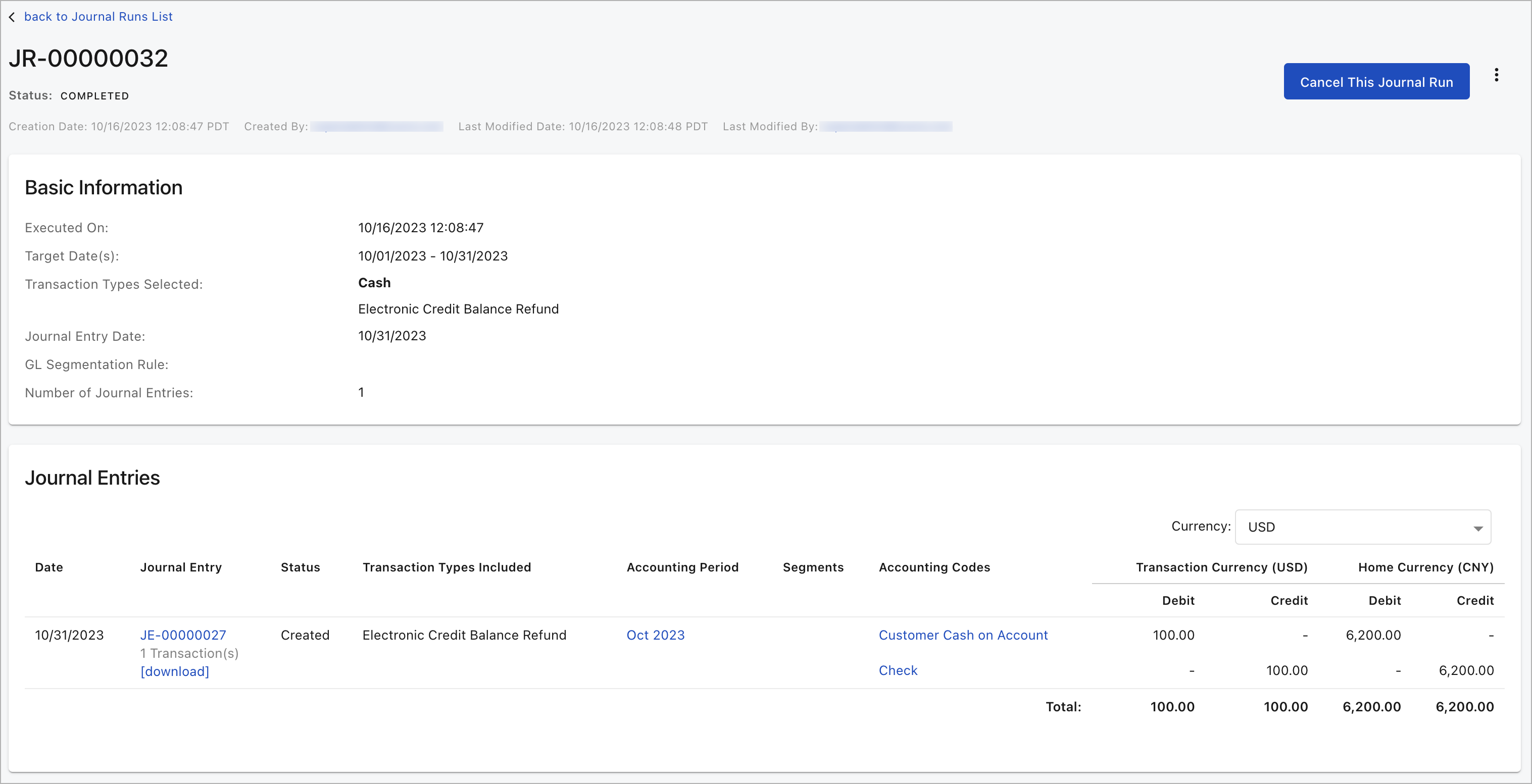
External Credit Balance Refund
Refer to the following sample screenshot when you create a journal run transaction using the External Credit Balance Refund transaction type.
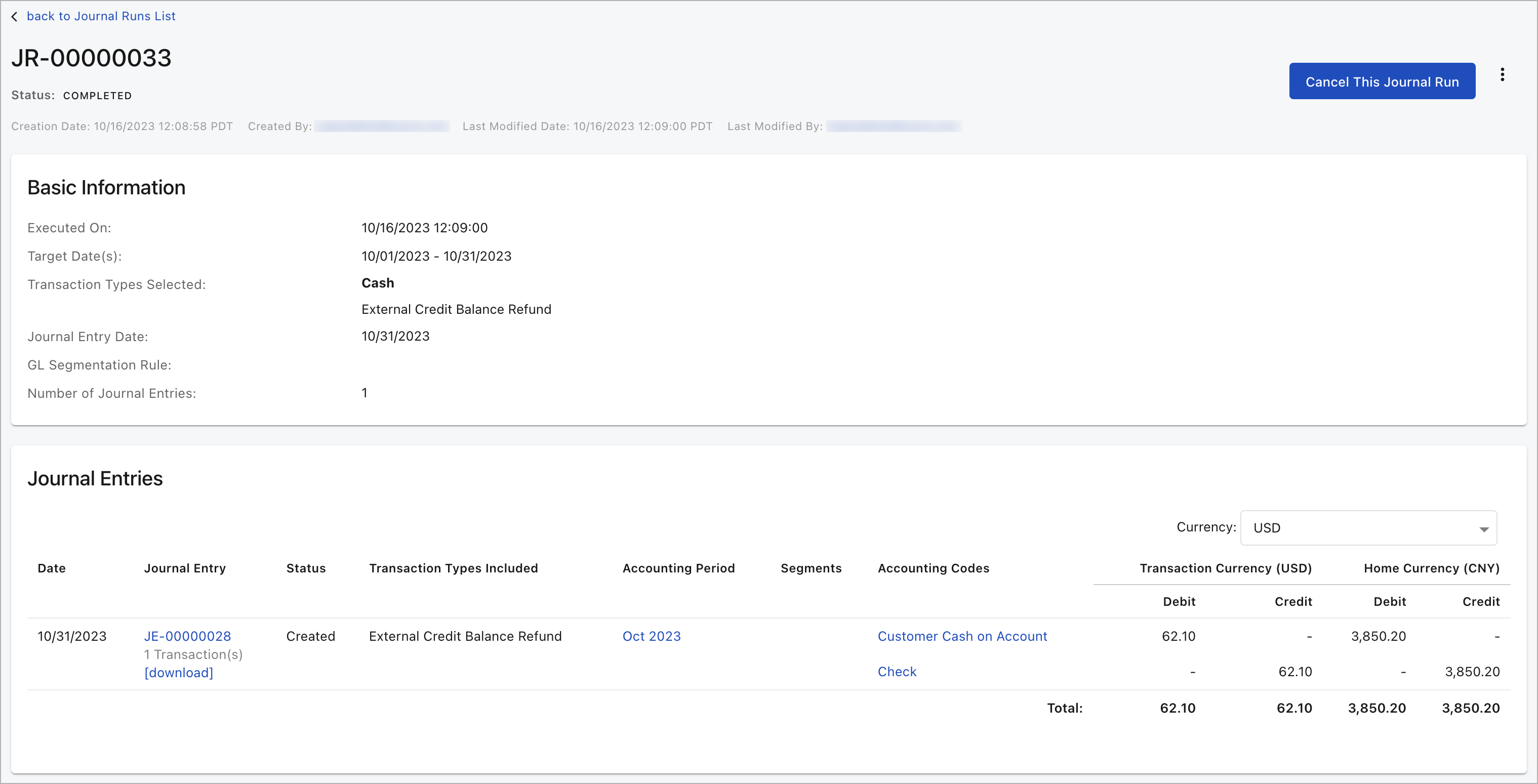
Electronic Payment Application
Refer to the following sample screenshot when you create a journal run transaction using the Electronic Payment Application transaction type.
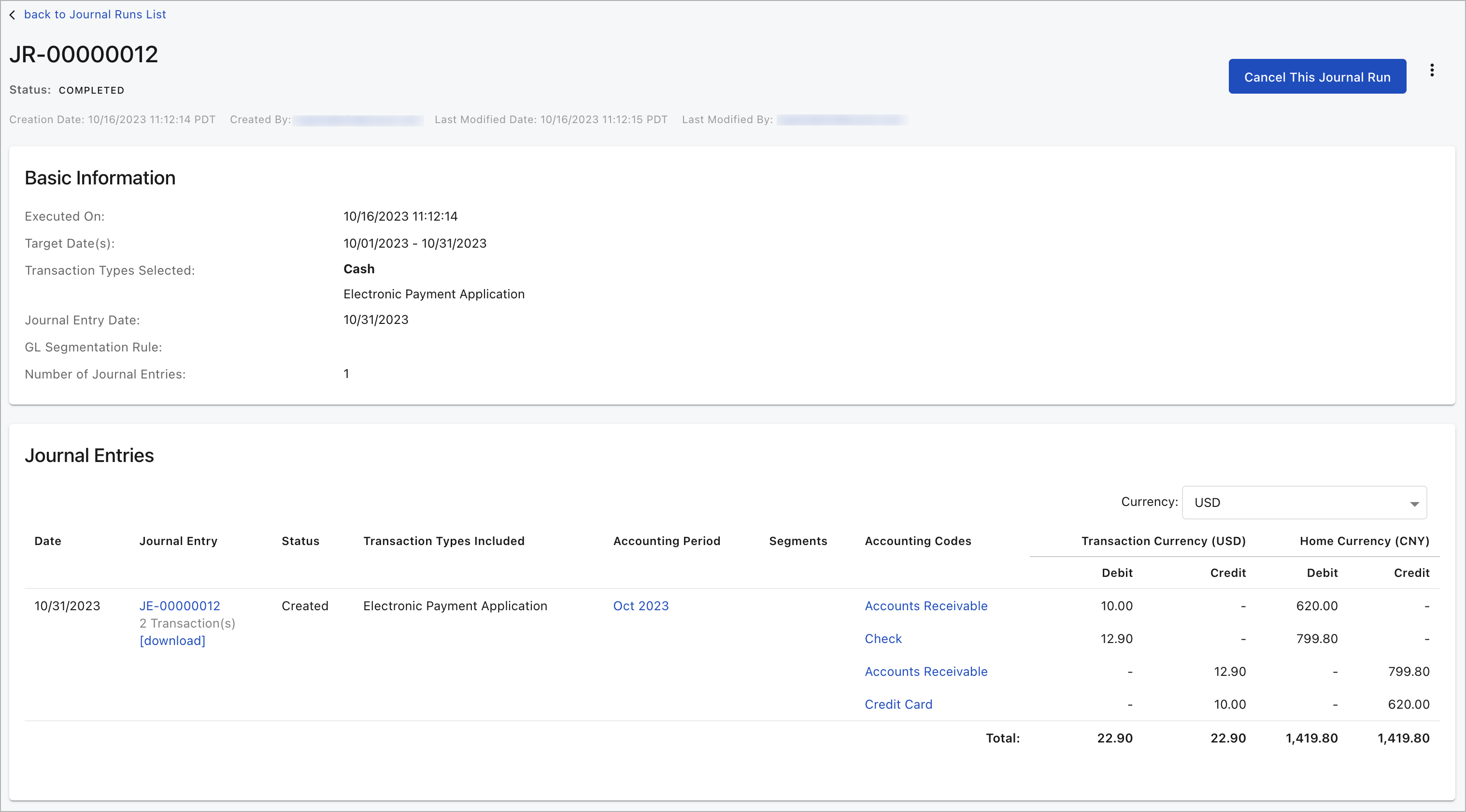
External Payment Application
Refer to the following sample screenshot when you create a journal run transaction using the External Payment Application transaction type.
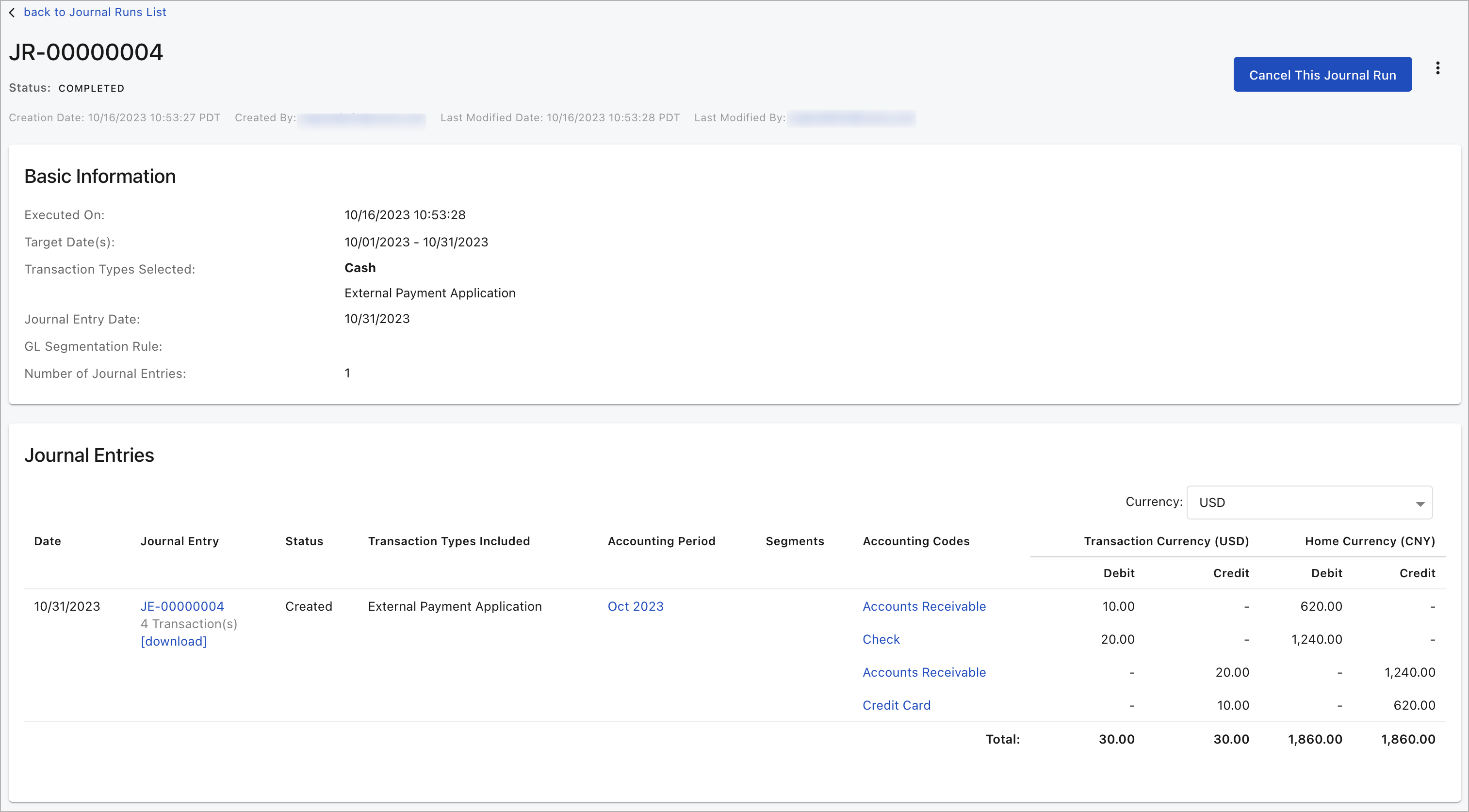
Electronic Refund Application
Refer to the following sample screenshot when you create a journal run transaction using the Electronic Refund Application transaction type.
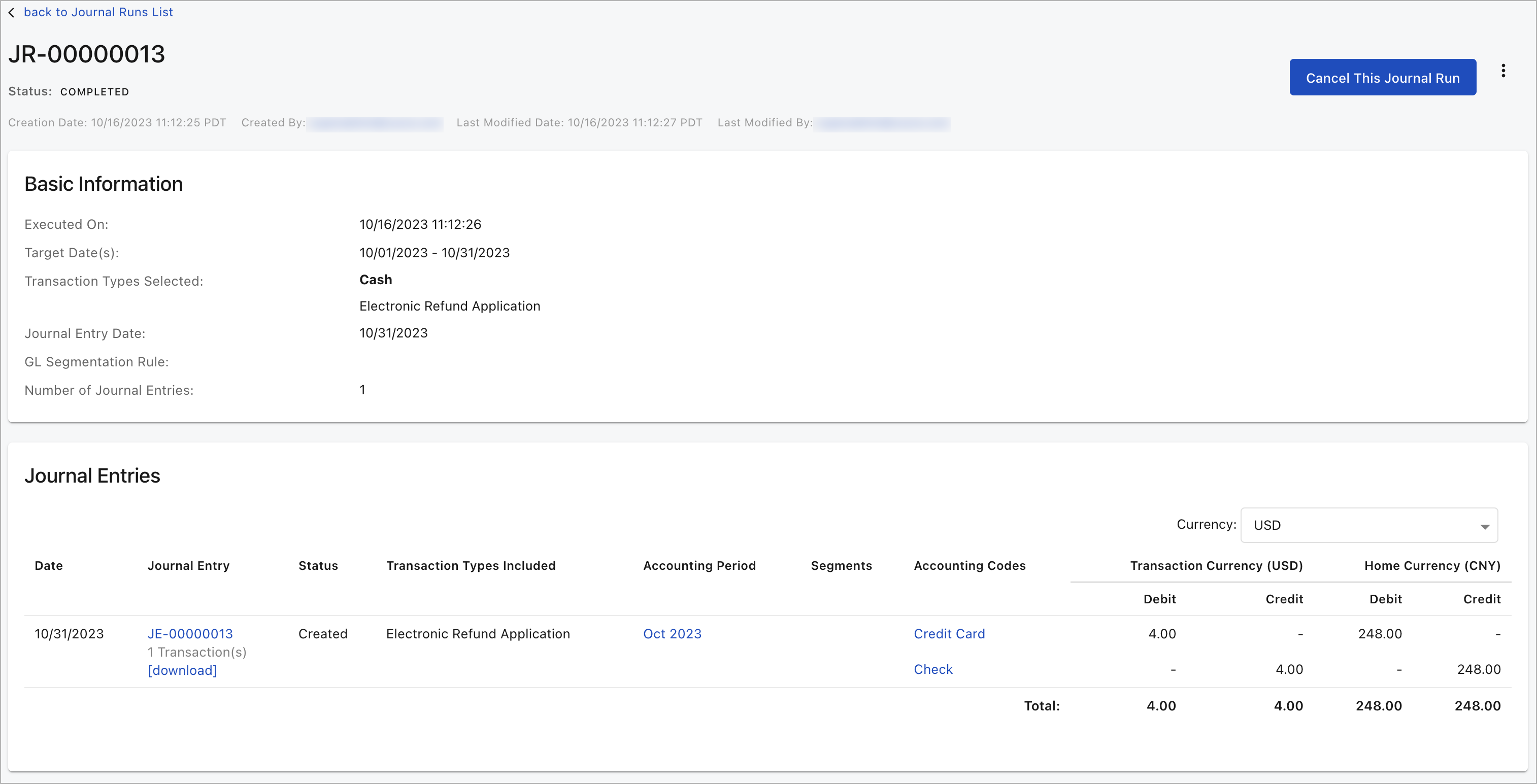
External Refund Application
Refer to the following sample screenshot when you create a journal run transaction using the External Refund Application transaction type.
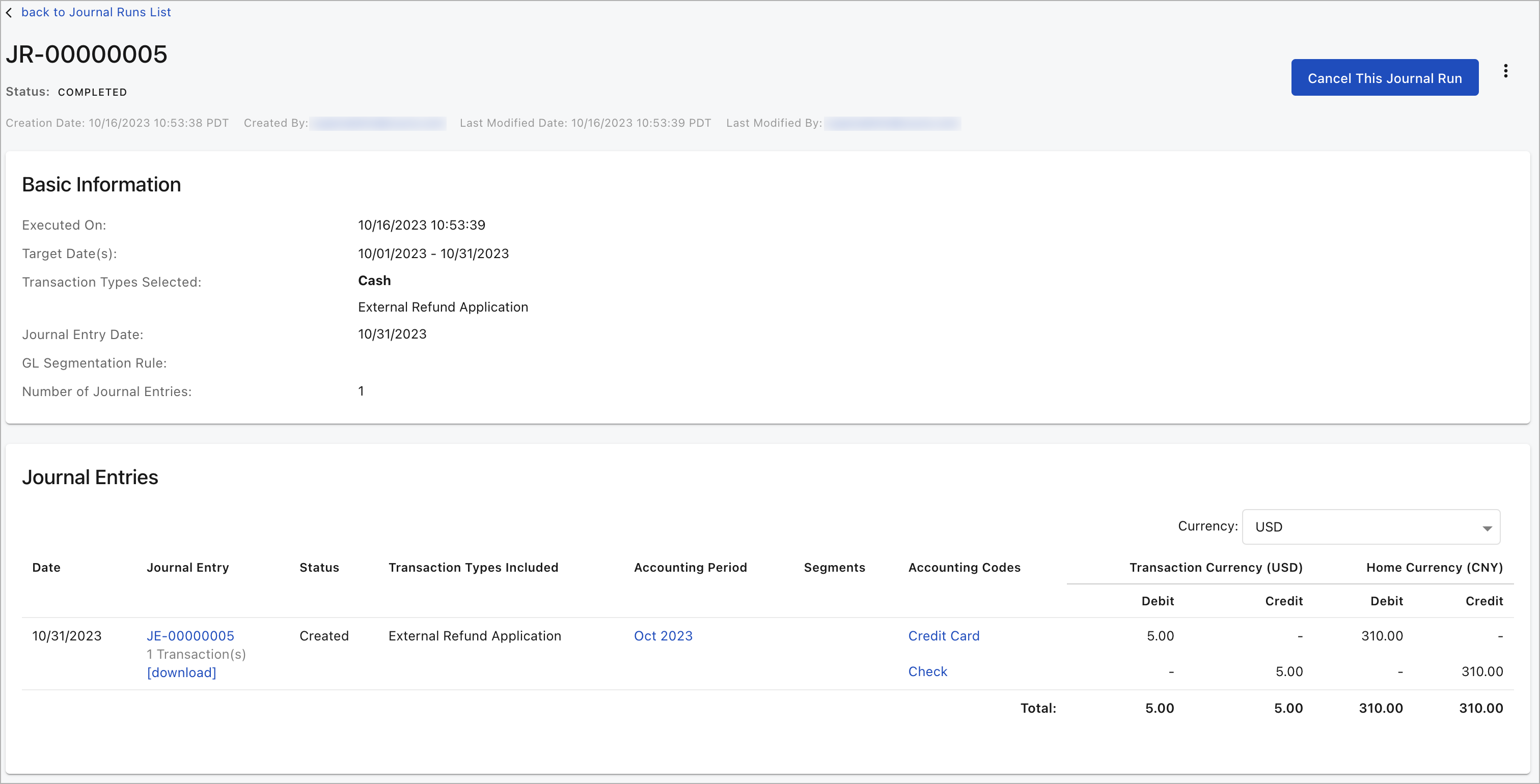
Electronic Payment Application Item
Refer to the following sample screenshot when you create a journal run transaction using the Electronic Payment Application Item transaction type.
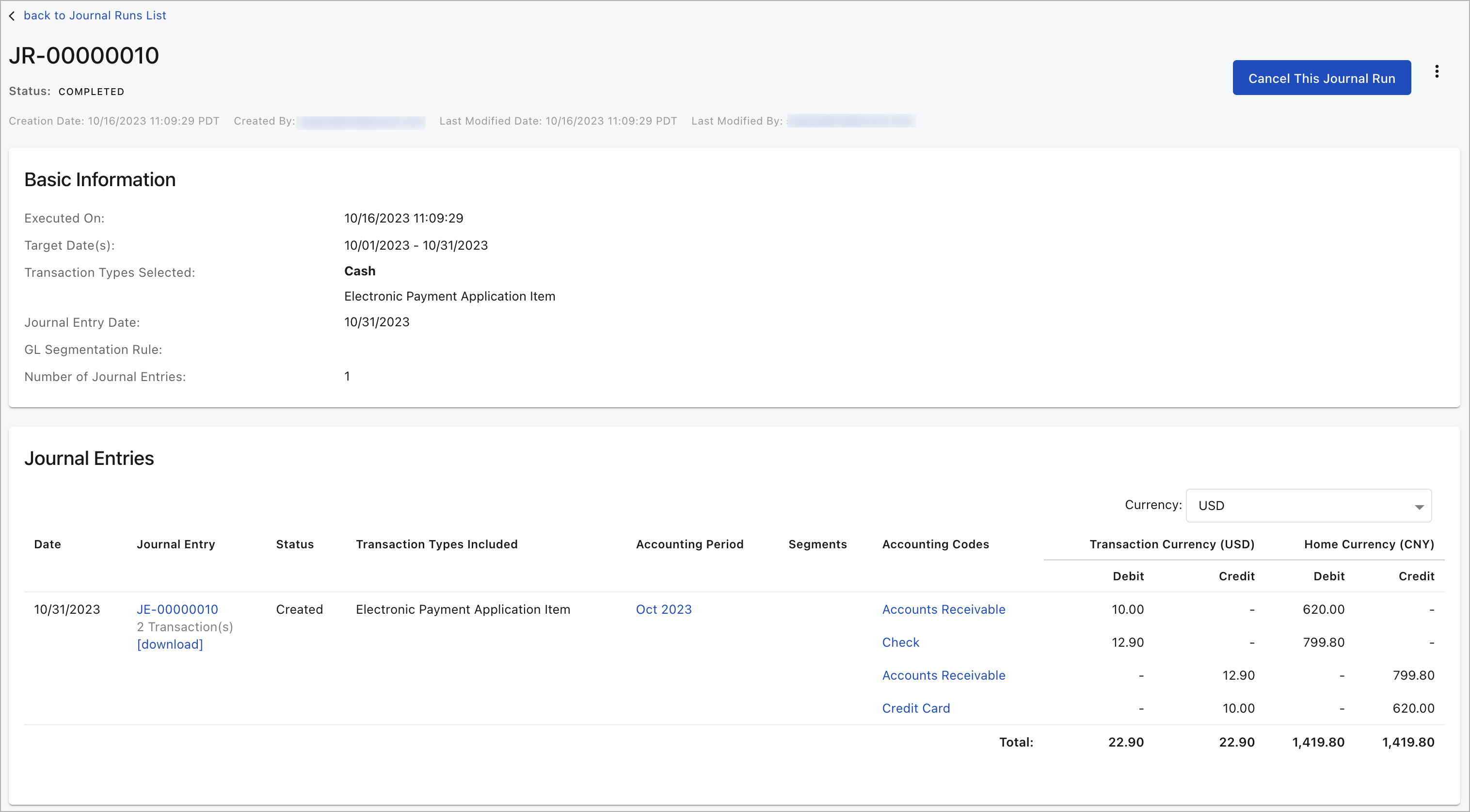
External Payment Application Item
Refer to the following sample screenshot when you create a journal run transaction using the External Payment Application Item transaction type.
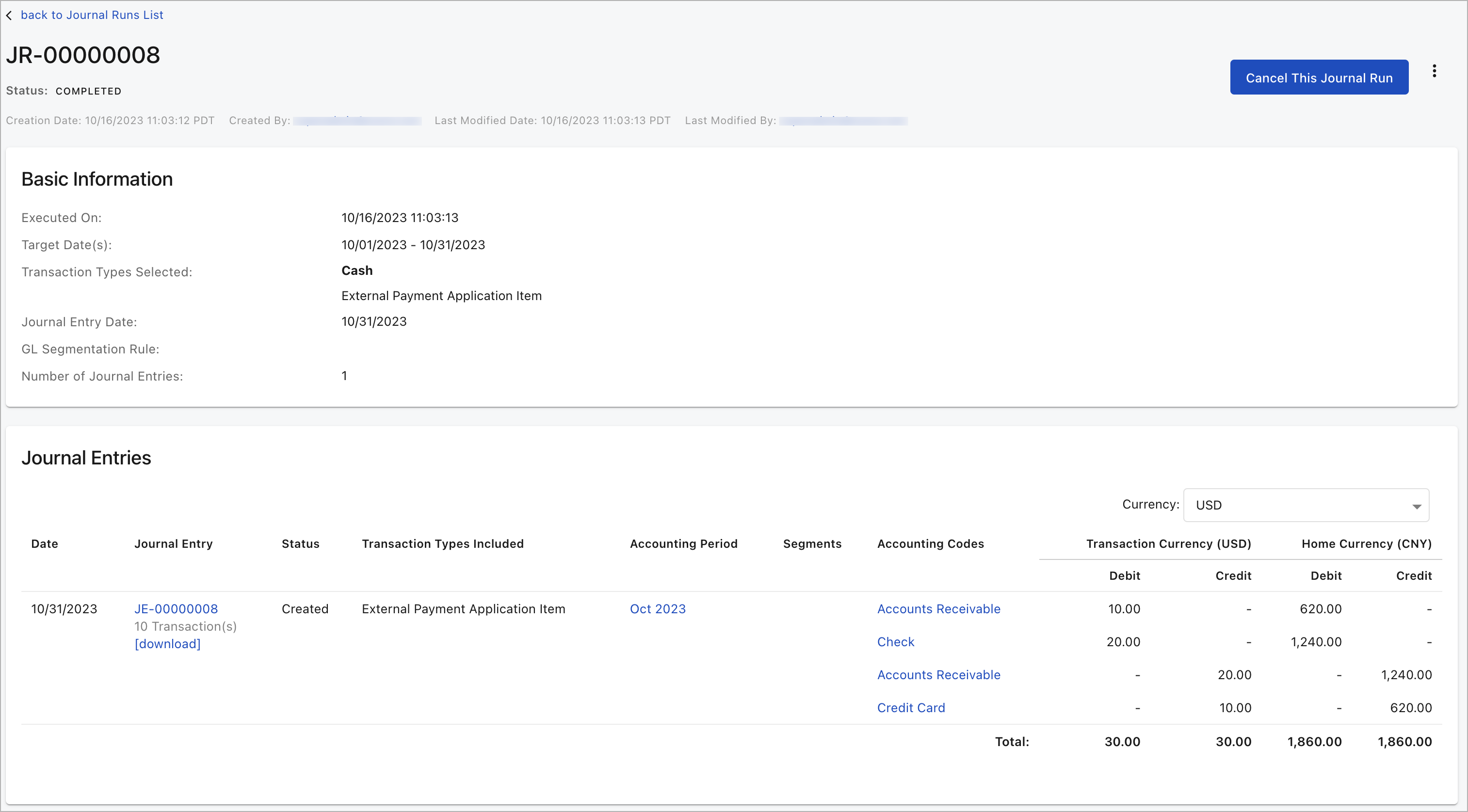
Electronic Refund Application Item
Refer to the following sample screenshot when you create a journal run transaction using the Electronic Refund Application Item transaction type.
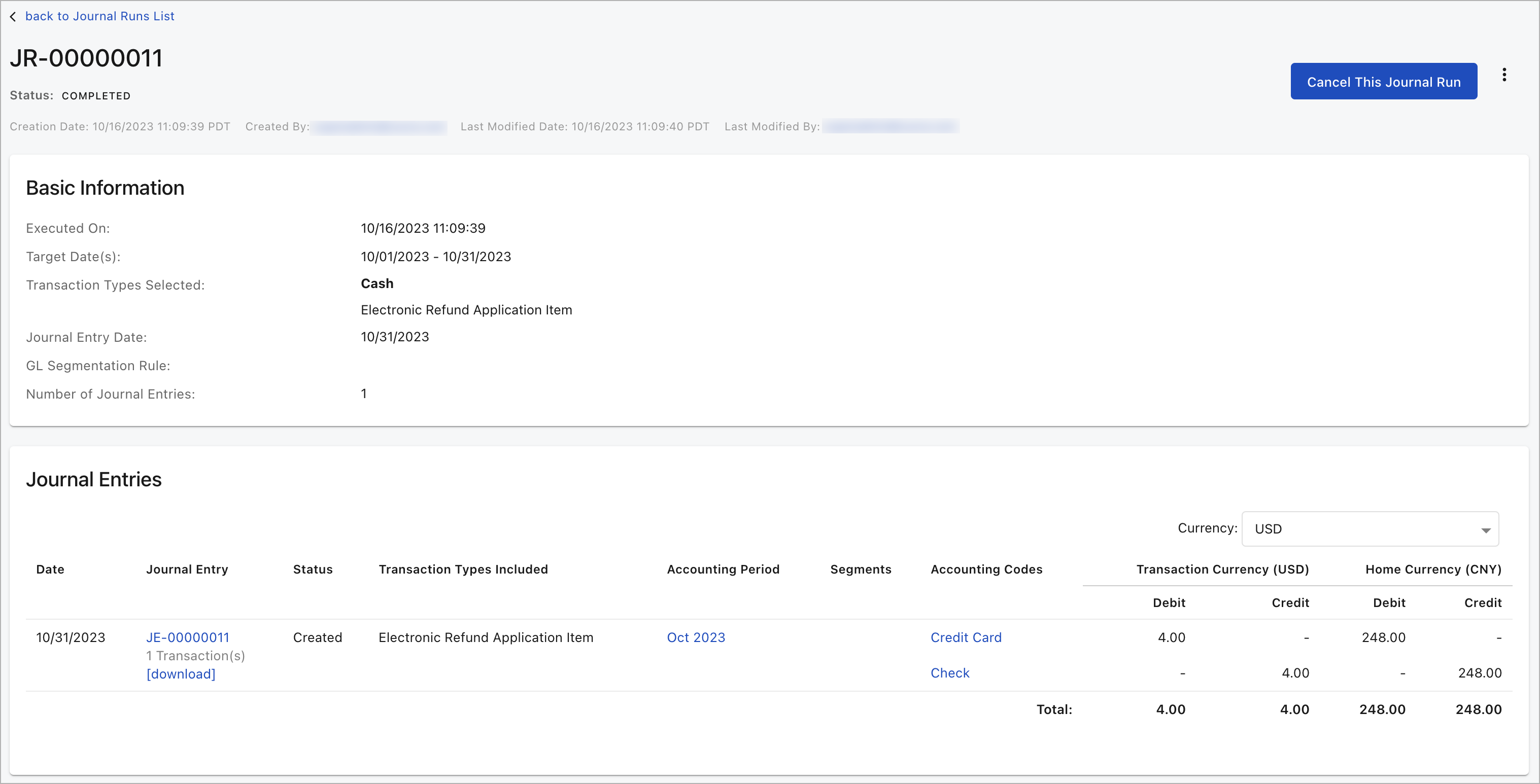
External Refund Application Item
Refer to the following sample screenshot when you create a journal run transaction using the External Refund Application Item transaction type.
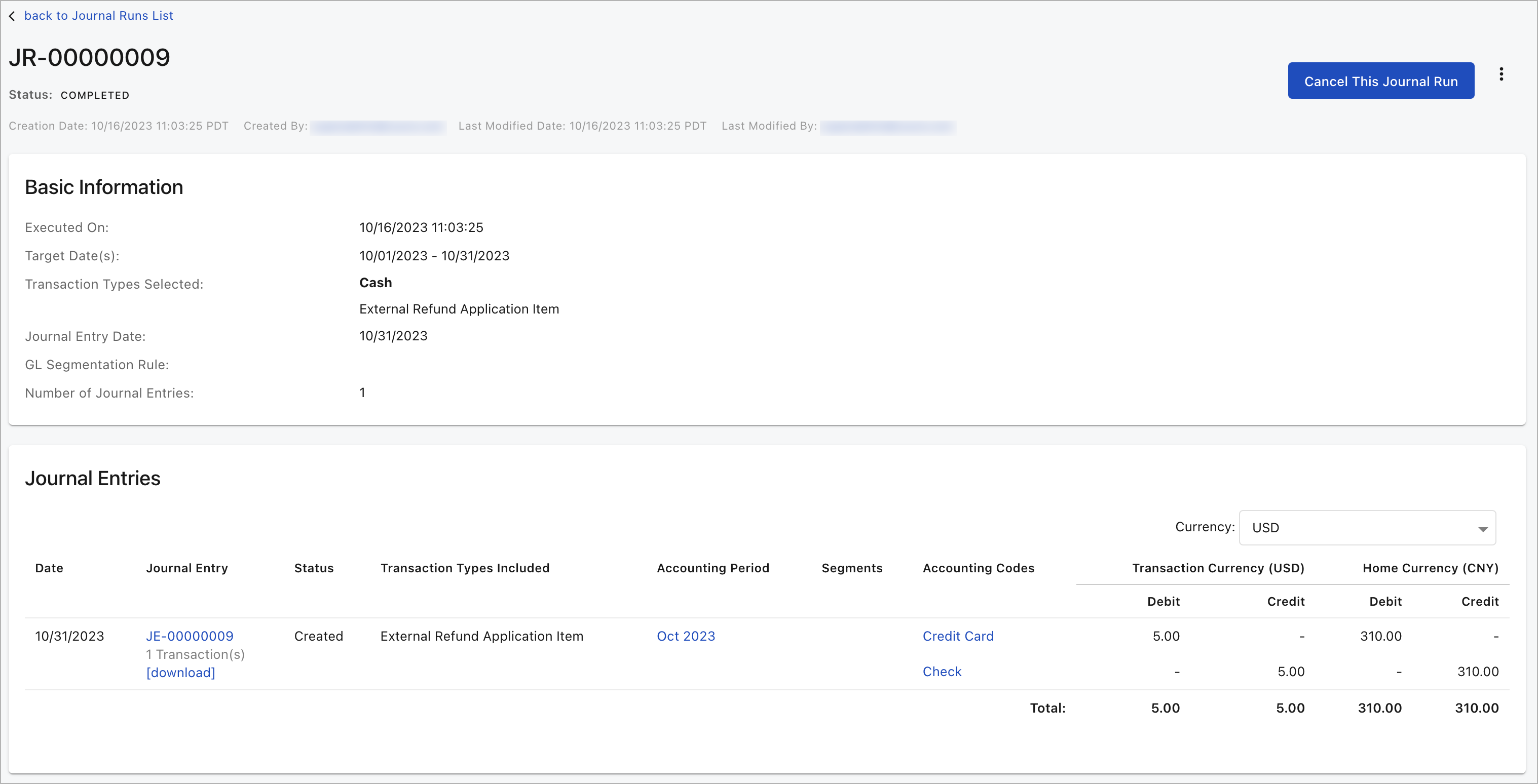
Revenue transaction type for Journal Run
The following examples describe the journal entries created with Revenue transaction type.
Revenue Event Item
Refer to the following sample screenshot when you create a journal run transaction using the Revenue Event Item transaction type.
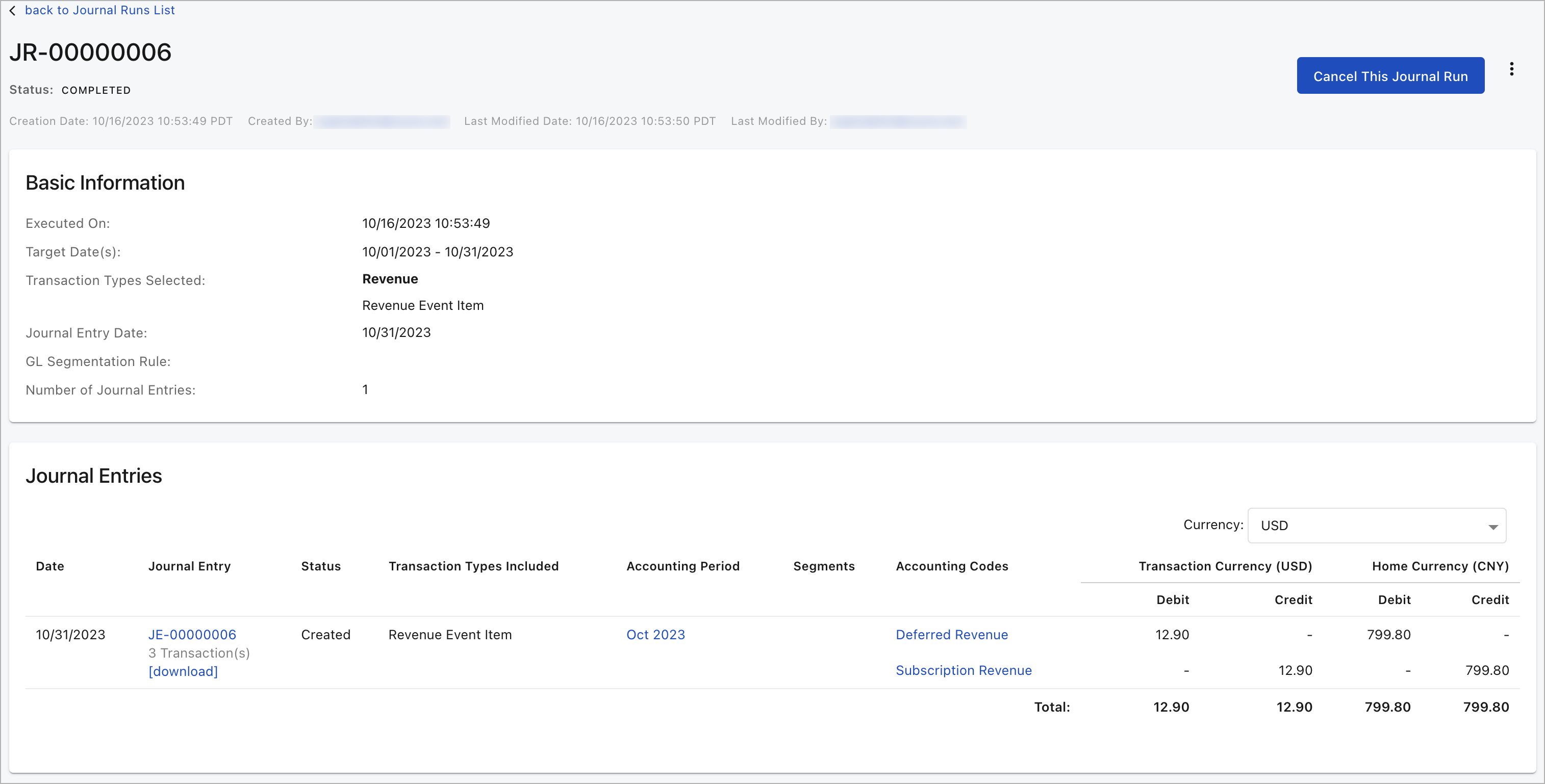
Unrealized FX Gain Loss transaction type for Journal Run
The following examples describe the journal entries created with the Unrealized FX Gain Loss transaction type.
Unrealized FX Gain Loss
Refer to the following sample screenshot when you create a journal run transaction using the Unrealized FX Gain Loss transaction type.