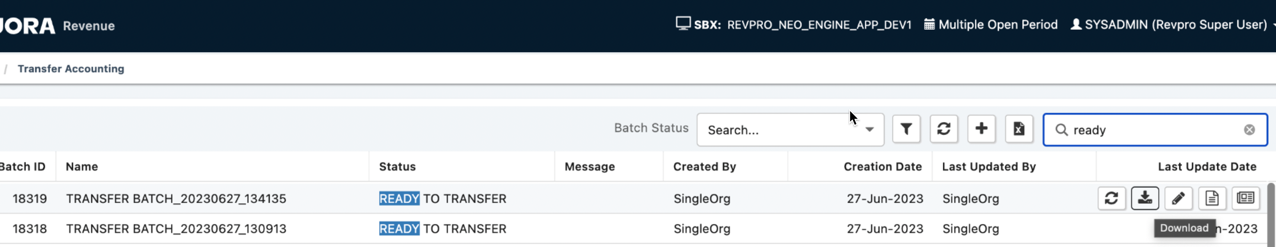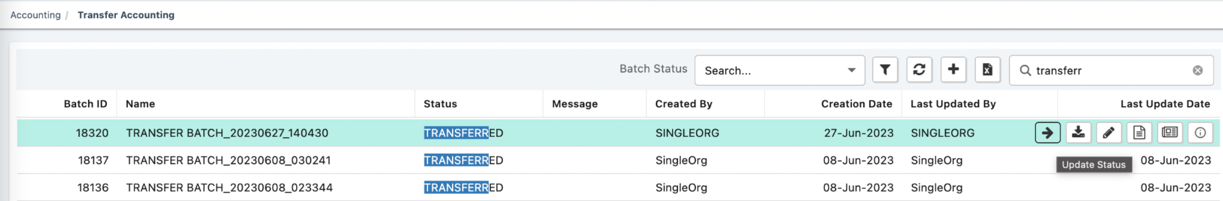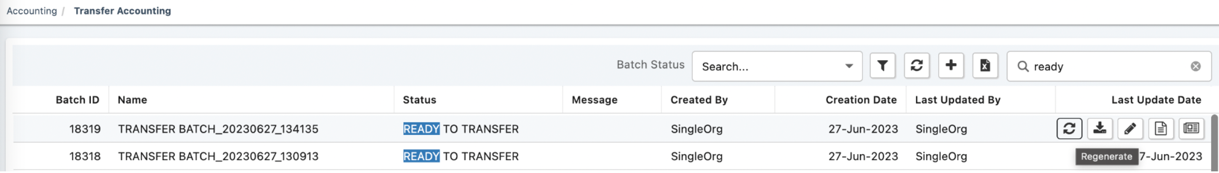Zuora Revenue 37.014.00.00 Release Notes
This article summarizes new features, enhancements, and resolved issues that have been delivered since version Zuora Revenue 37.013.01.00.
37.014.00.00
The following new features and enhancements are available in this release.
 Transfer Accounting
Transfer Accounting
Transfer Accounting enhancements
In this release, Zuora brings you multiple improvements aiming to enable you with self-serve capabilities on the Transfer Accounting process. The Following enhancements will now be available for Transfer Accounting:
-
Timing of status change - Currently, the status moves to Ready to Transfer during the outbound file generation process. If an outbound integration is triggered immediately, it will result in a file not found error. From this release, the status will change to Ready to Transfer only after the outbound file generation process completes, thus resolving the issue.
-
Regeneration of GL files - You can now regenerate the GL outbound file on a transfer accounting batch in a Ready to Transfer status.
-
Manual status change for accounting batch - You can now change the status of your accounting batch from Transferred to Ready to Transfer. With this status change, the batch will be eligible for outbound integration.
-
Currency rounding - Currently, if you post to GL in a functional or reporting currency, the rounding must be implemented using custom logic. With this release, Zuora Revenue GL Transfer will now handle currency rounding based on the precision defined in the currency setup.
-
Downloadable GL outbound file - From this release, you can access the link to download the relevant GL outbound file from the Transfer Accounting UI.
For more information, see Transfer journal entries to general ledger.
 CA/CL Reclass & Long Term Short Term Reclass
CA/CL Reclass & Long Term Short Term Reclass
Automated CA/CL reclass and LT/ST reclass MJE creation will not be enabled on your production environment on 19th August 2023 as part of 37.014.00.00. Zuora will enable this feature as per the below plan:
-
If your quarter ends in September, this feature will be enabled in your production environment by mid of October 2023.
-
If your quarter ends in October, this feature will be enabled in your production environment by mid of November 2023.
Automated Netting and LT/ST
Previously, CA/CL & LT/ST determinations were triggered manually during the month-end process through a job for the entire period covering a large volume of data. With this release, the system automates the run of CA/CL & LT/ST incrementally every day based on the activities of the RC throughout the period. You are still required to trigger CA/CL & LT/ST determinations manually during the month-end process for the system to cover only the pending activities on the last day of close. This enhancement will provide up-to-date CA/CL & LT/ST information and accelerate the Period Close Timeline.
The ALLOW_NETTING_PROCESS profile and LTST Enabled radio button must be configured to No if you do not wish to use this feature. Contact Zuora Global Support if you cannot configure the setting to No.
For more information, see Netting Process and FAQs on the Automated Netting process.
LT/ST Reclass MJE creation
Currently, as part of your month-end process, the LTST Reclass is a manual process requiring you to repeat steps for each company and org combination. With this release, the month-end LT/ST Reclass can be executed for multiple-orgs and company codes in a single-click operation. Zuora gives you the option to automate all or any of the following steps in a single click:
-
Compute LT/ST
-
MJE Creation
-
MJE Approval
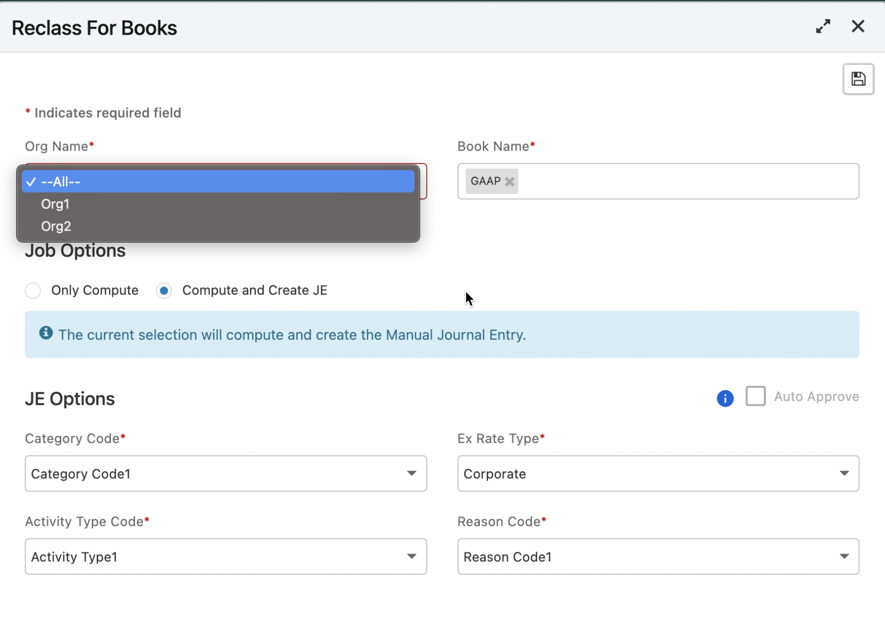
Configure and enable auto approval of MJE if required. You cannot configure this option during the run time.
For more information, see Long-term and short-term reclassification and FAQs on the automated LT/ST process.
 Reporting
Reporting
Scheduling
Previously, the user could not schedule a reporting job for a specific date and time, and the system chose the current date and time as the default value with no option to select a desired time. With this release, a new user interface Start Date field is introduced under the Schedule Report window, allowing the user to schedule a report job anytime manually. If a user wants to schedule a report on the first of every month at 9 AM, the user can schedule a reporting job on the exact time and date. The system uses the specified date and time and runs the report at 9 AM on the first day of every month.
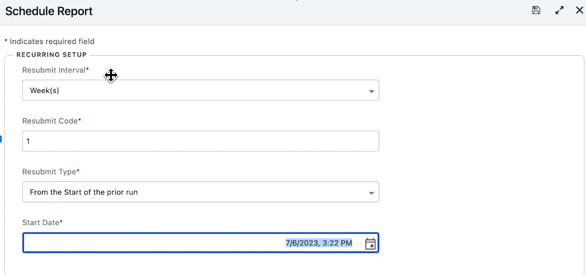
For more information, see Download reports.
Summarization job
Currently, you can run/schedule the reporting summarization process using the 'Reporting Summarize Current Period’ job. This job may also be added as part of your Period Close template.
We implemented Summarization in real-time in Zuora Revenue from Q4 of 2021, and does not require running a separate Summarization job. This 'Reporting Summarize Current Period’ job is planned to be phased out beginning of Q4 2023.
Zuora recommends you implement the following:
- Stop running the ‘Reporting Summarize Current Period’ job.
- Navigate to Policies > Period Open/Close Template and remove the ‘Reporting Summarize Current Period’ summarization job from your Period Close template definition.
 UI enhancements
UI enhancements
French UI Support
Zuora Revenue can support the French language and display the system-generated text in French. For enabling French UI, turn on profile Enable_French profile by navigating to Setups>Application>Profile.
This language setting can be configured at the tenant and user level.
To switch the language between English or Japanese or French at the tenant level, navigate to Setups > Application > Profile and change the system level value for the Language profile.
To switch the language at the user level, open the user profile menu by clicking your username on the top right corner and then select the language from the Change Language option. Note that the user's language selection will override the selection that is made at the tenant level. The language selection persists for the consecutive logins of the same user.
To be able to import files that contain non-English characters, enable the UPLOAD_NON_ENGLISH_CHARS profile as well.
Please be aware of the following limitations when you are working with the French UI:
-
French translation does not include user inputs, numbers, database fields (for example, Ids), queries and data type, dates, accounting segments, organization names, and abbreviations.
-
On the following UI pages, only column headers and field names are translated into French. Other items remain in English.
-
Previous Manual JE upload page (prior to 37.008.00.00)
-
Migration
-
-
The whole Revenue Analytics page will always display in English at this moment.
For more information, see Multi-language support.
37.014.03.00
The following new features and enhancements are available in this release.
 UI enhancements
UI enhancements
Restyled avatar/profile menu
Zuora Revenue’s avatar/profile is restyled per Zuora Billing’s UI to provide a similar experience. You can also select your preferred language and table styling from the menu options. The new UI is enabled by default. To turn the restyled UI off, contact Zuora Global Support.
Enhanced Program Name field for Schedule Job/Job Groups
Currently, you can only select the applicable job option from the Program Name dropdown field, making it challenging to find the job. With this release, you can type your job name in the Program Name dropdown field and select the applicable job from the dropdown.
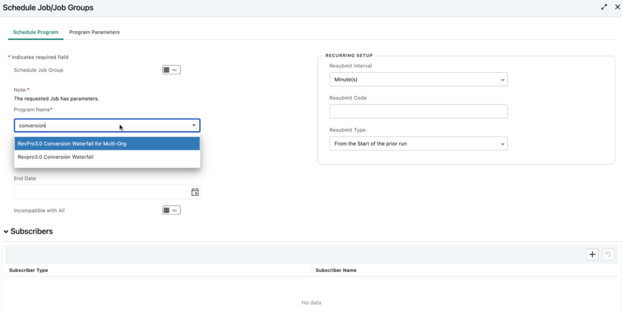
37.014.04.00
The following new features and enhancements are available in this release.
 UI enhancements
UI enhancements
Schedule creation date
Currently, Accounting Details on Workbench displays only schedule ID. With this release, a field to show the schedule creation is added to the Journal Details screen to help ease the research for adjustment revenue accounting. You can add/remove this new field from Manage Layout.
37.014.05.00
The following new features and enhancements are available in this release.
 UNO
UNO
Reduction order transactions are now available for K2 and UNO tenants
With this release, RORD is available for K2 and UNO tenants. Use reduction orders to track the reduction of a sales order in quantity or in terms. For example, if a customer has purchased a 12-month maintenance service through a sales order and then requests to reduce the terms by three months, you can create a reduction order to track this request. By default, the applicable RORD profile is enabled in your tenant. For more information, see Reduction order transactions.
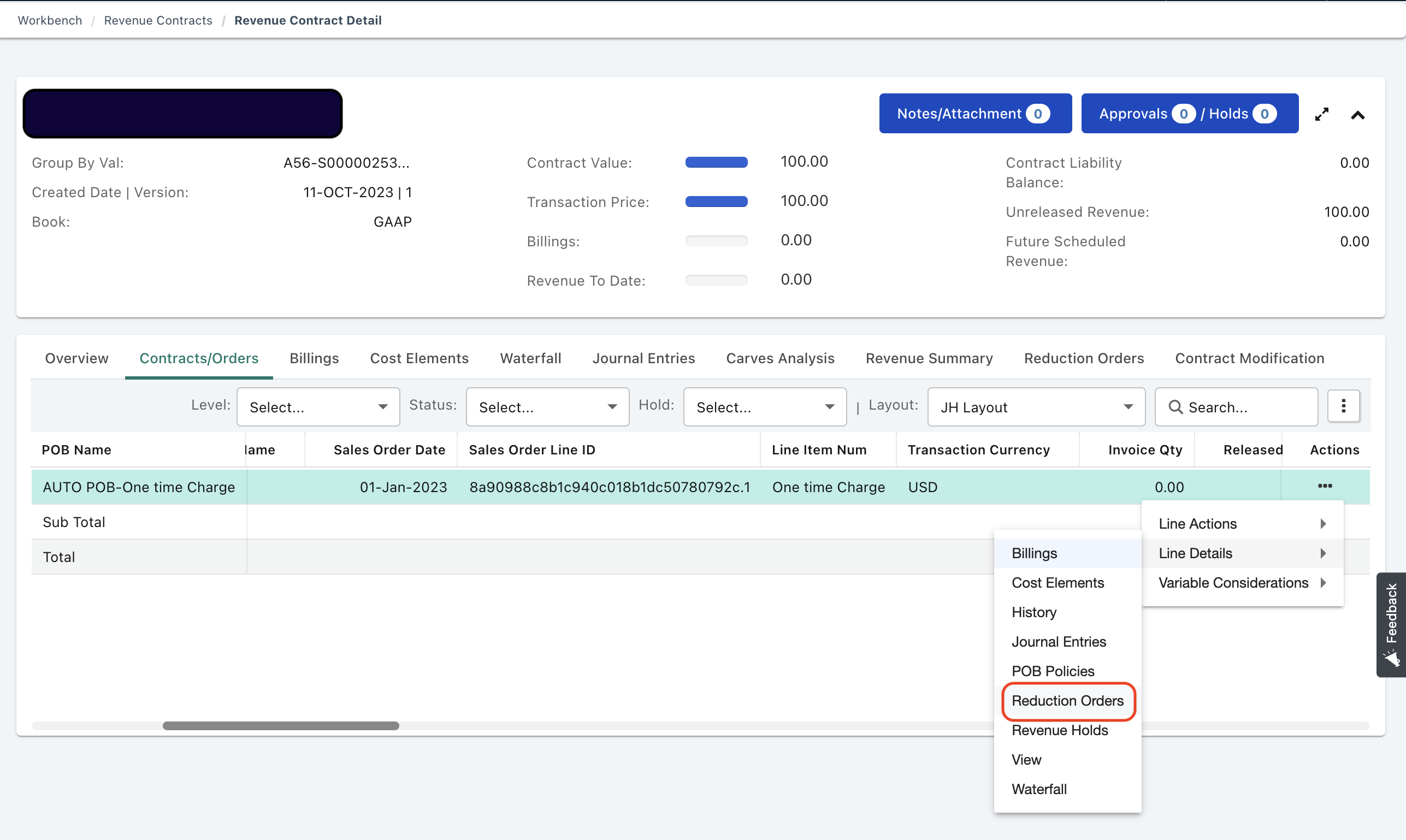
37.013.05.00
The following new features and enhancements are available in this release.
 Close Process Dashboard
Close Process Dashboard
Period Close Timeline Trend
Period Close Timeline UI is now added to the Close process dashboard. This will help you to view the number of days to close your revenue book for each period and view trends for up to 12 months. Additional metrics like period name, date of period close, days to close, etc., provide detailed information.
Issues resolved in this release
See Resolved Issues in 37.014.00.00 and Later to get a complete list of all issues resolved in this release.