Zuora Revenue 37.001.00.00 Release Notes
Starting from version 37.001.00.00, Zuora RevPro is renamed with Zuora Revenue, powered by RevPro (Zuora Revenue for short).
This article provides a summary of new features, enhancements, resolved issues and documentation updates in Zuora Revenue version 37.001.00.00
If you have enabled the Zuora Billing - Revenue Integration feature, for release information that is specific to the Zuora Billing and Zuora Revenue integration environments, see Release Notes of Billing - Revenue Integration.
New features and enhancements
The following new features and enhancements are available in this release.
Cost and VC details available in Accounting Detail Report
Previously, details about costs and variable considerations (VC) are not available in the Accounting Detail Report and it is difficult to reconcile if there is more than one cost or VC type defined in the system.
As an enhancement in this release, new fields about costs and variable considerations are made available in the Accounting Detail Report. As a business user, you have the flexibility to have these fields in the reports, which will make the reconciliation process easier.
RSSP details available in SSP Stratifications report
Previously, the SSP Stratifications report does not provide the details about the residual standalone selling price (RSSP).
As an enhancement in this release, new fields related to the residual standalone selling price are made available to the SSP Stratifications report. Including the RSSP details in the report can provide better reporting against the fair value and the comprehensive coverage of all types of fair value pricing.
Initial reporting entry flag for cost liability entries
In Zuora Revenue, the amount for a cost type either comes from the upstream system or is calculated by Zuora Revenue based on the defined formula. If the cost requires clearing, two one-sided capitalization entries are created in Zuora Revenue with opposite signs for the balance sheet accounts, which can be posted to the upstream system, However, no indicator in the Accounting Detail Report is available to differentiate this type of accounting entries from other accounting entries created during capitalization.
From this release, an enhancement is made to set the Initial Reporting Entry flag of this type of accounting entries to C. The accounting entry with the Initial Reporting Entry flag being C indicates the amount for the clearing purpose.
Reduction order processing changes
Previously, when an invoice in the deferred state is knocked off, the contra entry is not created in Zuora Revenue. This behavior will cause a mismatch between Zuora Revenue and the upstream system.
From this release, as long as an invoice (either deferred or recognized) overlaps with the dates of a return order (RORD), the contra entry is created for the minimum value of the invoice amount and the return order amount.
If the ratable method of the return order's parent line is one of the following types, the release of the return order will follow the same ratable method of its parent line:
- Contract Ratable
- Ratable
- Immediate using start date
- Immediate using current open period
The release of the return order for the period is based on the performance obligation that is satisfied for the period. When no revenue is scheduled for the period, the return order will not be processed.
Report download enhancement
Previously, some scalability issues are identified when the Submit Download and Schedule Download options are used to download the reports from Zuora Revenue, which might result in the increased time for month closing.
In this release, the report download framework is improved to provide a more seamless user experience of report downloading. With this enhancement, downloading reports from Zuora Revenue will be faster and more scalable.
To get this enhancement activated in your environment, please contact Zuora Revenue Support.
Enhanced full build summarization process
Previously, when you start the summarization program with the Full Build parameter set to Y, it always takes some time for the program to complete even if no revenue contract is updated after the last summarization.
From this release, after you start the full build summarization, the parent job will first check whether there is any revenue contract change to be summarized. If there is no update since the last successful summarization, the parent job will immediately complete without starting any threads. With this enhancement, you can optimize time on full build summarization.
Ability to define exchange rates during upload for MJE linked to revenue contracts
Previously, the uploaded manual journal entries cannot have the user-defined exchange rates. The exchange rates are determined by the SO line in the revenue contract to which the journal entries are linked. Even if the exchange rates or exchange rate dates are specified in the uploaded MJE file, they will be ignored by Zuora Revenue.
From this release, a new option is provided to use the exchange rates that are provided in the uploaded MJE file. To use the exchange rates that are specified in the uploaded MJE template, select User for the Ex Rate Type field when you define the JE template, and then provide the exchange rates in the uploaded MJE file based on the template.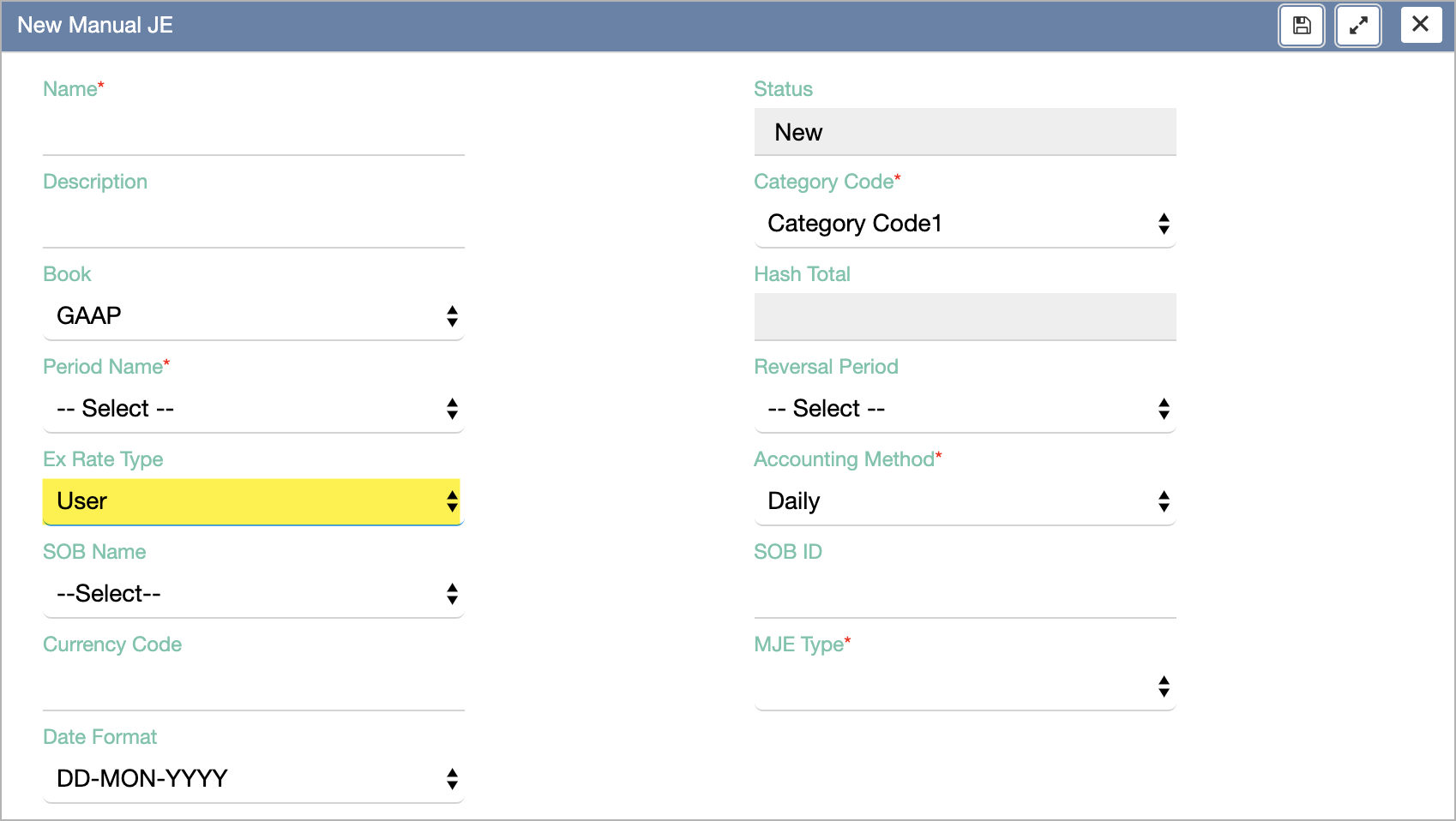
Technical changes to summarization tables
As the architectural improvement to the summarization objects, some technical changes are made to the summarization tables. If you use any of the customized programs or jobs that involve summarization, you need to be aware of these technical changes. For more details, see this post in Zuora Revenue Community.
LDAP authentication available for new UI (on-premises only)
The LDAP based authentication option is now available for the on-premises customers who use the new UI. With this enhancement, the on-premise customers can integrate Zuora Revenue with their LDAP directories and make the authentication more centralized. For detailed information, see this post in Zuora Revenue Community.
This enhancement is applicable to on-premises environments only. If any on-premises customer requests for this enhancement, it will be back-ported and provided based on version 36.011.xx.
Issues resolved in this release
Refer to Resolved_issues_in_37.001.00.00.csv to get a list of all issues that have been resolved in this release.
Documentation updates
The following documentation is updated or published for this release:
