Zuora RevPro 36.011.00 Release Notes
This article provides a summary of new features, enhancements, resolved issues, and documentation updates in Zuora RevPro version 36.011.00.
If you have enabled the Zuora Billing - Revenue Integration feature, for release information that is specific to the Zuora Billing and RevPro integration environments, see Release Notes of Zuora Revenue powered by RevPro.
New features and enhancements
The following new features and enhancements are available in this release.
Ability to run report using multiple filter values
From this release, the option to use the IN operator is provided when you define the filter to run a report in RevPro. The IN operator is now available for the fields of numeric and character data types. You can select this operator for a supported field and then input the operand value as free text to set the filter criteria. With this enhancement, you can run reports for more than one satisfying value defined in the filter criteria with the IN operator.
For example, you can run the Billing Roll Forward Report with the following filter criteria to get the result for the three invoices:
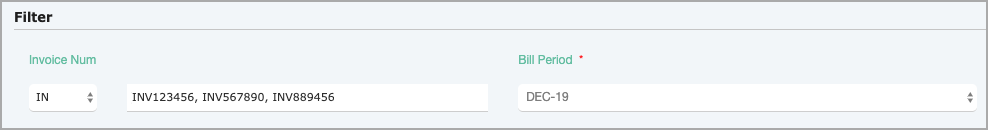
When you specify the operand value for the IN operator, be aware of the following key points :
- To define more than one value for the IN operator, use the comma to separate the numeric or character values. In the above example, a comma is used as the separator between different invoice numbers.
- For the numeric values, do not include the comma separators (,) between digits. For example, type 10000 instead of 10,000. The comma can be used only as the value separator.
- Do not use brackets ( ) when you specify the filter values for the operand. Use characters and numbers only.
- A maximum of 3900 characters can be supported by the operand value for the IN operator, which is the field to input the invoice numbers in the above example.
Enhanced search option for revenue contracts
Previously, when you search for the revenue contract in RevPro Workbench, the value specified in the search criteria is case-sensitive. For example, if you want to search for a contract based on the customer name you must input the customer name in exactly the same case for RevPro to return the correct contracts.
From this release, you have the option to choose whether you want to apply the search criteria as case-sensitive values or not. The revenue contract search will be performed based on your choice. With this enhancement, you do not need to remember the exact string to successfully search for a revenue contract by doing a non-case-sensitive search.
Disclosure reporting changes
To meet the most common disclosure requirements guided by ASC 606, the Disclosure reports in RevPro has been updated with the following changes introduced from this release:
- The Disclosure - Line Level report is deprecated. The Disclosure - Contract Level report will be deprecated in the future. Although these reports are still present in the UI, it is no longer recommended to use them for disclosure purposes.
- A new report named Revenue from Prior/Current CL/CA Report is provided to provide better visibility of the correct disclosure values for the revenue contract. From this new report, you can clearly see the Net CA/CL Additions and the Net CA/CL Releases for the transactions with the Right to Bill flag set to N only and the unbilled AR activity. You can also see how Net CA/CL Releases is bucked into the following categories. For more information about this report, see Understand Revenue from Prior/Current CL/CA Report.
-
Prior period contract liability (PP CL)
-
Prior period contract asset (PP CA)
-
Current period contract liability (CP CL)
-
Current period contract asset (CP CA)
-
-
To support the Revenue from Prior/Current CL/CA Report, a new report named Revenue from Prior/Current Satisfied POB(s) is provided. This report can display the revenue from prior and current accounting periods at the contract level or at the transaction line level, which can give you insights into the performance of the entity for the current accounting period. For more information about this report, see Understand Revenue from Prior/Current period Satisfied POBs Report.
Note: The Revenue from Prior/Current Satisfied POB(s) report is available only in the 36.011.01.00 and later versions.
-
The Unbill RollForward Report is changed. Previously, the Unbill Release column in this report is the net of both additions and reductions to the Unbilled AR account. Billings from revenue for the Unbilled AR account is not clear. From this release, this column is split into two columns, Unbilled Billings and Unbilled Revenue, which is to separate the unbilled AR revenue from the unbilled release amount.
-
Refer to the following table to find whether the report supports data to be presented at the revenue contract level or at the transaction line level:
Report name Revenue contract level Transaction line level Revenue from Prior/Current CL/CA Yes No Revenue from Previously Satisfied POBs Yes Yes Unbill RollForward Yes Yes
Unbill RollForward Report changes
Previously, the MJEs that are linked to revenue contracts are excluded from the Unbill RollForward Report. As a result, the Unbilled Release column value from this report cannot be reconciled with the accounting entry details in the Accounting Report. From this release, the MJEs that are linked to revenue contracts are included in the Unbill RollForward Report. As a result, you can tell whether the unbilled AR entry or the CL entry in the Accounting Report has an impact on the Unbilled Release amount in the Unbill RollForward Report.
As part of this change, a new field named Unbilled flag is introduced to the MJE standard and waterfall templates. If the Unbilled flag is set to Y, it means that the MJE linked to revenue contract is impacting the unbilled portion of the revenue. If this flag is set to N, it impacts the billed portion of the revenue in the revenue contract.
Issues resolved in this release
Refer to the attached CSV file to get a list of all issues that have been resolved in this release.
Documentation updates
The following documentation is updated or published for this release:
