ARCHIVE - Billing Dashboard
The Billing Operations page includes a dashboard that shows the total amount invoiced for a date range that you select. You can view the total amount invoiced daily, invoiced weekly, or invoiced monthly.
Billing Operations Dashboard
The default dashboard view shows you the total amount invoiced.
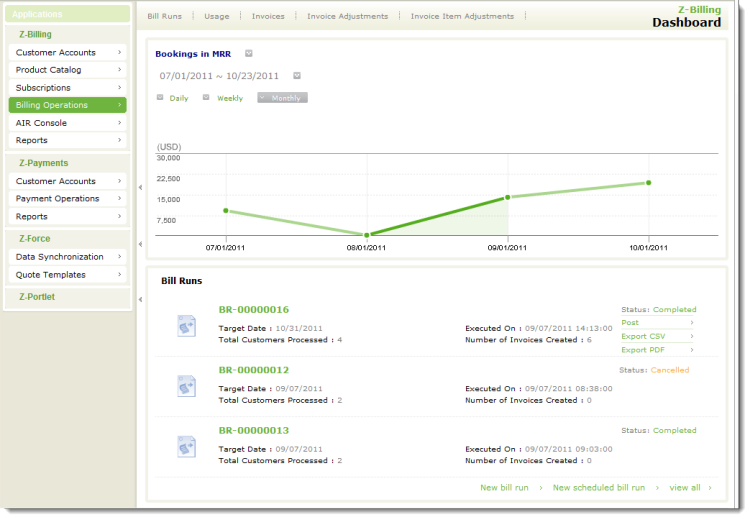
In addition to the total amount invoiced, you can show the number of invoices processed, number of accounts invoiced, and bookings in MRR.

Click the down-arrow to select a new view. You can then click the arrow next to the date range to change the dates used in the dashboard view. You can then select to view the graph by daily, weekly, or monthly totals.
See Reporting for information on viewing additional billing data.
Searchable Fields
You can search for the following fields for billing objects within the Zuora user interface.
| Object | Searchable Fields |
|---|---|
| Customer Accounts | Account name, Account Number, CRM ID, Bill To and Sold To Contact Names, Work Phone Number, Work Email Address, Custom Fields, and the Last Four Digits of the Payment Method (for example, Credit Card Number) |
| Product Catalog | Product Name The product catalog search supports heading string search syntax. For example, you can search for |
| Subscriptions | Subscription Number/Code, Account Name, Custom Fields |
| Billing Operations (Bill Runs) | Bill Run Number |
| Billing Operations (Invoices) | Account Name, Account Number, Invoice Number, Run Number |
| Billing Operations (Adjustments) | Adjustment Number |
